You signed in with another tab or window. Reload to refresh your session.You signed out in another tab or window. Reload to refresh your session.You switched accounts on another tab or window. Reload to refresh your session.Dismiss alert
Describe the bug
Transactions that are created using a lot of embedded base64 data will take a long time to load on the web explorer interface. The page will take several seconds to load and the CPU will get massively pegged when trying to load the transaction.
That's a transaction I created for Pangaea, I assume the same thing will happen to the Mainnet explorer as soon as someone starts sending transactions with a lot of base64 embedded data.
Expected behavior
The transaction page should load without freezing up the UI, not take several seconds to load and without pegging the CPU like crazy.
Screenshots
Loading the transaction page:
CPU usage while loading the transaction page:
When the transaction has finally loaded (after several seconds and pegging the CPU like crazy):
Environment (please complete the following information):
OS: [MacOS]
Browser: Safari, Chrome, Firefox
The text was updated successfully, but these errors were encountered:
Though...i noticed the explorer layout cuts part of the data of the tx when presenting to the user. If you use Chrome Dev tools to check you will see the whole tx data is on HTML, it was just cut out from the view. Maybe close this one and open a new one with this new case?
Describe the bug
Transactions that are created using a lot of embedded base64 data will take a long time to load on the web explorer interface. The page will take several seconds to load and the CPU will get massively pegged when trying to load the transaction.
To Reproduce
Steps to reproduce the behavior:
Reproducing the transaction
Example on Pangaea's explorer of such a transaction
That's a transaction I created for Pangaea, I assume the same thing will happen to the Mainnet explorer as soon as someone starts sending transactions with a lot of base64 embedded data.
Expected behavior
The transaction page should load without freezing up the UI, not take several seconds to load and without pegging the CPU like crazy.
Screenshots
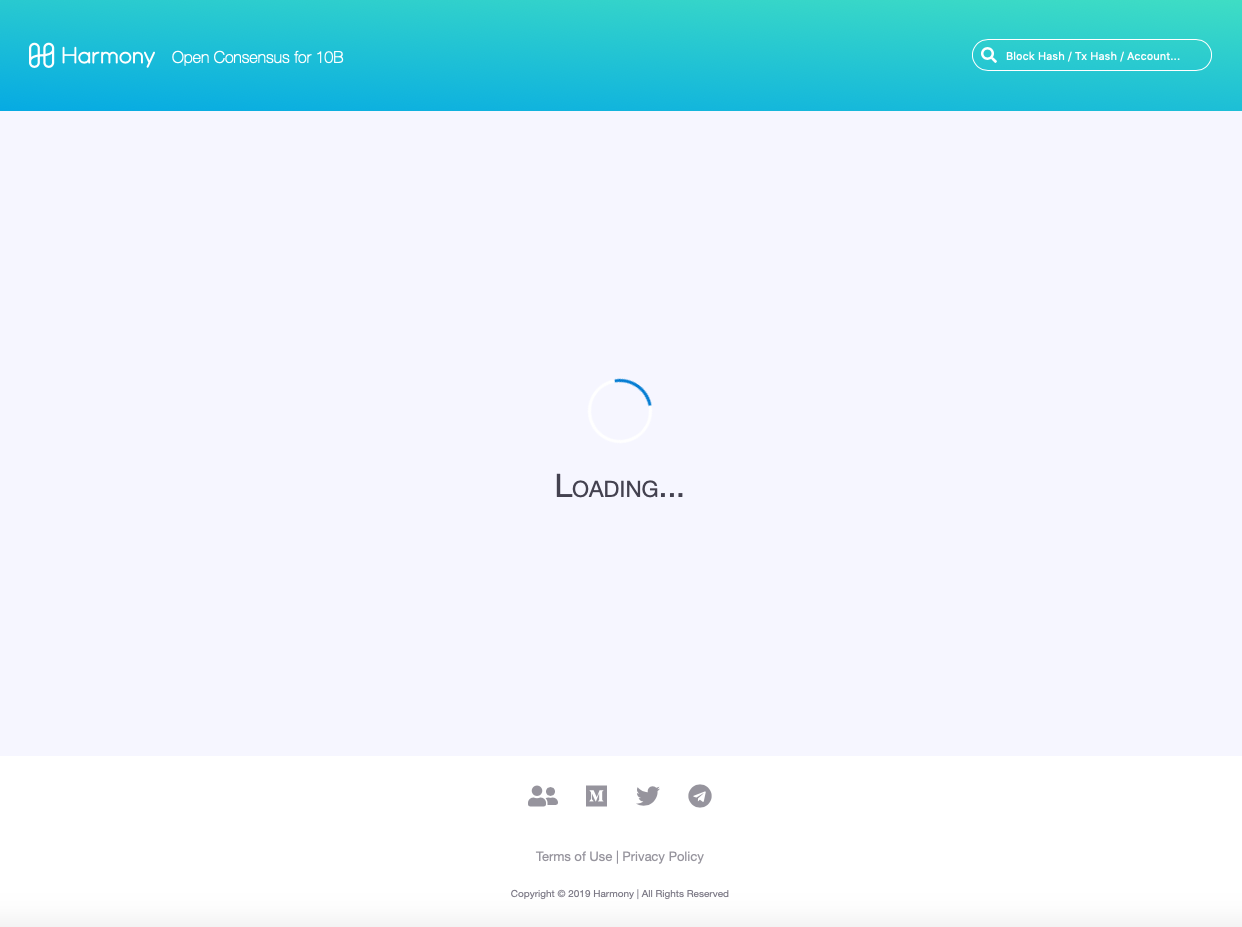
Loading the transaction page:
CPU usage while loading the transaction page:
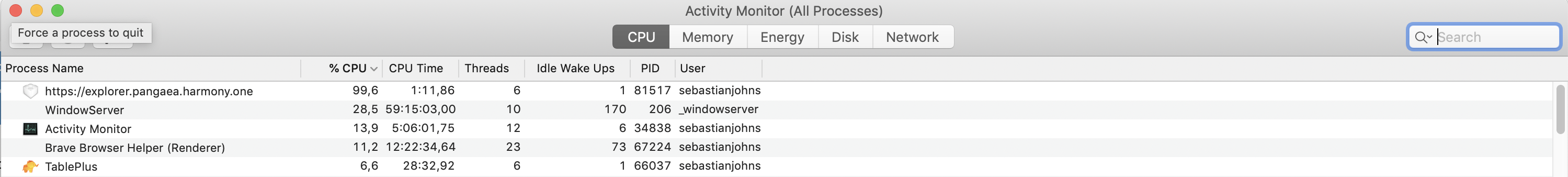
When the transaction has finally loaded (after several seconds and pegging the CPU like crazy):
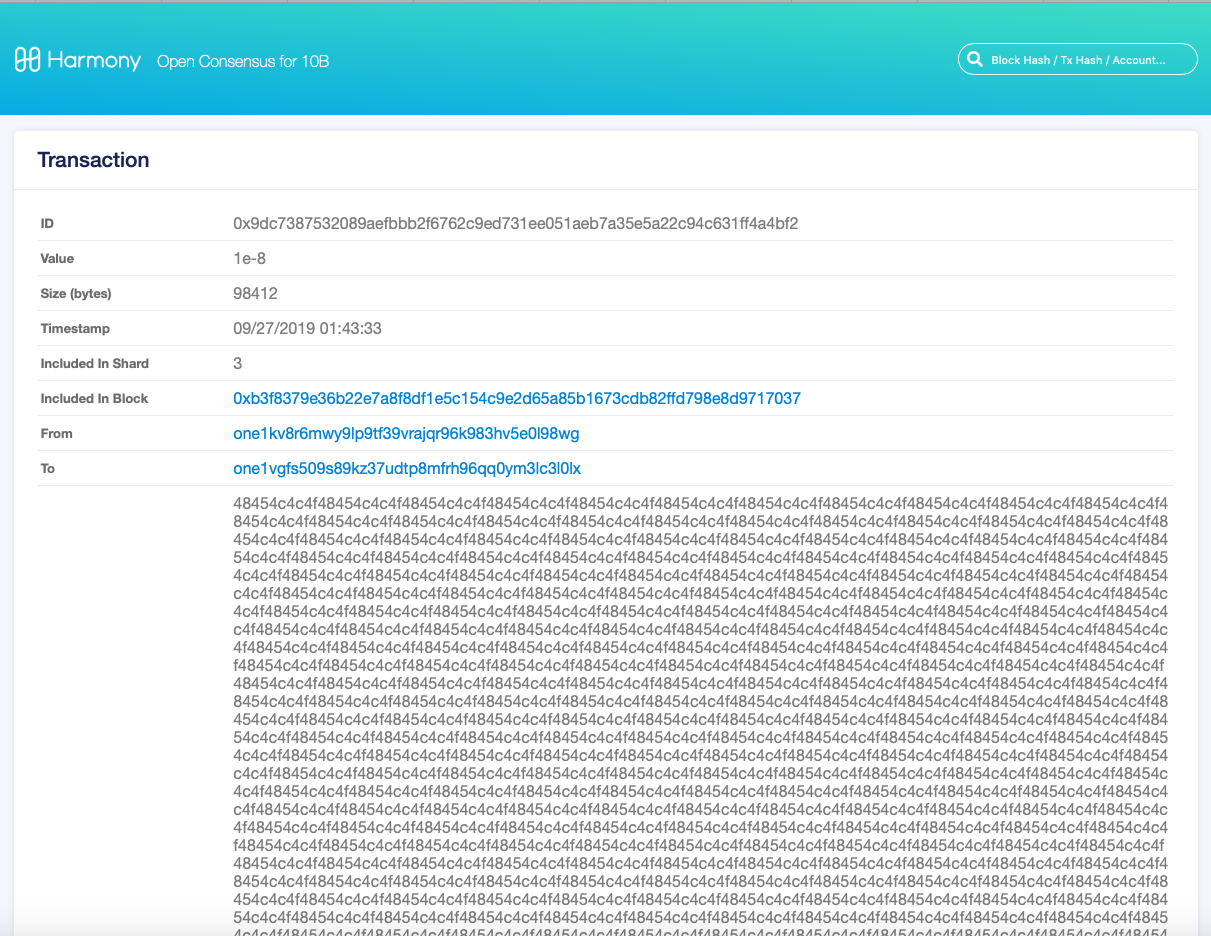
Environment (please complete the following information):
The text was updated successfully, but these errors were encountered: