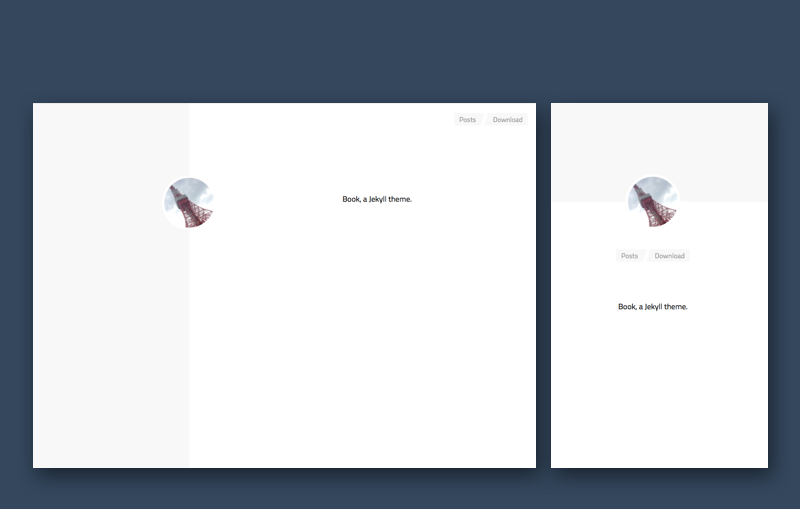Book, a simple and ready-to-use Jekyll theme. Live.
# get a copy of book source code
$ git clone https://github.com/kkninjae/book.git
# running site locally
$ jekyll serve -w
# from now, you should be able to start development or customizationBook is designed as simple as possible, but few changes can make your site uniq.
You only need to change the values of keys in _config.yml file.
- Change site path:
baseurl - Give your site a name:
title - Make a site favicon:
favicon - Make a special home button image:
avatar
Last but not least
- If you are using Google analytics:
ga - If you are using Disqus commenting system:
disqus
Make a markdown file in _posts directory,
follow Jekyll post naming convention to name your post,
and put following front matter to the top of your post.
You should be able to start to write your awesome post.
Read this POST to know more tips.
---
title: Your awesome post title
date: YYYY-MM-DD
---There is a deploying script built out of box.
You need to install one more tool before using it which is npm.
This script will push your current static site to gh-pages branch.
If there is no gh-pages branch yet, the script will create it for you.
# start to deploy your site to Github pages
$ npm run deployIf you like this theme, why not give it a star. :)