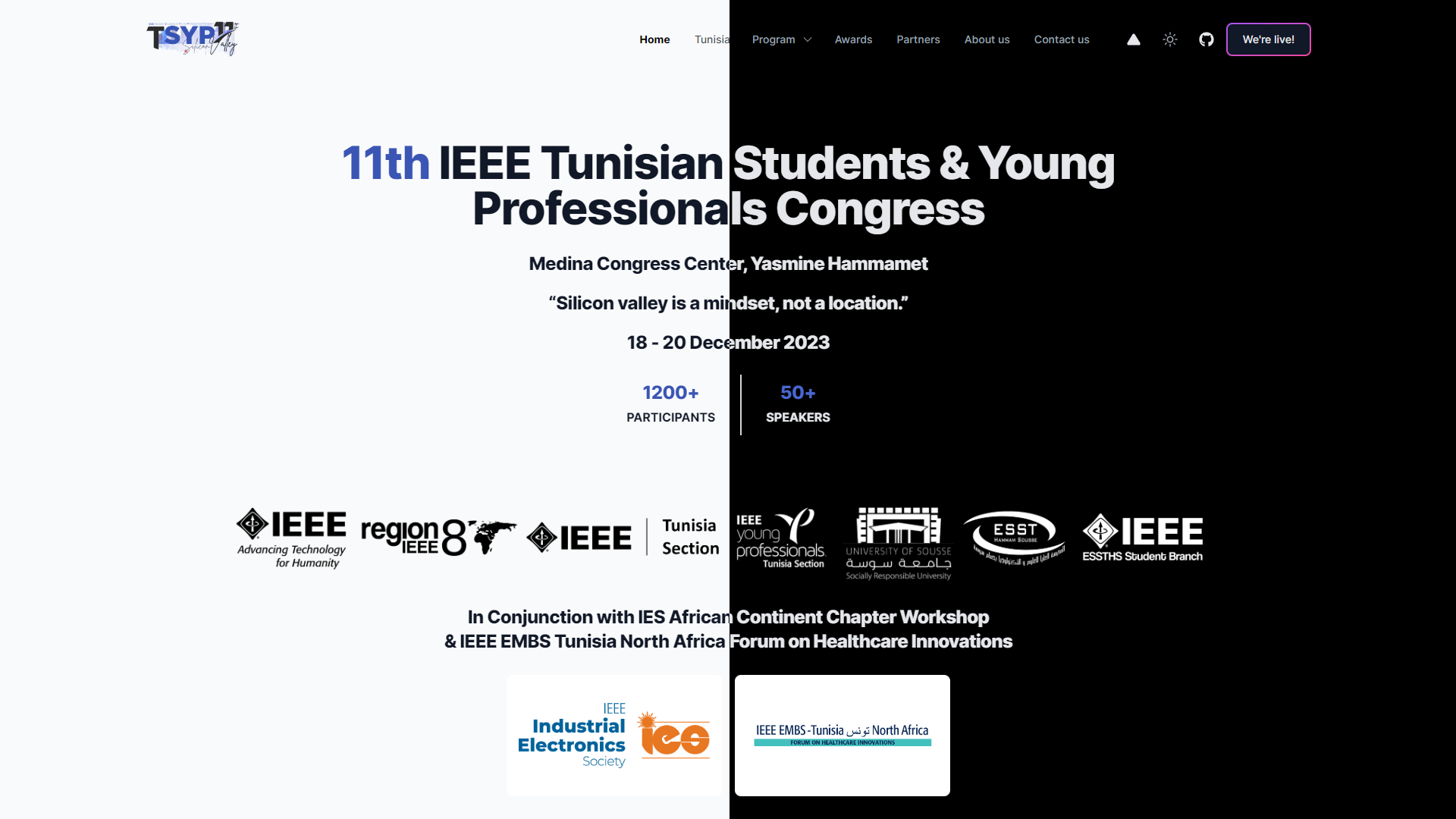The official website of the 11th edition for tsyp.ieee.tn built with React and hosted with Vercel
Many people have contacted me asking me if they can use this code for their own website, and the answer to that question is usually yes, with attribution.
I value keeping the site open source, but as you all know, plagiarism is bad. It's always disheartening whenever I find that someone has copied my site without giving me credit. I spent a non-trivial amount of effort building and designing this iteration of the website, and I am proud of it! All I ask of you all is to not claim this effort as your own.
Please also note that I did not build this site with the intention of it being a starter theme, so if you have questions about implementation, please feel free to contact me for any missing details Personal Website and I will continue to document the website.
Yes, you can fork this repo. Please give me proper credit by linking back to hichemfantar.com. Thanks!
- Follow the instructions on the WorkAdventure Documentation
To get a local copy up and running, please follow these simple steps.
Here is what you need to be able to run the TSYP website.
- Node.js (Version: >=18.x)
- NPM (yarn and pnpm are also good options)
The codebase will receive a refactor in the coming months
-
Clone the repo into a public GitHub repository (or fork https://github.com/hichemfantar/TSYP-11-Official-Website/fork). If you plan to distribute the code, keep the source code public to comply with GPLv2.
git clone https://github.com/hichemfantar/TSYP-11-Official-Website.git
-
Install Node
node -v && npm -v -
Install dependencies
npm install
-
Start the development server
npm run dev
-
Generate a full static production build
npm run build
-
Preview the site as it will appear once deployed
npm run preview
| Color | Hex |
|---|---|
| Light Background | #f9fafb |
| Dark Text | #111827 |
| Dark Text Secondary | #9ca3af |
| Dark Background | #000000 |
| Light Text | #e5e7eb |
| Light Text Secondary | #4b5563 |