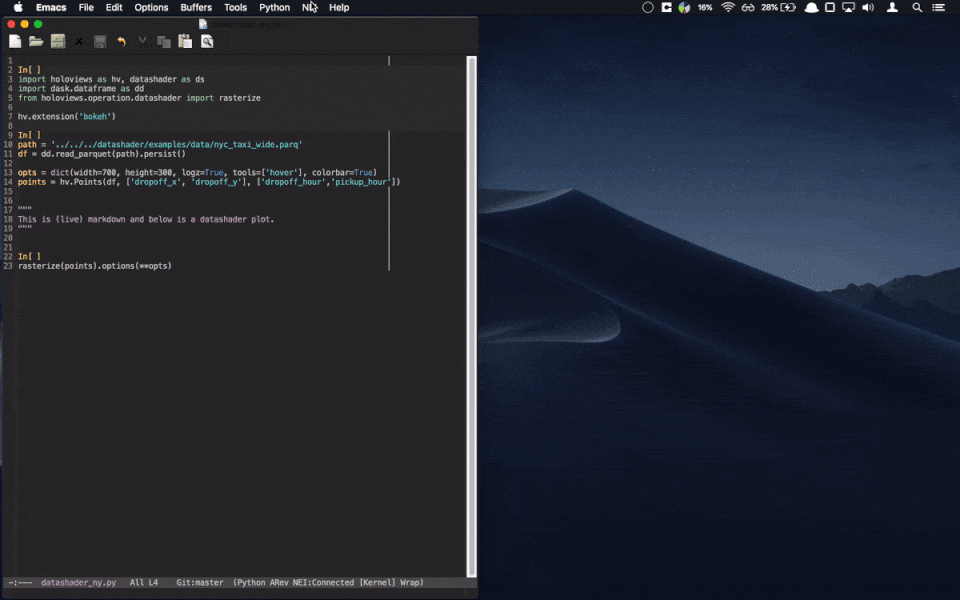Notebook Editor Interface.
The goal of NEI is to allow Python Jupyter notebooks to be edited efficiently as plaintext, allowing you to use all the text and code editing tools you are familiar with to work as effectively with notebooks as with regular code files.
The above GIF shows a demo of NEI being used in emacs on the
left-hand side while the results reflected live on the right-hand side
in Firefox. The file in emacs is a regular Python file using vanilla
Python syntax - the yellow code prompts are simply pretty printed for
clarity. For instance, the yellow In[1] is simply the visual
representation of the comment # In[1].
Vim support currently exists only as a proof of concept as the core code stabilizes. Once NEI is released for emacs, a robust Vim interface is planned with the help of contributors.
There are several projects offering alternatives to the Jupyter notebook interface such as hydrogen and nteract. Emacs users can already make use of the excellent EIN project so why use NEI?
Unfortunately EIN cannot display HTML and JavaScript output as there is no way to inline such content. Emacs is not based on web technologies (thankfully!) which means it does not have access to the required rendering engines. This limitation greatly reduces the utility of EIN if you have to work with interactive visualizations such as those generated by pyviz tools (most importantly holoviews, bokeh, datashader and panel)
The core features are NEI are:
- Work with notebooks containing interactive visualizations without leaving your editor.
- Freeform text editing without hard cell boundaries. Notebooks can now be edited and worked with as regular, plaintext Python files.
- Editor agnostic by design, with robust Emacs support and planned Vim support.
To view notebook output you will need to have both your editor and browser visible simultaneously as shown in the GIF above. This is no problem for people working on multiple monitors and laptop users should have no trouble splitting the screen, especially if they can easily tile windows e.g OSX users can use spectacle. The partially decoupled view in the web browser avoids the problem of having code change position as output is generated and will allow NEI to view select portions of the overall notebook as you work.
NEI is composed of three components, (1) a Python server using tornado which receives commands from the editor via websockets, (2) HTML and Javascript that runs in the browser, and (3) the code used to integrate with the editor. As emacs is the first editor to be supported, this last component largely consists of elisp. Rudimentary Vim support has been prototyped and it is hoped that robust Vim support will be possible in future. As the server and web component are editor agnostic, there is no reason NEI cannot be extended to support any text editor that has support for websockets.
NEI is currently an experimental prototype and should not be considered stable.
You can conda install the four core python dependencies as follows:
conda install jupyter_client nbconvert nbformat ipykernel
There is an additional optional dependency on cssutils which is only
used to apply theming to holoviews bokeh plots. You can install
cssutils with:
pip install cssutils
NEI is written in ES6 and is not yet configured to compile to ES5 with babel. This means NEI should work in any recent browser but will not be compatible with older versions.
NEI currently supports miniconda3
environments. In order to specify an environment when working with a set
of notebook files, you can use a .dir-locals.el file to specify
directory local
variables:
((python-mode
(eval conda-env-activate "nei")
(nei-write-format . "clean")
(eval nei-mode)))
This is a handy way to customize NEI's behavior for an entire directory of files without having to record this metadata in the files themselves. You can also specify file variables if you don't mind emacs related code appearing in your notebook source.
NEI does not yet have an emacs package but it only has two elisp
dependencies given a recent version of emacs:
s and
websocket. These can be easily
installed using the package-list-packages command if you have
pointed to a suitable elisp package repository such as
MELPA.
You will also need to add NEI to your .emacs file by pointing to
the emacs subdirectory of this repository:
(add-to-list 'load-path "~/nei/emacs")
(require 'nei)Eventually a MELPA package will be offered for NEI.
A few notes on the current scope of the project. As the project progress, support for features currently out of scope will be considered.
- At this time, NEI only aims to support Python and IPython syntax.
- The primary focus is currently on ensuring robust emacs support but contributions to support other editors are welcome.
- One key objective is to support rich interactive visualization with holoviews, which means supporting bokeh plots.
- Support for other complex Javascript components such as ipywidgets can be added if contributors volunteer to maintain and test those aspects of the project.