-
-
Notifications
You must be signed in to change notification settings - Fork 1.8k
New issue
Have a question about this project? Sign up for a free GitHub account to open an issue and contact its maintainers and the community.
By clicking “Sign up for GitHub”, you agree to our terms of service and privacy statement. We’ll occasionally send you account related emails.
Already on GitHub? Sign in to your account
I have set the clipToBorder to true, but it is still out of bounds #214
Comments
|
Hi, |
ConvertUtils BaseInfoMapper was use to select data from database |
|
Same here. I use this example, and set Y as: 5, then 0, then 5. The rounded graphic goes under the bottom border. See image here http://adrianvintu.net/temp/flutter_clipToBorder.jpg |
|
What exactly is Using your sample, i set: and set some sports to zero Then i set clip to false http://adrianvintu.net/temp/flutter_no_clipToBorder.png When setting clip to true, i get http://adrianvintu.net/temp/flutter_clipToBorder.png What is those horizontal empty lines? |
|
For the comment where
I found that setting the flag |
|
|
|
It's gonna be closed tomorrow if you don't provide me a full reproducible code (including the main function in a file) |
These are my demos, you can copy and paste it in your main.dart to run it thx |
|
Fixed in 0.8.4, |
left side is out of bounds
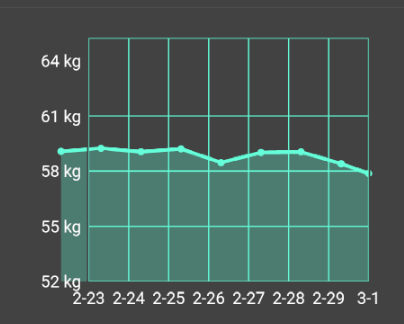

how can i fix it like this
This is the class I defined
over bounds sample data
This is how i use it in my project
I’m truly grateful for your help.
The text was updated successfully, but these errors were encountered: