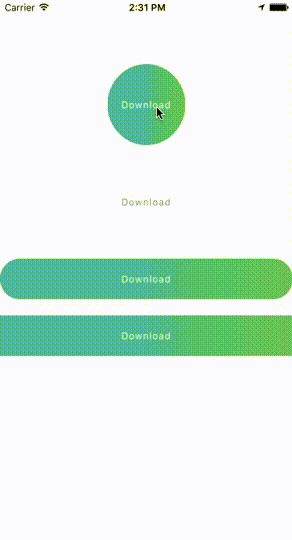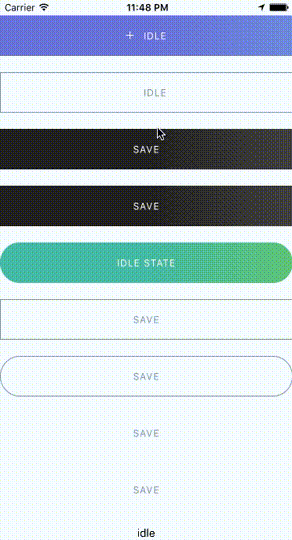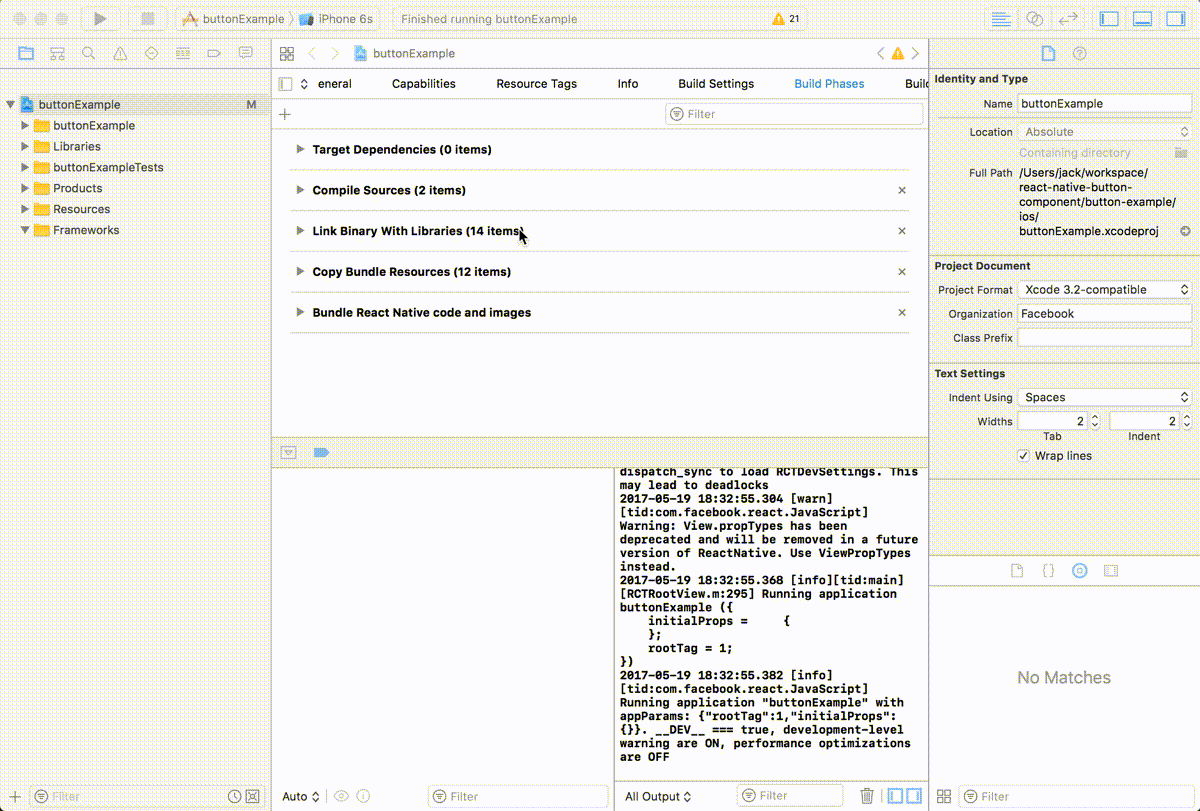React Native Button component for iOS & Android.
This library provided the following button components:
ButtonComponent
CircleButton
RoundButton
RectangleButton
npm install --save react-native-button-componentreact-native link react-native-button-component
If you didn't see this item libART.a under the Link Binary With Libraries or you get this error No component found for view with name "ARTSurfaceView"
Please open Xcode project and add libART.a under Build Phases -> Link Binary With Libraries
- Open Xcode project
- Build Phases -> Link Binary With Libraries
- Click the
+button and ClickAdd Other... - Open with
node_modules/react-native/Libraries/ART/ART.xcodeproj - Click the
+and select thelibART.aand clickAdd
Multiple States Button
Spinner Button
Progress Button
Circle Button Props & Button Options
Options for Progress Button
Options for Spinner Button
Options for Circle Button
import ButtonComponent, { CircleButton, RoundButton, RectangleButton } from 'react-native-button-component';
// You can use CircleButton, RoundButton, RectangleButton to instead ButtonComponent
<ButtonComponent
onPress={() => {}}
image={require('button-image.png')}
text="Button"
>
</ButtonComponent>import ButtonComponent, { CircleButton, RoundButton, RectangleButton } from 'react-native-button-component';
// You can use CircleButton, RoundButton, RectangleButton to instead ButtonComponent
<ButtonComponent
buttonState={this.state.buttonState} // "upload" or "uploading"
states={{
upload: {
onPress: () => {
this.imageUploader.upload();
this.state.setState({ buttonState: 'uploading' });
},
image: require('upload-image.png'),
text: 'Upload Image',
},
uploading: {
onPress: () => {
this.imageUploader.cancelUpload();
this.state.setState({ buttonState: 'upload' });
},
spinner: true,
text: 'Uploding Image...',
},
}}
>
</ButtonComponent><ButtonComponent
text="Button"
type="primary"
shape="rectangle"
backgroundColors={['#4DC7A4', '#66D37A']}
gradientStart={{ x: 0.5, y: 1 }}
gradientEnd={{ x: 1, y: 1 }}
height={80}
onPress={() => {}}
image={require('button-image.png')}
>
</ButtonComponent>import ButtonComponent, { CircleButton, RoundButton, RectangleButton } from 'react-native-button-component';
// You can use CircleButton, RoundButton, RectangleButton to instead ButtonComponent
<ButtonComponent
buttonState={this.state.buttonState} // "upload" or "uploading"
gradientStart={{ x: 0.5, y: 1 }}
gradientEnd={{ x: 1, y: 1 }}
states={{
upload: {
text: 'Upload Image',
backgroundColors: ['#4DC7A4', '#66D37A'],
image: require('upload-image.png'),
onPress: () => {
this.imageUploader.upload();
this.state.setState({ buttonState: 'uploading' });
},
},
uploading: {
text: 'Uploding Image...',
gradientStart: { x: 0.8, y: 1 },
gradientEnd: { x: 1, y: 1 },
backgroundColors: ['#ff4949', '#fe6060'],
spinner: true,
onPress: () => {
this.imageUploader.cancelUpload();
this.state.setState({ buttonState: 'upload' });
},
},
}}
>
</ButtonComponent><ButtonComponent
buttonState={this.state.buttonState} // "upload" or "uploading"
gradientStart={{ x: 0.5, y: 1 }}
gradientEnd={{ x: 1, y: 1 }}
backgroundColors={['#4DC7A4', '#66D37A']}
states={{
upload: {
text: 'Upload Image',
image: require('upload-image.png'),
onPress: () => {
this.imageUploader.upload();
this.state.setState({ buttonState: 'uploading' });
},
},
uploading: {
text: 'Uploding Image...',
spinner: true,
onPress: () => {
this.imageUploader.cancelUpload();
this.state.setState({ buttonState: 'upload' });
},
},
}}
>
</ButtonComponent>MIT