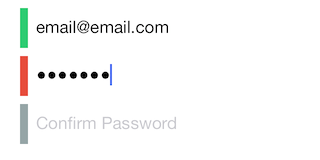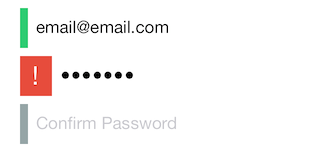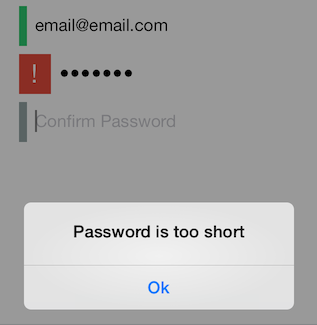BZGFormField is a text field with a validity indicator. UI/UX inspired by @muffs
The left indicator changes color based on the validity of the field's text - just pass the field a text validation block:
[self.passwordField setTextValidationBlock:^BOOL(NSString *text) {
return (text.length >= 8);
}];When the text field returns, the indicator expands and becomes tappable.
When the indicator is tapped, an alert view is displayed - you can configure the alert view in the text validation block.
__weak RootViewController *weakSelf = self;
[self.passwordField setTextValidationBlock:^BOOL(NSString *text) {
if (text.length < 8) {
weakSelf.passwordField.alertView.title = @"Password is too short";
return NO;
} else {
return YES;
}
}];If you're using cocoapods, add pod 'BZGFormField' to your Podfile. Otherwise, add BZGFormField/BZGFormField.h and BZGFormField/BZGFormField.m to your project.
Check out the sample Xcode project in Example