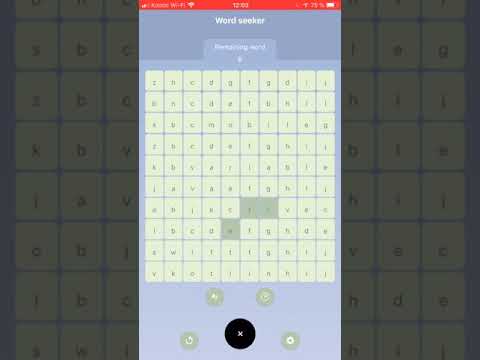Welcome!
This README file will guide you through simple steps to help you start this app.
- Download and Install the latest LTS version of nodeJS
- Choose you prefered IDE. I recommand Visual Studio Code or Webstorm
1- Clone this repo on your pc
2- Open a terminal and execute : npm install
3- Install expo CLI with npm install expo-cli --global
4- Create an expo account
5- Download the Expo mobile app in the store and log into your account
6- In your project root run expo start --tunnel then you should be able to launch your app in the expo mobile app.
7- Enjoy 😊!
1- Download the Expo mobile app in the store
2- Contact me so I'll be able to send you an invitation by phone number or by email
1- Download the Expo mobile app in the store
2- Request a link here
- JavaScript
- Node JS
- React native
- Onboarding screen
- Phone current language detection
- Language change
- Animation on victory
- Game played count
- Navigation with gesture
- Sound on key press
- Restart current game
- Change level
- Invite a friend by sms
- iPhone 8 plus
- Color highlight
- Document this
- EsLint
- hightlight-matching-tag
- jsx
- npm
- npm intellisense
- React-Native/React/ Redux snippets for es6/es7
- React/Redux/ React-router snippets
- Reactjs snippets
- Semistandard Format by homerjam
- vscode-flow-ide