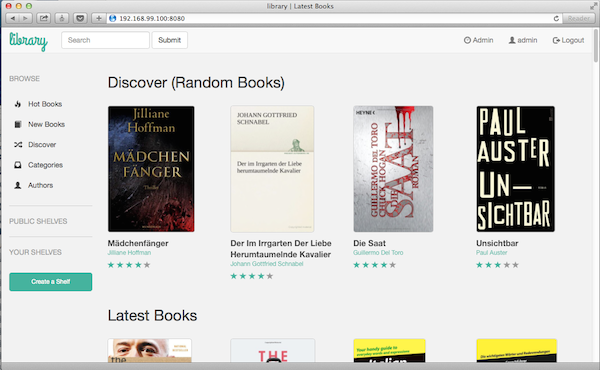Calibre Web is a web app providing a clean interface for browsing, reading and downloading eBooks using an existing Calibre database.
Calibre Web comes with the following features:
- Bootstrap 3 HTML5 interface
- full graphical setup
- User management
- Admin interface
- User Interface in english, french, german, polish, simplified chinese, spanish
- OPDS feed for eBook reader apps
- Filter and search by titles, authors, tags, series and language
- Create custom book collection (shelves)
- Support for editing eBook metadata
- Support for converting eBooks from EPUB to Kindle format (mobi/azw)
- Restrict eBook download to logged-in users
- Support for public user registration
- Send eBooks to Kindle devices with the click of a button
- Support for reading eBooks directly in the browser (.txt, .epub, .pdf)
- Upload new books in PDF, epub, fb2 format
- Support for Calibre custom columns
- Fine grained per-user permissions
- Self update capability
If you want to know more you can head over to the Calibre Web project site: https://github.com/janeczku/calibre-web.
And if you are interested in the original Calibre ebook management tool then look at the project site: https://calibre-ebook.com/.
2017-11-04 - v1.1.10
- added support for a configuration directory (as asked in ticket #13),
where the configuration related files like
app.dbandgdrive.dbwill be stored; be aware thatmetadata.dbwill be still stored at the books directory which is required by the original Calibre application - new options
-v <your Calibre Web config folder>:/calibre-web/configand-e USE_CONFIG_DIR=trueto setup the configuration directory
For previous changes see at full changelog.
- running Calibre Web under its own user (not root)
- changing of the UID and GID for the Calibre Web user
- no usage of NGINX inside the container, only the Calibre Web application is served as single application without any supervisor
- Google Drive integration is included
- creation of gdrive.db symlink at
/books/gdrive.dbfor external access like backup possibility - creation of app.db symlink at
/books/app.dbfor external access like backup possibility
- if you need SSL support similiar to the original Docker Container janeczku/calibre-web then use an additional NGINX or Apache HTTP Server as Reverse-Proxy, e.g see jwilder/nginx-proxy
- if you don't specify PGID and PUID values the default PGID and PUID of the image are used,
and if they are used then the mapped host volume/directory which is alligned to
/booksmust have read-write-execute permission for others , otherwise the configuration of Calibre-Web can't be finished :-| - for Synology Users - don't map a top-level volume directory from the NAS as
/booksvolume, e.g./volume1/booksbecause it results into problems with directory permissons. Create instead a subdirectory calibre at/volume1/booksand map then/volume1/books/calibreas volume for/books
- Point your browser to
http://hostname:<HTTP PORT>e.g.http://hostname:8083 - Set Location of your Calibre books folder to the path of the folder where you mounted your Calibre folder in the container, which is by default
\books. So enter at the field Location of Calibre database the mapped volume\books. - Hit Submit then Login.
Default admin login:
- Username: admin
- Password: admin123
After successful login change the default password and set the email adress.
To access the OPDS catalog feed, point your Ebook Reader to http://hostname:<HTTP PORT>/opds
Create the container:
docker create --name=calibre-web --restart=always \
-v <your Calibre books folder>:/books \
[-v <your Calibre Web config folder>:/calibre-web/config \]
[-e USE_CONFIG_DIR=true \]
[-e APP_REPO=https://github.com/janeczku/calibre-web.git \]
[-e APP_BRANCH=master \]
[-e SET_CONTAINER_TIMEZONE=true \]
[-e CONTAINER_TIMEZONE=<container timezone value> \]
[-e PGID=<group ID (gid)> -e PUID=<user ID (uid)> \]
-p <HTTP PORT>:8083 \
technosoft2000/calibre-web
Example:
docker create --name=calibre-web --restart=always \
-v /volume1/books/calibre:/books \
-v /etc/localtime:/etc/localtime:ro \
-e PGID=65539 -e PUID=1029 \
-p 8083:8083 \
technosoft2000/calibre-web
or
docker create --name=calibre-web --restart=always \
-v /volume1/books/calibre:/books \
-v /volume1/docker/apps/calibre-web/config:/calibre-web/config \
-e USE_CONFIG_DIR=true \
-e SET_CONTAINER_TIMEZONE=true \
-e CONTAINER_TIMEZONE=Europe/Vienna \
-e PGID=65539 -e PUID=1029 \
-p 8083:8083 \
technosoft2000/calibre-web
Start the container:
docker start calibre-web
The parameters are split into two parts which are separated via colon.
The left side describes the host and the right side the container.
For example a port definition looks like this -p external:internal and defines the port mapping from internal (the container) to external (the host).
So -p 8080:80 would expose port 80 from inside the container to be accessible from the host's IP on port 8080.
Accessing http://'host':8080 (e.g. http://192.168.0.10:8080) would then show you what's running INSIDE the container on port 80.
-p 8083- http port for the web user interface-v /books- local path which contains the Calibre books and the necessarymetadata.dbwhich holds all collected meta-information of the books-v /etc/localhost- for timesync - optional-v /calibre-web/config- local path for Calibre Web config files, likeapp.dbandgdrive.db; IMPORTANT: the environment variableUSE_CONFIG_DIRmust be set totrue- optional-e USE_CONFIG_DIR=true- activate the usage of a dedicated configuration directory, otherwise thebooksdirectory will be used (default) - optional-e APP_REPO- set it to the Calibre Web GitHub repository; by default it uses https://github.com/janeczku/calibre-web.git - optional-e APP_BRANCH- set which Calibre Web GitHub repository branch you want to use, master (default branch) - optional-e SET_CONTAINER_TIMEZONE- set it totrueif the specifiedCONTAINER_TIMEZONEshould be used - optional-e CONTAINER_TIMEZONE- container timezone as found under the directory/usr/share/zoneinfo/- optional-e PGIDfor GroupID - see below for explanation - optional-e PUIDfor UserID - see below for explanation - optional
In the case of the Synology NAS it is not possible to map /etc/localtime for timesync, and for this and similar case
set SET_CONTAINER_TIMEZONE to true and specify with CONTAINER_TIMEZONE which timezone should be used.
The possible container timezones can be found under the directory /usr/share/zoneinfo/.
Examples:
UTC- this is the default value if no value is setEurope/BerlinEurope/ViennaAmerica/New_York- ...
Once the container is running you can get all possible timezones as tree via the command docker exec -it <CONTAINER> tree /usr/share/zoneinfo
See also at possible timezone values.
Don't use the value localtime because it results into: failed to access '/etc/localtime': Too many levels of symbolic links
Sometimes when using data volumes (-v flags) permissions issues can arise between the host OS and the container. We avoid this issue by allowing you to specify the user PUID and group PGID. Ensure the data volume directory on the host is owned by the same user you specify and it will "just work" ™.
In this instance PUID=1001 and PGID=1001. To find yours use id user as below:
$ id <dockeruser>
uid=1001(dockeruser) gid=1001(dockergroup) groups=1001(dockergroup)
Shell access whilst the container is running: docker exec -it calibre-web /bin/bash
Upgrade to the latest version of Calibre Web: docker restart calibre-web
To monitor the logs of the container in realtime: docker logs -f calibre-web
To monitor the logs of Calibre Web: docker exec -it calibre-web tail -f /calibre-web/app/calibre-web.log
Show used base image version number of Calibre Web: docker inspect -f '{{ index .Config.Labels "image.base.version" }}' calibre-web
Show used image version number of Calibre Web: docker inspect -f '{{ index .Config.Labels "image.version" }}' calibre-web
Login into the DSM Web Management
- Open the Control Panel
- Control Panel > Privilege > Group and create a new one with the name 'docker'
- add the permissions for the directories 'downloads', 'video' and so on
- disallow the permissons to use the applications
- Control Panel > Privilege > User and create a new on with name 'docker' and assign this user to the group 'docker'
Connect with SSH to your NAS
- after sucessful connection change to the root account via
sudo -i
or
sudo su -
for the password use the same one which was used for the SSH authentication.
- create a 'docker' directory on your volume (if such doesn't exist)
mkdir -p /volume1/docker/
chown root:root /volume1/docker/
- get your Docker User ID and Group ID of your previously created user and group
id docker
uid=1029(docker) gid=100(users) groups=100(users),65539(docker)
- get the Docker image
docker pull technosoft2000/calibre-web
- create a Docker container (take care regarding the user ID and group ID, change timezone and port as needed)
docker create --name=calibre-web --restart=always \
-v /volume1/books/calibre:/books \
-e SET_CONTAINER_TIMEZONE=true \
-e CONTAINER_TIMEZONE=Europe/Vienna \
-e PGID=65539 -e PUID=1029 \
-p 8083:8083 \
technosoft2000/calibre-web
- check if the Docker container was created successfully
docker ps -a
CONTAINER ID IMAGE COMMAND CREATED STATUS PORTS NAMES
40cc1bfaf7be technosoft2000/calibre-web "/bin/bash -c /init/s" 8 seconds ago Created
- start the Docker container
docker start calibre-web
- analyze the log (stop it with CTRL+C)
docker logs -f calibre-web
,----,
,/ .`|
,` .' : .--.--. ,----, ,-.
; ; // / '. .' .' \ ,--/ /|
.'___,/ ,'| : /`. / ,----,' |,--. :/ |
| : | ; | |--` | : . ;: : ' /
; |.'; ; | : ;_ ; |.' / | ' /
`----' | | \ \ `. `----'/ ; ' | :
' : ; `----. \ / ; / | | \
| | ' __ \ \ | ; / /-, ' : |. \
' : | / /`--' / / / /.`| | | ' \ \
; |.' '--'. /./__; : ' : |--'
'---' `--'---' | : .' ; |,'
; | .' '--'
`---'
PRESENTS ANOTHER AWESOME DOCKER IMAGE
~~~~~ Calibre Web ~~~~~
[INFO] Docker image version: 1.1.10
[INFO] Alpine Linux version: 3.6.2
[WARNING] A group with id 100 exists already [in use by users] and will be modified.
[WARNING] The group users will be renamed to calibre
[INFO] Create user calibre with id 1029
[INFO] Current active timezone is UTC
Sat Nov 4 16:16:42 CET 2017
[INFO] Container timezone is changed to: Europe/Vienna
[INFO] Change the ownership of /calibre-web (including subfolders) to calibre:calibre
[INFO] Current git version is:
git version 2.13.5
[INFO] Checkout the latest Calibre-Web version ...
[INFO] ... git clone -b master --single-branch https://github.com/janeczku/calibre-web.git /calibre-web/app -v
Cloning into '/calibre-web/app'...
POST git-upload-pack (189 bytes)
[INFO] Autoupdate is active, try to pull the latest sources for Calibre-Web ...
[INFO] ... current git status is
On branch master
Your branch is up-to-date with 'origin/master'.
nothing to commit, working tree clean
af8d908bbac22409e7cd5f3bcc7ea34e96193961
[INFO] ... pulling sources
Already up-to-date.
[INFO] ... git status after update is
On branch master
Your branch is up-to-date with 'origin/master'.
nothing to commit, working tree clean
af8d908bbac22409e7cd5f3bcc7ea34e96193961
[INFO] Config directory option is ACTIVATED
> due this the directory /calibre-web/config will be used to store the configuration
[INFO] Change the ownership of /calibre-web/config (including subfolders) to calibre:calibre
[INFO] Checking permissions of the config directory: /calibre-web/config
> Output is: 755 calibre 100 calibre 1029
> Permissions: 755
> Assigned group: calibre
> Assigned group ID: 100
> Assigned owner: calibre
> Assigned owner ID: 1029
> Using permissions for checks: 0755
> The user calibre:1029 is the owner and has write access at /calibre-web/config
[INFO] 'app.db' and 'gdrive.db' will be linked into /calibre-web/config
> create 'app.db' link /calibre-web/app/app.db assigned to source /calibre-web/config/app.db
> create 'gdrive.db' link /calibre-web/app/gdrive.db assigned to source /calibre-web/config/gdrive.db
[INFO] Checking permissions of the books directory: /books
> Output is: 772 calibre 100 UNKNOWN 1026
> Permissions: 772
> Assigned group: calibre
> Assigned group ID: 100
> Assigned owner: UNKNOWN
> Assigned owner ID: 1026
> Using permissions for checks: 0772
> Everyone has write access at /books
[INFO] The mapped volume for /books contains a Calibre database file 'metadata.db' which will be used
[INFO] kindlegen (Amazon Kindle Generator) will be linked into /calibre-web/app/vendor
[INFO] Creating the vendor directory: /calibre-web/app/vendor
[INFO] Change the ownership of /calibre-web/app/vendor (including subfolders) to calibre:calibre
> create kindlegen link /calibre-web/app/vendor/kindlegen assigned to source /calibre-web/kindlegen/kindlegen
[INFO] Creating directory for temporary directories and files: /tmp
[INFO] Change the ownership of /tmp (including subfolders) to calibre:calibre
[INFO] Launching Calibre-Web ...