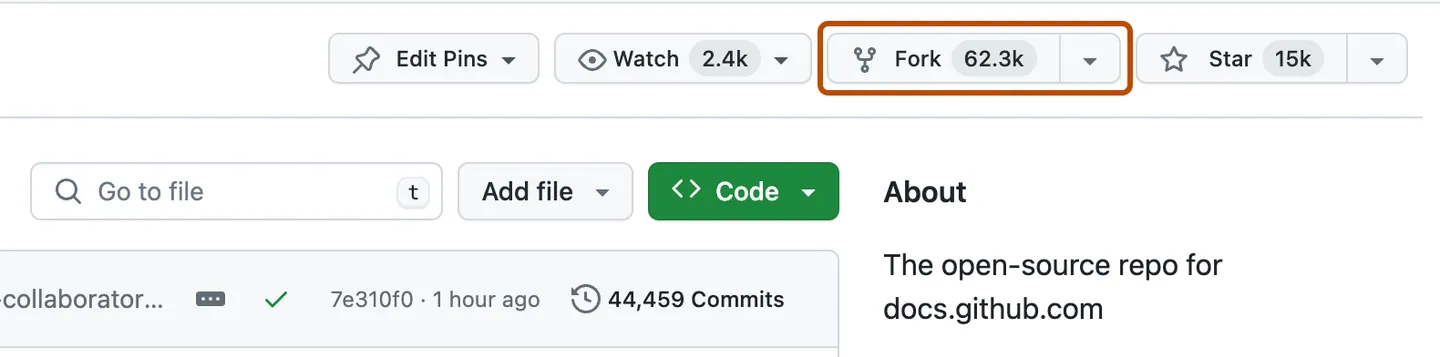We are open to, and grateful for, any contributions made by the community. By contributing to Redux Toolkit, you agree to abide by the code of conduct.
Before opening an issue, please search the issue tracker to make sure your issue hasn't already been reported.
Please ask any general and implementation specific questions on Stack Overflow with a Redux Toolkit tag for support.
We ask you to do this because StackOverflow has a much better job at keeping popular questions visible. Unfortunately good answers get lost and outdated on GitHub.
If your question gets closed or you don't get a reply after a few days, consider opening a discussion or joining the Reactiflux discord server and asking in the #redux channel.
On both websites, it is a good idea to structure your code and question in a way that is easy to read to help people to answer it. For example, we encourage you to use syntax highlighting, indentation, and split text in paragraphs.
Please keep in mind that people spend their free time trying to help you. You can make it easier for them if you provide versions of the relevant libraries and a runnable small project reproducing your issue. You can put your code on JSBin or, for bigger projects, on GitHub. Make sure all the necessary dependencies are declared in package.json so anyone can run npm install && npm start and reproduce your issue.
There are several ways you can contribute to the repository. Instead of developing a feature or fixing a bug, you can also contribute by updating or writing documentation for a specific feature or implementation if you know you are good with documentation. Alternatively, you can add examples of any 3rd party implementation like GraphQL or React (just an example) that would help users to understand and easily integrate Redux Toolkit with that specific framework and library.
Visit the Issue tracker to find a list of open issues that need attention.
We use the Issue tracker to keep track of bugs and improvements to Redux Toolkit itself, its examples, and the documentation. We encourage you to open issues to discuss improvements, architecture, theory, internal implementation, etc. If a topic has been discussed before, we will ask you to join the previous discussion.
Please open an issue with a proposal for a new feature or refactoring before starting on the work. We don't want you to waste your efforts on a pull request that we won't want to accept.
Please use the GitHub UI to fork this repository (read more about Forking a repository). Redux Toolkit has forked builds enabled in the CI, so you will see the build status of your fork's branch.
Fork, then clone the repo:
git clone https://github.com/your-username/redux-toolkit.git$ cd redux-toolkit
$ yarnYou can build the packages with the following command:
yarn build
You can run tests for all packages with:
yarn test
To continuously watch and run tests, run the following:
yarn test --watch
- Open a new issue in the Issue tracker.
- Fork the repo.
- Create a new feature branch based off the
masterbranch. - Make sure all tests pass and there are no linting errors.
- Submit a pull request, referencing any issues it addresses.
- If you changed external-facing types, make sure to also build the project locally and include the updated API report file etc/redux-toolkit.api.md in your pull request.
Please try to keep your pull request focused in scope and avoid including unrelated commits.
After you have submitted your pull request, we'll try to get back to you as soon as possible. We may suggest some changes or improvements.
Thank you for contributing!