-
Notifications
You must be signed in to change notification settings - Fork 24
New issue
Have a question about this project? Sign up for a free GitHub account to open an issue and contact its maintainers and the community.
By clicking “Sign up for GitHub”, you agree to our terms of service and privacy statement. We’ll occasionally send you account related emails.
Already on GitHub? Sign in to your account
[Idea] Highlight in Reading View #60
Comments
|
You are a legend @joethei !!!!!!!! I can't believe that is happening !!!!!!!!!!! Thank you very much for making this real !!!!!!!!!! AMAZING !!!!!!! |
|
This is also what I was looking for! It would be excellent for reading and annotating private stuff and replacing the Inoreader and Readwise combination for some cases. Not sure if it is possible, but it would be great if the following can be achieved:
For instance, In short, the workflow above would help link the extracted highlights to their original context that can be very useful for future revisit. Of course, there can be a separate command for choosing whether to save/link to the original article content together with the highlights. The highlighted part in It would be great if the following can also be somewhat supported:
|
|
You will be able to create highlights in the next update. @wenlzhang |
Thank you very much @joethei !!!!!!!!! What a great news to start 2022 :) :) :) |
|
Hello @joethei !!!!!!!!!!! I'm sorry for my late reply !!!! I got sick since Christmas (there is a flu crisis in my country that is making everyone sick). But finally I'm getting better !!!!! It's working perfect thank you very much for making this happen. The highlight engine is perfect !!!!!!!!!!
If you allow I just wanna check with you if some advanced features could be add to the highlight feature in the future 1- A "naked" {{highlight}}Would be amazing to have a variable without In my humble opinion, for long and structured articles would be more easy to organize and prepare the highlights for the personal writing {{highlight}}
New {{highlight_B}} 2- {{highlight:separator}} for line breaks
|
|
you could just use for 1. for 2. as your template.
|
|
AMAZING!!!!! It worked @joethei !!!!! Now I can customize the variable the way that I want !!!! Thank you very much for this trick !!!! This is great 😊 Have a great day!!! |
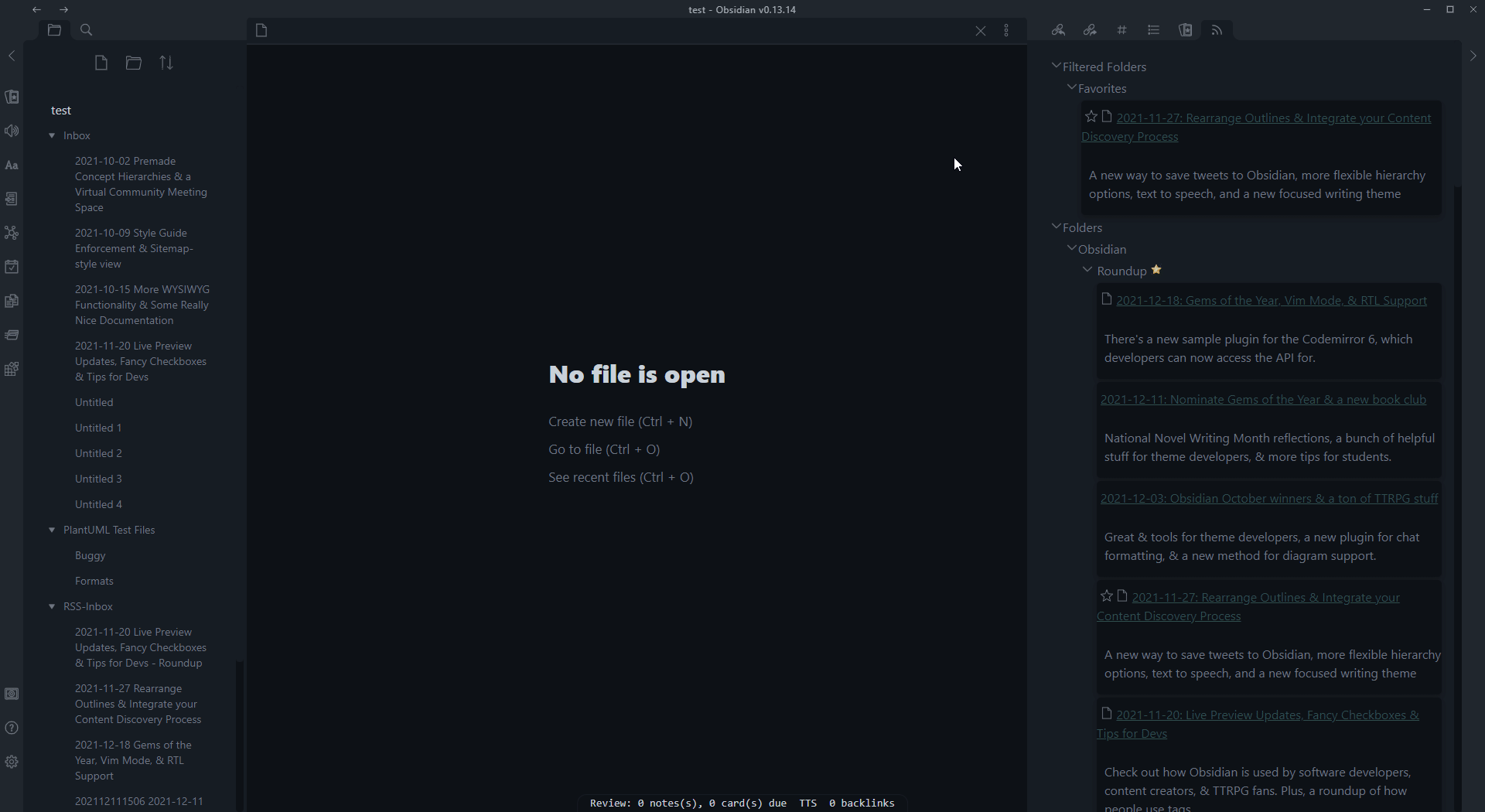
Hello @joethei !!!!!!!!!!
First of all, I know that is a crazy idea but if I don´t share this with you I couldnt sleep today :)
Since we can select text in the reading view my instinct is to have the ability to highlight the selected text
My FR
A button in the reading view (and a hotkey shortcut) to apply highlight to the selected text
A. Create a New Note Behavior
When creating a note, the note is created with the highlight text using Obsidian syntax
==selected_text==B. New Variable
{{highlights:separator}}A new variable to gather all highlights.
In my mind, the best separator is new lines
\n.In my specific case I would use
{{highlights:\n\n}}because I like to have a blank line between each highlight.I dont know if is feasible and feel absolutely free to discard this. But I know that if this is feasible, you are one of the few people in this community that can make this happen.
what you have been doing in all of your plugins in FANTASTIC! !!! :)
Thanks for reading this !
I wish you a fantastic day!
The text was updated successfully, but these errors were encountered: