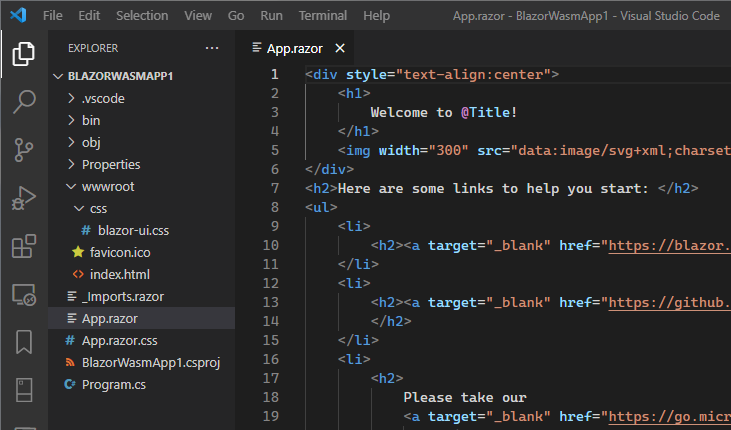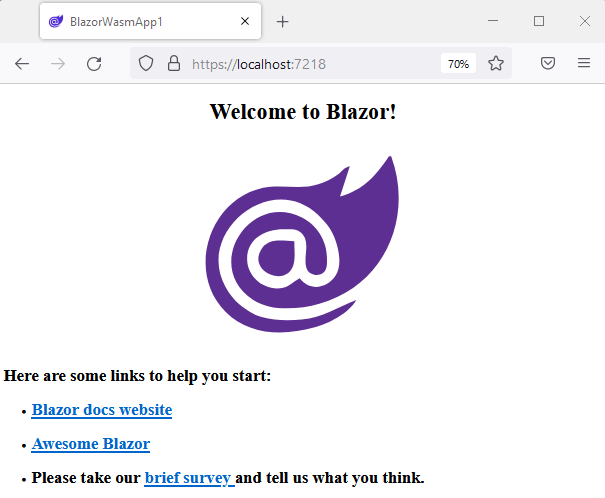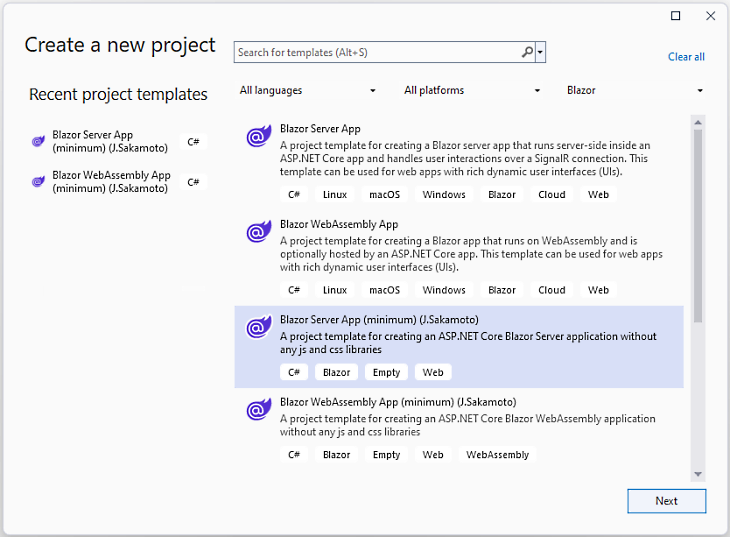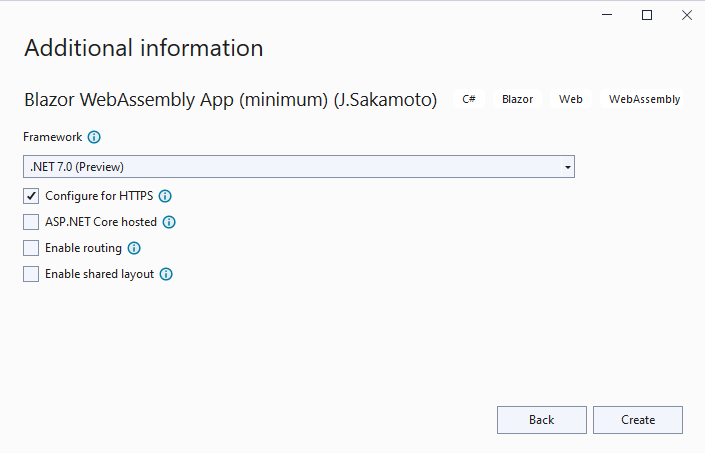This is a project templates package for "Blazor Server", "Blazor WebAssembly", and Full Stack "Blazor Web" application without JavaScript and CSS libraries.
Blazor is a framework for building full stack web apps by C#, without writing a line of JavaScript. Learn More...
The Blazor application project created by these templates contains only the minimum necessary files, like this:
When you run this project, you will see the following page on a web browser.
- .NET SDK ver.6, 7, 8, 9 or later
If you use .NET SDK ver.7 or later, please enter the following command to install the project templates.
> dotnet new install Toolbelt.AspNetCore.Blazor.Minimum.Templates::9.0.100If you use .NET SDK ver.6, please enter the following command to install the project templates.
> dotnet new -i Toolbelt.AspNetCore.Blazor.Minimum.Templates::9.0.100If you want to create a new Blazor Server app project, type the dotnet new command with the short name of the template "blazorservermin".
> dotnet new blazorserverminIf you want to create a new Blazor WebAssembly app project which standalone edition, type the dotnet new command with the short name of the template "blazorwasmmin".
> dotnet new blazorwasmminIf you want to create a new Blazor Web app project that is a new model since .NET 8, type the dotnet new command with the short name of the template "blazormin".
> dotnet new blazorminThese commands create a new project in the current directory, and the project name will be the same as the current directory name.
See also: "dotnet new command - .NET Core CLI" | Microsoft Docs
You can see all the options for these project templates with the --help option, like below:
> dotnet new blazorwasmmin --help| option | description |
|---|---|
--no-restore |
If specified, skips the automatic restore of the project on create. |
-f, --framework {net6.0, net7.0, net8.0, or net9.0} |
The target framework for the project. |
--no-https |
Whether to turn off HTTPS. |
-ho, --hosted |
[Blazor WebAssembly Only] If specified, includes an ASP.NET Core host for the Blazor WebAssembly app. |
-r, --routing |
If specified, enables routing for the Blazor app. |
--layout |
If specified, enables shared layout for the Blazor app. |
-int, --interactivity {none, server, webassembly, or auto} |
[Blazor Web app only] Chooses which interactive render mode to use for interactive components. (The default value is none) |
-s, --solution |
[.NET CLI only] If specified, adds a solution file for the standalone Blazor WebAssembly or Blazor Server app. |
For example, if you want an ASP.NET Core hosted Blazor WebAssembly app project, please specify the --hosted switch.
> dotnet new blazorwasmmin --hostedOnce you've installed this project template with the dotnet new install ... command, you will see these project templates in your Visual Studio's "Create new project" dialog.
When you proceed with creating a new project with the project template "Blazor Server App (minimal)", "Blazor WebAssembly App (minimal)", or "Blazor Web App (minimal)", you can see the "Additional Information" dialog, and you can configure some options for the Blazor app you are creating.
- .NET 6.0 support
- Rich initial loading page indicator for Blazor WebAssembly. (The normal project template of Blazor WebAssembly on .NET SDK has an excellent progress indication loading page. but the empty project template only shows "Loading..." static text at the top left corner of the page.)
- No routing by default. (You can also enable routing support explicitly)
- No shared layout by default. (You can also enable shared layout explicitly)
In short, this "minimal" template will generate a much simpler project structure and files (by default, it doesn't even have routing code and shared layout code) than the Blazor empty template.
- The Unlicense
- The third party notice is here.
- "FreeConverter.com" (https://www.freeconvert.com/png-to-svg) was used to vectorize Blazor logo.