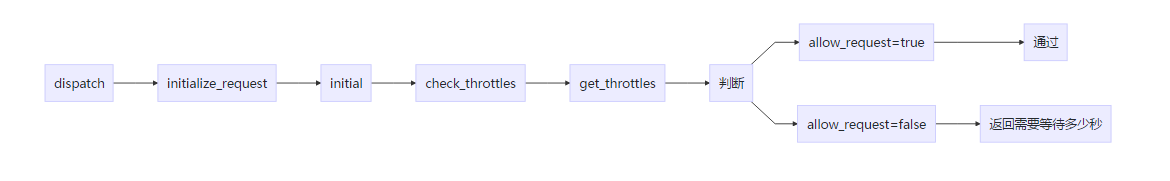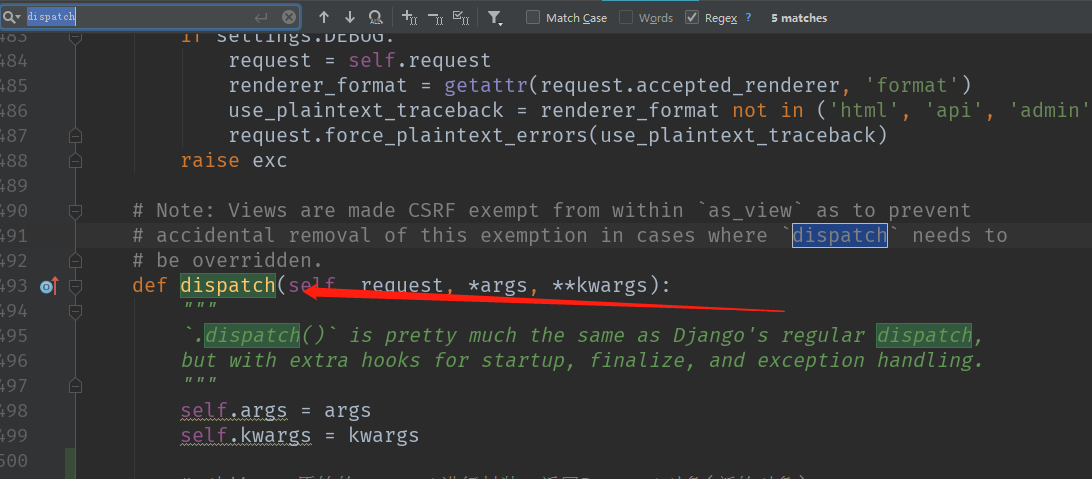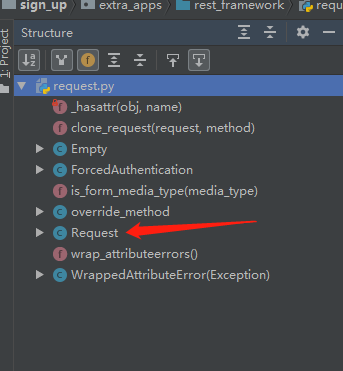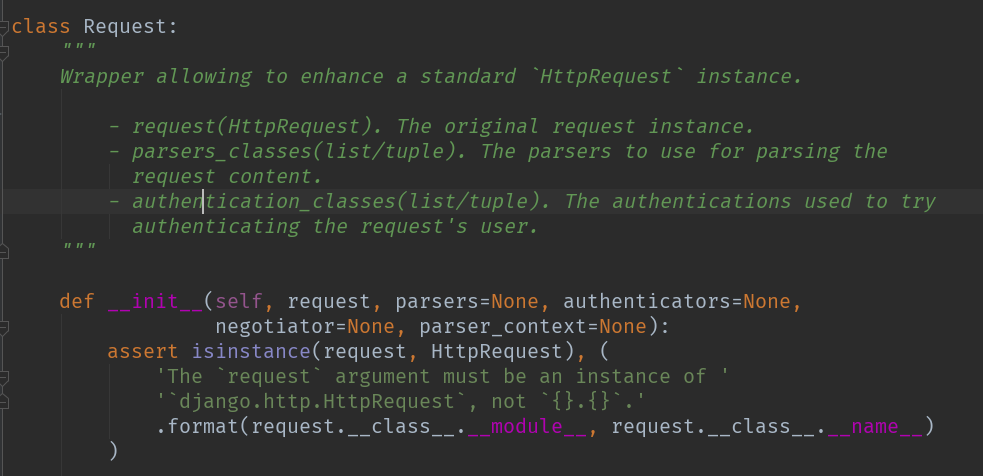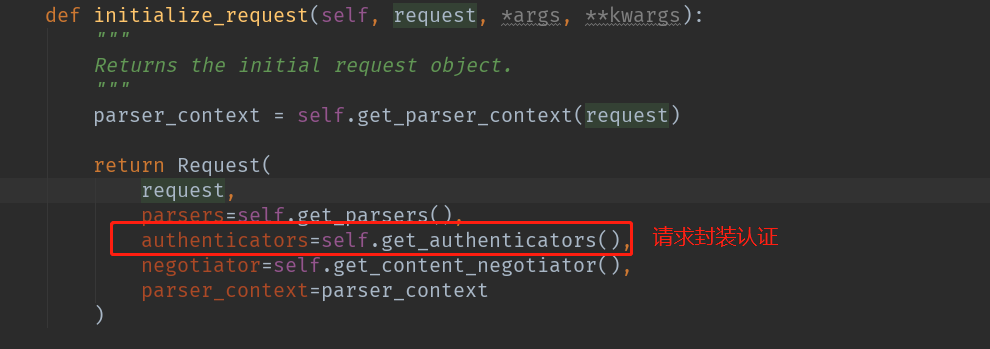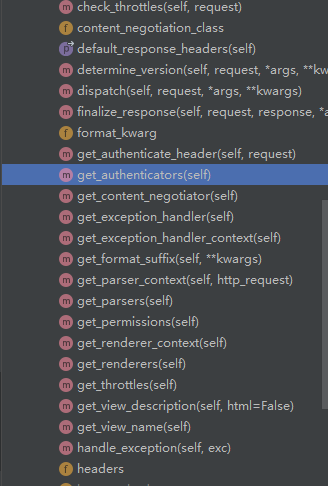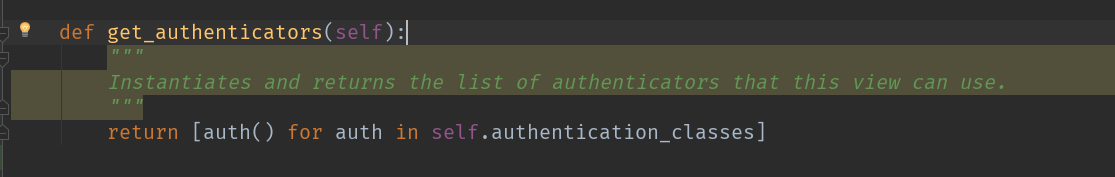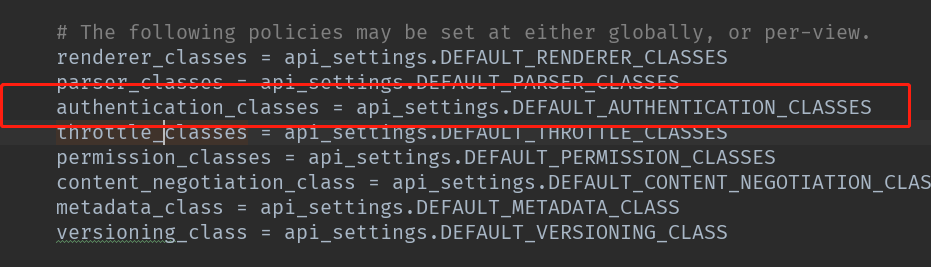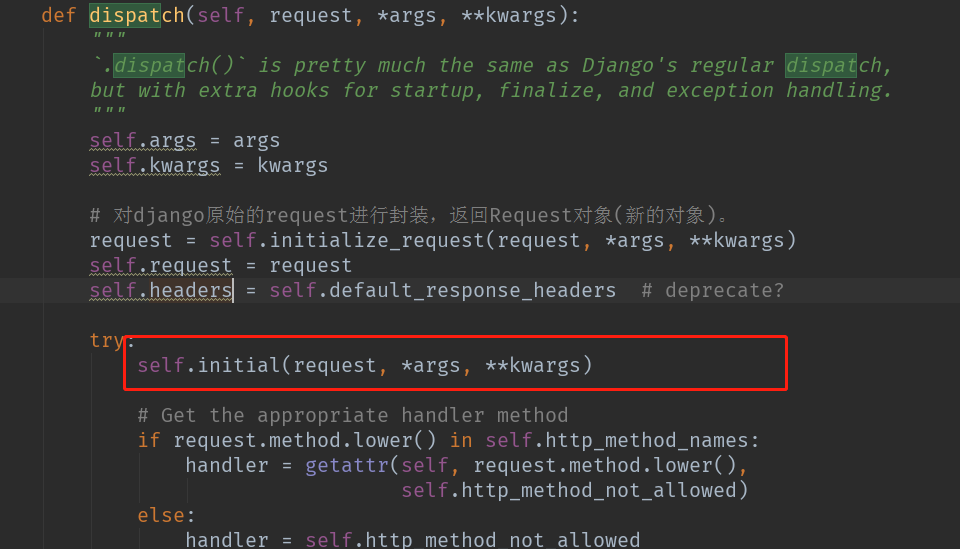graph LR
dispatch-->initialize_request
initialize_request-->initial
initial-->check_throttles
check_throttles-->get_throttles
get_throttles-->判断
判断-->allow_request=true
判断-->allow_request=false
allow_request=false-->返回需要等待多少秒
allow_request=true-->通过
一、在django中客户端发来的请求会执行视图类的as_view方法,而as_view方法会执行dispatch方法,然后进行反射执行相应的方法(get、post等)
反射:通过字符串的形式操作对象相关的属性
https://www.chenshaowen.com/blog/reflection-of-python.html
1. getattr(object,‘name‘,‘default’)
如果存在name的属性方法,则返回name的属性方法,否则返回default的属性方法。
2. hasattr(object, ’name‘)
判断对象object是否包含名为name的属性方法,存在则返回True,否则返回False。hasattr是通过调用getattr(ojbect, ’name‘)是否抛出异常来实现)。
3. setattr(object,‘name’,’default‘)
设置对象object的name属性值为default,如果没有name属性,那么创建一个新的属性。
4. delattr(object,’name’)
删除对象object的name属性值。
举个栗子
import requests
class Http(object):
def get(self,url):
res = requests.get(url)
response = res.text
return response
def post(self,url):
res = requests.post(url)
response = res.text
return response
# 使用反射后
url = "https://www.jianshu.com/u/14140bf8f6c7"
method = input("请求方法>>>:")
h = Http()
if hasattr(h,method):
func = getattr(h,method)
res = func(url)
print(res)
else:
print("你的请求方式有误...")
https://www.chenshaowen.com/blog/reflection-of-python.html
二、drf中的APIView中只要重写as_view()方法
重写dispatch方法,就能加入相对应的功能,我们来看下drf中APIView中as_view()方法# 类方法
@classmethod
def as_view(cls, **initkwargs):
"""
Store the original class on the view function.
This allows us to discover information about the view when we do URL
reverse lookups. Used for breadcrumb generation.
"""
# 检查类中定义的queryset是否是这个models.query.QuerySet类型,必行抛异常
if isinstance(getattr(cls, 'queryset', None), models.query.QuerySet):
def force_evaluation():
raise RuntimeError(
'Do not evaluate the `.queryset` attribute directly, '
'as the result will be cached and reused between requests. '
'Use `.all()` or call `.get_queryset()` instead.'
)
cls.queryset._fetch_all = force_evaluation
# 执行父类的as_view方法
view = super().as_view(**initkwargs)
view.cls = cls
view.initkwargs = initkwargs
# Note: session based authentication is explicitly CSRF validated,
# all other authentication is CSRF exempt.
# 返回view,由于是前后端分离就取消csrf认证
return csrf_exempt(view)小结
这个方法是APIView里面的,我们可以看到他执行了父类的as_view方法,
也就相当于初始化父类,我们接下来看下最基础django中父类View中的as_view方法是怎么样的class View:
# 类方法
@classonlymethod
def as_view(cls, **initkwargs):
"""Main entry point for a request-response process."""
for key in initkwargs:
if key in cls.http_method_names:
raise TypeError("You tried to pass in the %s method name as a "
"keyword argument to %s(). Don't do that."
% (key, cls.__name__))
if not hasattr(cls, key):
raise TypeError("%s() received an invalid keyword %r. as_view "
"only accepts arguments that are already "
"attributes of the class." % (cls.__name__, key))
def view(request, *args, **kwargs):
self = cls(**initkwargs)
if hasattr(self, 'get') and not hasattr(self, 'head'):
self.head = self.get
self.request = request
self.args = args
self.kwargs = kwargs
return self.dispatch(request, *args, **kwargs)
view.view_class = cls
view.view_initkwargs = initkwargs
# take name and docstring from class
update_wrapper(view, cls, updated=())
# and possible attributes set by decorators
# like csrf_exempt from dispatch
update_wrapper(view, cls.dispatch, assigned=())
return view小结
父类绕来绕去还是去执行self.dispatch了,下面我们来总结下上面的执行过程
1、View 的执行顺序:
as_view()方法-----》返回view函数名称(一旦有请求来了就必须要执行as_view方法,然后再执行dispatch方法)
2、APIView 的执行顺序
执行父类as_view方法---》执行dispath方法(APIView重写dispath方法)
==问==:这个看来没有封装什么,只是检查了是否queryset值的类型,然后由于前后端分取消csrf认证
==答==:他执行了
view = super().as_view(**initkwargs)
就一定会执行dispatch()方法
==疑问==:会不会重写了dispatch()方法呢?,搜索一下def dispatch(self, request, *args, **kwargs):
"""
`.dispatch()` is pretty much the same as Django's regular dispatch,
but with extra hooks for startup, finalize, and exception handling.
"""
self.args = args
self.kwargs = kwargs
# 对django原始的request进行封装,返回Request对象(新的对象)。
request = self.initialize_request(request, *args, **kwargs)
self.request = request
self.headers = self.default_response_headers # deprecate?
try:
# 这里的request是新封装的request,然后进一步封装,加入新的一些功能,比如认证,限速,权限
self.initial(request, *args, **kwargs)
# Get the appropriate handler method
if request.method.lower() in self.http_method_names:
handler = getattr(self, request.method.lower(),
self.http_method_not_allowed)
else:
handler = self.http_method_not_allowed
response = handler(request, *args, **kwargs)
except Exception as exc:
response = self.handle_exception(exc)
self.response = self.finalize_response(request, response, *args, **kwargs)
return self.response小结
这里我们可以知道APIView 重写了父类View的dispatch
1. 从这里我们可以知道
2. 对django原始的request进行封装,返回Request对象(新的对象)。
request = self.initialize_request(request, *args, **kwargs)
我们接下来看看他在原有的request基础上封装了什么
def initialize_request(self, request, *args, **kwargs):
"""
Returns the initial request object.
"""
parser_context = self.get_parser_context(request)
# 这里将原来的request封装进来,加入新的功能
return Request(
request,
parsers=self.get_parsers(),
# 加入认证
authenticators=self.get_authenticators(),
negotiator=self.get_content_negotiator(),
parser_context=parser_context
)这里我们可以知道返回了一个新的Request,到低封装了什么呢?
新的Request他封装了
- 请求(HttpRequest)。原始请求实例
- 解析器类(列表/元组)。用于分析
- 请求内容。
- 身份验证类(列表/元组)。用于尝试的身份验证
这里我们由于是分析他的认证就不对他封装的其他进行说明,我们还是回到在APIView中
1. self.get_authenticators()源码分析,采用列表生成式,循环self.authentication_classes,实例化其中的每一个类,返回列表。
2. 不难发现authentication_classes属性正式我们在认证的时候用到认证类列表,这里会自动寻找该属性进行认证。
3. 倘若我们的视图类没有定义认证方法呢?,当然django rest framework 已经给我们加了默认配置,
4. 如果我们没有定义会自动使用settings中的DEFAULT_AUTHENTICATION_CLASSES作为默认(全局)下面是APIView类中的共有属性self.authentication_classes
我们上面分析了APIView在原有的request基础上封装了一些其他功能
self.initialize_request(request, *args, **kwargs)
我们继续分析往下从diapath()这个方法往下走
我们可以看到他是将我们封装后的新的request继续往下传递,然后执行
# 这里的request 是封装后的request,传入def initial(self, request, *args, **kwargs)这个方法
def initial(self, request, *args, **kwargs):
"""
Runs anything that needs to occur prior to calling the method handler.
"""
self.format_kwarg = self.get_format_suffix(**kwargs)
# Perform content negotiation and store the accepted info on the request
neg = self.perform_content_negotiation(request)
request.accepted_renderer, request.accepted_media_type = neg
# Determine the API version, if versioning is in use.
version, scheme = self.determine_version(request, *args, **kwargs)
request.version, request.versioning_scheme = version, scheme
# Ensure that the incoming request is permitted
# 身份认证
self.perform_authentication(request)
# 检查权限
self.check_permissions(request)
# 流量限速
self.check_throttles(request)原来他是调用了这个方法完成认证。我们继续看下这个方法是如何完成认证的def check_throttles(self, request):
"""
Check if request should be throttled.
Raises an appropriate exception if the request is throttled.
检查是否应该限制请求,如果请求被限制,则引发适当的异常
"""
throttle_durations = []
# 循环频率控制类结果
for throttle in self.get_throttles():
#判断启动的allow_request方法返回结果,true则频率通过,否则返回等待多少秒可以访问
if not throttle.allow_request(request, self):
throttle_durations.append(throttle.wait())
if throttle_durations:
# Filter out `None` values which may happen in case of config / rate
# changes, see #1438
durations = [
duration for duration in throttle_durations
if duration is not None
]
duration = max(durations, default=None)
self.throttled(request, duration)def get_throttles(self):
"""
Instantiates and returns the list of throttles that this view uses.
利用列表生成式返回每个限速类的实例
"""
return [throttle() for throttle in self.throttle_classes]- 跑到限速基类那边去了
class BaseThrottle:
"""
Rate throttling of requests.
"""
def allow_request(self, request, view):
"""
Return `True` if the request should be allowed, `False` otherwise.
"""
raise NotImplementedError('.allow_request() must be overridden')
# 获取请求 ip
def get_ident(self, request):
"""
Identify the machine making the request by parsing HTTP_X_FORWARDED_FOR
if present and number of proxies is > 0. If not use all of
HTTP_X_FORWARDED_FOR if it is available, if not use REMOTE_ADDR.
"""
xff = request.META.get('HTTP_X_FORWARDED_FOR')
remote_addr = request.META.get('REMOTE_ADDR')
#这里request是封装以后的requst,django原生的是request._request.META 这样也可以获取
num_proxies = api_settings.NUM_PROXIES
if num_proxies is not None:
if num_proxies == 0 or xff is None:
return remote_addr
addrs = xff.split(',')
client_addr = addrs[-min(num_proxies, len(addrs))]
return client_addr.strip()
return ''.join(xff.split()) if xff else remote_addr
def wait(self):
"""
Optionally, return a recommended number of seconds to wait before
the next request.
"""
return None- 最基本的控制速率类,很多时候我们需要重写allow_request和wait
class BaseThrottle:
"""
Rate throttling of requests.
"""
def allow_request(self, request, view):
"""
Return `True` if the request should be allowed, `False` otherwise.
"""
raise NotImplementedError('.allow_request() must be overridden')
def get_ident(self, request):
"""
Identify the machine making the request by parsing HTTP_X_FORWARDED_FOR
if present and number of proxies is > 0. If not use all of
HTTP_X_FORWARDED_FOR if it is available, if not use REMOTE_ADDR.
"""
xff = request.META.get('HTTP_X_FORWARDED_FOR')
remote_addr = request.META.get('REMOTE_ADDR')
# 这里request是封装以后的request,django原生的是request._request.META 这样也可以获取
num_proxies = api_settings.NUM_PROXIES
if num_proxies is not None:
if num_proxies == 0 or xff is None:
return remote_addr
addrs = xff.split(',')
client_addr = addrs[-min(num_proxies, len(addrs))]
return client_addr.strip()
return ''.join(xff.split()) if xff else remote_addr
def wait(self):
"""
Optionally, return a recommended number of seconds to wait before
the next request.
返回下一次需要等待多少秒
"""
return None比较多继承这个类去限速,他可以获取ip,并放在缓存中,然后进行请求限速
class SimpleRateThrottle(BaseThrottle):
"""
A simple cache implementation, that only requires `.get_cache_key()`
to be overridden.
The rate (requests / seconds) is set by a `rate` attribute on the View
class. The attribute is a string of the form 'number_of_requests/period'.
Period should be one of: ('s', 'sec', 'm', 'min', 'h', 'hour', 'd', 'day')
Previous request information used for throttling is stored in the cache.
"""
# 存放请求时间,类似与实例中的大字典,这里使用的是djagno的缓存
cache = default_cache
timer = time.time
cache_format = 'throttle_%(scope)s_%(ident)s'
scope = None
THROTTLE_RATES = api_settings.DEFAULT_THROTTLE_RATES
def __init__(self):
if not getattr(self, 'rate', None):
self.rate = self.get_rate()
self.num_requests, self.duration = self.parse_rate(self.rate)
def get_cache_key(self, request, view):
"""
Should return a unique cache-key which can be used for throttling.
Must be overridden.
May return `None` if the request should not be throttled.
# 获取请求的key标识,必须要有否则会报错,这里可以重写,使用用户的用户名、或其他作为key,在示例中使用的get_ident方法用户获取用户IP作为key
"""
raise NotImplementedError('.get_cache_key() must be overridden')
def get_rate(self):
"""
Determine the string representation of the allowed request rate.
获取配置文件的配置速率
"""
if not getattr(self, 'scope', None):
# 通过获取共有属性scope来获取配置的速率
msg = ("You must set either `.scope` or `.rate` for '%s' throttle" %
self.__class__.__name__)
raise ImproperlyConfigured(msg)
try:
return self.THROTTLE_RATES[self.scope]
except KeyError:
msg = "No default throttle rate set for '%s' scope" % self.scope
raise ImproperlyConfigured(msg)
# 格式化速率
def parse_rate(self, rate):
"""
Given the request rate string, return a two tuple of:
<allowed number of requests>, <period of time in seconds>
格式化速率
"""
if rate is None:
return (None, None)
# 分离字符串
num, period = rate.split('/')
num_requests = int(num)
# 转换时间为数字,示例配置的5/m,m转为60秒
duration = {'s': 1, 'm': 60, 'h': 3600, 'd': 86400}[period[0]]
return (num_requests, duration)
def allow_request(self, request, view):
"""
Implement the check to see if the request should be throttled.
On success calls `throttle_success`.
On failure calls `throttle_failure`.
判断请求的速率是否通过
"""
if self.rate is None:
return True
self.key = self.get_cache_key(request, view)
if self.key is None:
return True
self.history = self.cache.get(self.key, [])
self.now = self.timer()
# Drop any requests from the history which have now passed the
# throttle duration
# 频率判断实现原理,已经举例进行了说明
while self.history and self.history[-1] <= self.now - self.duration:
self.history.pop()
if len(self.history) >= self.num_requests:
return self.throttle_failure()
return self.throttle_success()
# 频率通过返回true
def throttle_success(self):
"""
Inserts the current request's timestamp along with the key
into the cache.
"""
self.history.insert(0, self.now)
self.cache.set(self.key, self.history, self.duration)
return True
# 不通过则返回false
def throttle_failure(self):
"""
Called when a request to the API has failed due to throttling.
"""
return False
# 返回等待时间
def wait(self):
"""
Returns the recommended next request time in seconds.
"""
if self.history:
remaining_duration = self.duration - (self.now - self.history[-1])
else:
remaining_duration = self.duration
available_requests = self.num_requests - len(self.history) + 1
if available_requests <= 0:
return None
return remaining_duration / float(available_requests)举例使用:
from rest_framework.throttling import SimpleRateThrottle
class VisitThrottle(SimpleRateThrottle):
"""5秒内最多访问三次"""
scope = "WD" #settings配置文件中的key,用于获取配置的频率
def get_cache_key(self, request, view):
return self.get_ident(request)setting中配置
REST_FRAMEWORK = {
#频率控制配置
"DEFAULT_THROTTLE_CLASSES":['utils.throttle.VisitThrottle'], #全局配置,
"DEFAULT_THROTTLE_RATES":{
'WD':'5/m', #速率配置每分钟不能超过5次访问,WD是scope定义的值,
}
}views中配置
class OrderView(APIView):
'''查看订单'''
from utils.permissions import MyPremission
authentication_classes = [Authentication,] #添加认证
permission_classes = [MyPremission,] #添加权限控制
def get(self,request,*args,**kwargs):
#request.user
#request.auth
ret = {'code':1000,'msg':"你的订单已经完成",'data':"买了一个mac"}
return JsonResponse(ret,safe=True)class AnonRateThrottle(SimpleRateThrottle):
"""
Limits the rate of API calls that may be made by a anonymous users.
The IP address of the request will be used as the unique cache key.
"""
scope = 'anon'
def get_cache_key(self, request, view):
if request.user.is_authenticated:
return None # Only throttle unauthenticated requests.
return self.cache_format % {
'scope': self.scope,
'ident': self.get_ident(request)
}class UserRateThrottle(SimpleRateThrottle):
"""
Limits the rate of API calls that may be made by a given user.
The user id will be used as a unique cache key if the user is
authenticated. For anonymous requests, the IP address of the request will
be used.
"""
scope = 'user'
def get_cache_key(self, request, view):
if request.user.is_authenticated:
ident = request.user.pk
else:
ident = self.get_ident(request)
return self.cache_format % {
'scope': self.scope,
'ident': ident
}最主要重写allow_request,wait方法
from rest_framework.throttling import BaseThrottle
import time
REQUEST_RECORD = {} # 访问记录,可使用nosql数据库
class VisitThrottle(BaseThrottle):
'''60s内最多能访问5次'''
def __init__(self):
self.history = None
def allow_request(self, request, view):
# 获取用户ip (get_ident)
remote_addr = self.get_ident(request)
ctime = time.time()
if remote_addr not in REQUEST_RECORD:
REQUEST_RECORD[remote_addr] = [ctime, ] # 保持请求的时间,形式{ip:[时间,]}
return True # True表示可以访问
# 获取当前ip的历史访问记录
history = REQUEST_RECORD.get(remote_addr)
self.history = history
while history and history[-1] < ctime - 60:
# while循环确保每列表中是最新的60秒内的请求
history.pop()
# 访问记录小于5次,将本次请求插入到最前面,作为最新的请求
if len(history) < 5:
history.insert(0, ctime)
return True
def wait(self):
'''返回等待时间'''
ctime = time.time()
return 60 - (ctime - self.history[-1])- 使用方式
- 继承BaseThrottle类
- 重写request_allow方法和wait方法,request_allow方法返回true代表通过,否则拒绝,wait返回等待的时间
###全局使用
REST_FRAMEWORK = {
#频率控制配置
"DEFAULT_THROTTLE_CLASSES":['utils.throttle.VisitThrottle'], #全局配置,
"DEFAULT_THROTTLE_RATES":{
'WD':'5/m', #速率配置每分钟不能超过5次访问,WD是scope定义的值
}
}
##单一视图使用
throttle_classes = [VisitThrottle,]
##优先级
单一视图>全局