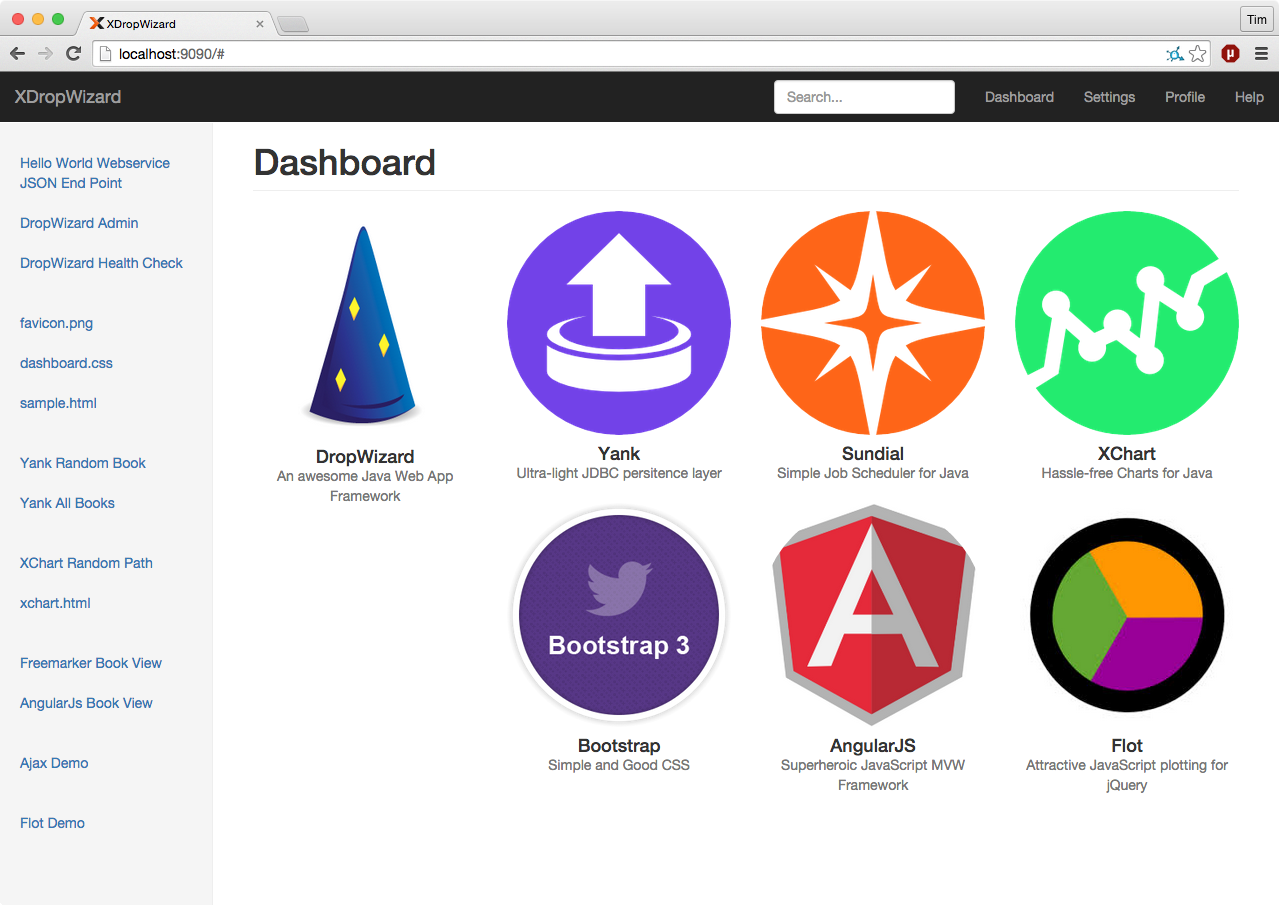Scheduled jobs in Dropwizard using Sundial, a quartz fork.
Before version 1.0.0-rc2.0, you'll need to add the following lines to your Application's run() method. From the 1.0.0-rc2.0 release and onwards, it will be automatically configured, but before that you need to explicitly add all the tasks yourself!
environment.admin().addTask(new LockSundialSchedulerTask());
environment.admin().addTask(new UnlockSundialSchedulerTask());
environment.admin().addTask(new RemoveJobTriggerTask());
environment.admin().addTask(new AddCronJobTriggerTask());
environment.admin().addTask(new StartJobTask());
environment.admin().addTask(new StopJobTask());
environment.admin().addTask(new RemoveJobTask());
environment.admin().addTask(new AddJobTask());To enable only some of the tasks, list the tasks you want enabled in the
tasks configuration setting. If left unset, all tasks are enabled.
Sundial makes adding scheduled jobs to your Java application a walk in the park. Simply define jobs, define triggers, and start the Sundial scheduler. dropwizard-sundial makes integrating and configuring the job scheduler into dropwizard a snap.
Add the dropwizard-sundial library as a dependency to your pom.xml file:
<dependency>
<groupId>org.knowm</groupId>
<artifactId>dropwizard-sundial</artifactId>
<version>4.0.0</version>
</dependency>Add the Sundial bundle to the Dropwizard environment:
public void initialize(Bootstrap<MyApplicationConfiguration> bootstrap) {
bootstrap.addBundle(new SundialBundle<MyApplicationConfiguration>() {
@Override
public SundialConfiguration getSundialConfiguration(MyApplicationConfiguration configuration) {
return configuration.getSundialConfiguration();
}
});
}Add the 'SundialConfiguration' to your application configuration class (MyApplicationConfiguration):
@Valid
@NotNull
public SundialConfiguration sundialConfiguration = new SundialConfiguration();
@JsonProperty("sundial")
public SundialConfiguration getSundialConfiguration() {
return sundialConfiguration;
}Edit you app's Dropwizard YAML config file (default values are shown below except for annotated-jobs-package-name and tasks):
sundial:
thread-pool-size: 10
shutdown-on-unload: true
start-delay-seconds: 0
start-scheduler-on-load: true
global-lock-on-load: false
annotated-jobs-package-name: com.foo.bar.jobs
tasks: [startjob, stopjob]sundial:
annotated-jobs-package-name: com.foo.bar.jobspublic class SampleJob extends org.knowm.sundial.Job {
@Override
public void doRun() throws JobInterruptException {
// Do something interesting...
}
}@CronTrigger(cron = "0/5 * * * * ?")@SimpleTrigger(repeatInterval = 30, timeUnit = TimeUnit.SECONDS)If adding jobs and triggers this way, you should not use annotations.
<?xml version='1.0' encoding='utf-8'?>
<job-scheduling-data>
<schedule>
<!-- job with cron trigger -->
<job>
<name>SampleJob3</name>
<job-class>com.foo.bar.jobs.SampleJob3</job-class>
<concurrency-allowed>true</concurrency-allowed>
</job>
<trigger>
<cron>
<name>SampleJob3-Trigger</name>
<job-name>SampleJob3</job-name>
<cron-expression>*/15 * * * * ?</cron-expression>
</cron>
</trigger>
<!-- job with simple trigger -->
<job>
<name>SampleJob2</name>
<job-class>com.foo.bar.jobs.SampleJob2</job-class>
<job-data-map>
<entry>
<key>MyParam</key>
<value>42</value>
</entry>
</job-data-map>
</job>
<trigger>
<simple>
<name>SampleJob2-Trigger</name>
<job-name>SampleJob2</job-name>
<repeat-count>5</repeat-count>
<repeat-interval>5000</repeat-interval>
</simple>
</trigger>
</schedule>
</job-scheduling-data>You may want access to a global object such as a REST client, and you don't want to have to reinstantiate that object every single time the job is run. It can be done quite easily by
putting the object in the ServletContext during app startup in the run method. Since Sundial is bound to the ServletContext's lifecycle, it has direct access to the ServletContext.
The ServletContext has a String, Object map for holding these global objects. The following code snippets show how to add an object to the ServletContext in the dropwizard run method and how
to access it from a job.
@Override
public void run(XDropWizardApplicationConfiguration configuration, Environment environment) throws Exception {
logger.info("running DropWizard!");
// Add object to ServletContext for accessing from Sundial Jobs
environment.getApplicationContext().setAttribute("MyKey", "MyObject");
...
}@CronTrigger(cron = "0/25 * * * * ?")
public class MyJob extends Job {
private final Logger logger = LoggerFactory.getLogger(MyJob.class);
@Override
public void doRun() throws JobInterruptException {
// pull object from ServletContext, which was added in the application's run method
String myObject = (String) SundialJobScheduler.getServletContext().getAttribute("MyKey");
logger.info("MyJob says: " + myObject);
}
}curl -X POST http://localhost:9090/admin/tasks/locksundialscheduler
curl -X POST http://localhost:9090/admin/tasks/unlocksundialscheduler
curl -X POST "http://localhost:9090/admin/tasks/startjob?JOB_NAME=MyJob"
curl -X POST "http://localhost:9090/admin/tasks/startjob?JOB_NAME=SampleJob3&MyParam=9999"
curl -X POST "http://localhost:9090/admin/tasks/stopjob?JOB_NAME=SampleJob3"
curl -X POST "http://localhost:9090/admin/tasks/removejob?JOB_NAME=SampleJob3"
curl -X POST "http://localhost:9090/admin/tasks/addjob?JOB_NAME=SampleJob3&JOB_CLASS=org.knowm.xdropwizard.jobs.SampleJob3&MyParam=888"
curl -X POST http://localhost:9090/admin/tasks/removejobtrigger?TRIGGER_NAME=SampleJob3-Trigger
curl -X POST "http://localhost:9090/admin/tasks/addcronjobtrigger?TRIGGER_NAME=SampleJob3-Trigger&JOB_NAME=SampleJob3&CRON_EXPRESSION=0/45%20*%20*%20*%20*%20?"
curl -X POST "http://localhost:9090/admin/tasks/addcronjobtrigger?TRIGGER_NAME=SampleJob3-Trigger&JOB_NAME=SampleJob3" --data-urlencode "CRON_EXPRESSION=0/45 * * * * ?"Visit Sundial to find out more about the scheduler itself and XDropWizard to see a working example of a DropWizard app integrating Sundial via the dropwizard-sundial project.