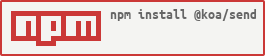Koa static file serving middleware.
Notice: We recommend using
@koa/sendfor installation, as bothkoa-sendand@koa/sendrefer to the same module. However, in our next major versions bumps, we will deprecatekoa-sendand only maintain the module under@koa/send.
$ npm i @koa/sendmaxageBrowser cache max-age in milliseconds. (defaults to0).immutableTell the browser the resource is immutable and can be cached indefinitely. (defaults tofalse).hiddenAllow transfer of hidden files. (defaults tofalse).rootRoot directory to restrict file access.indexName of the index file to serve automatically when visiting the root location. (defaults to none).gzipTry to serve the gzipped version of a file automatically whengzipis supported by a client and if the requested file with.gzextension exists. (defaults totrue).brotliTry to serve the brotli version of a file automatically whenbrotliis supported by a client and if the requested file with.brextension exists. (defaults totrue).formatIf notfalse(defaults totrue), format the path to serve static file servers and not require a trailing slash for directories, so that you can do both/directoryand/directory/.setHeadersFunction to set custom headers on response.extensionsTry to match extensions from passed array to search for file when no extension is sufficed in URL. First found is served. (defaults tofalse)
Note that root is required, defaults to '' and will be resolved,
removing the leading / to make the path relative and this
path must not contain "..", protecting developers from
concatenating user input. If you plan on serving files based on
user input supply a root directory from which to serve from.
For example to serve files from ./public:
app.use(async (ctx) => {
await send(ctx, ctx.path, { root: __dirname + "/public" });
});To serve developer specified files:
app.use(async (ctx) => {
await send(ctx, "path/to/my.js");
});The function is called as fn(res, path, stats), where the arguments are:
res: the response object.path: the resolved file path that is being sent.stats: the stats object of the file that is being sent.
You should only use the setHeaders option when you wish to edit the Cache-Control or Last-Modified headers, because doing it before is useless (it's overwritten by send), and doing it after is too late because the headers are already sent.
If you want to edit any other header, simply set them before calling send.
const send = require("@koa/send");
const Koa = require("koa");
const app = new Koa();
// $ GET /package.json
// $ GET /
app.use(async (ctx) => {
if ("/" == ctx.path) return (ctx.body = "Try GET /package.json");
await send(ctx, ctx.path);
});
app.listen(3000);
console.log("listening on port 3000");