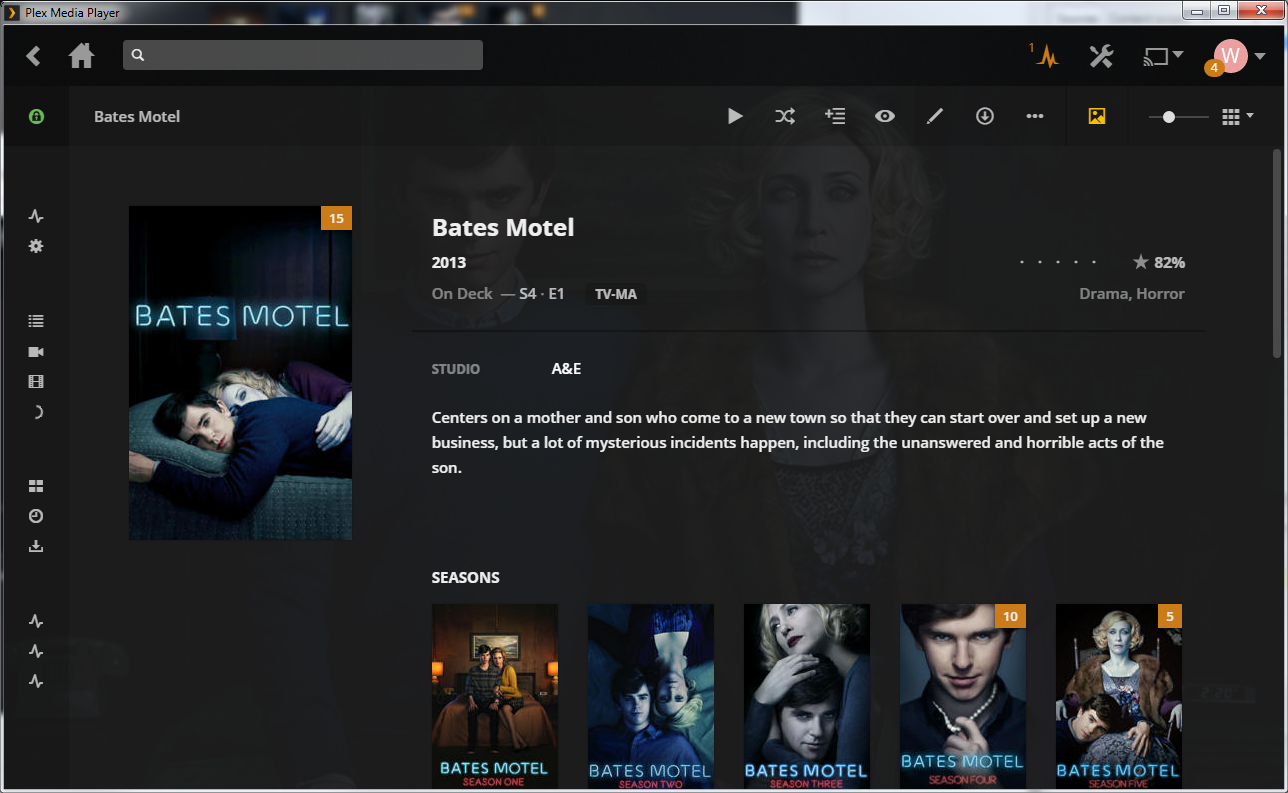Minor customizations to plex/web plugin
This is a personal fork of Plextras by @andrewiankidd and still a WIP. He was kind enough to help adapt his script to my personal use case. It is now most suitible for use with the incredible Organizr project, in that it will allow basic ui adjustments (Mainly background and top bar), and most importantly, the minimized sidebar will only appear on mobile. This is especially useful for users of organizr who do not wish to change the sidebar on desktop, but need the slim bar for mobile. Without that, the plex ui is completely useless in portrait mode on a mobild device. So a huge thank you to @andrewiankidd for enabeling this functionality!
- Set Custom background color (defaults to old plex/web gray)
- Minimize the sidebar to save screen space
- Show artwork as background like old plex/web - @uzegonemad
- Add a new section to the sidebar with customizable links and header
- Open services such as PlexRequests inside Plex/web
- Custom Background Image
- Expand 'Extras' display for movies (shows as grid instead of scroller)
- Hide Extras, Cast, Related Movies
-
Copy Plextras.js to your plex/web plugin directory`
C:\Program Files (x86)\Plex\Plex Media Server\Resources\Plug-ins\WebClient.bundle\Contents\Resources -
open index.html in the above directory and paste this at the end:
<script src="/web/Plextras.js"></script> -
Done! Everyone accessing your plex server via your IP (Not Plex.tv) will have these features as configured by you.
Warning: doing this means always using the default settings
-
Copy Plextras.js to your plex/web plugin directory`
C:\Program Files (x86)\Plex\Plex Media Server\Resources\Plug-ins\WebClient.bundle\Contents\Resources -
open index.html in the above directory and paste this at the end:
<script src="//andrewiankidd.co.uk/ext/mimefix/?gitfile=Plextras.js"></script> -
Done! Everyone accessing your plex server via your IP (Not Plex.tv) will have the default options enabled
- Have TamperMonkey/GreaseMonkey/Any UserScript manager installed on browser
- Install the user js from here (click raw)
- Done! Now the script will run on any plex/web server including plex.tv
-
Copy Plextras.js to your PMP web-client js folder
C:\Program Files\Plex\Plex Media Player\web-client\desktop\js -
open index.html in the above directory and paste this at the end:
<script src="js/Plextras.js"></script> -
Done! Now PMP will run Plextras.js on startup