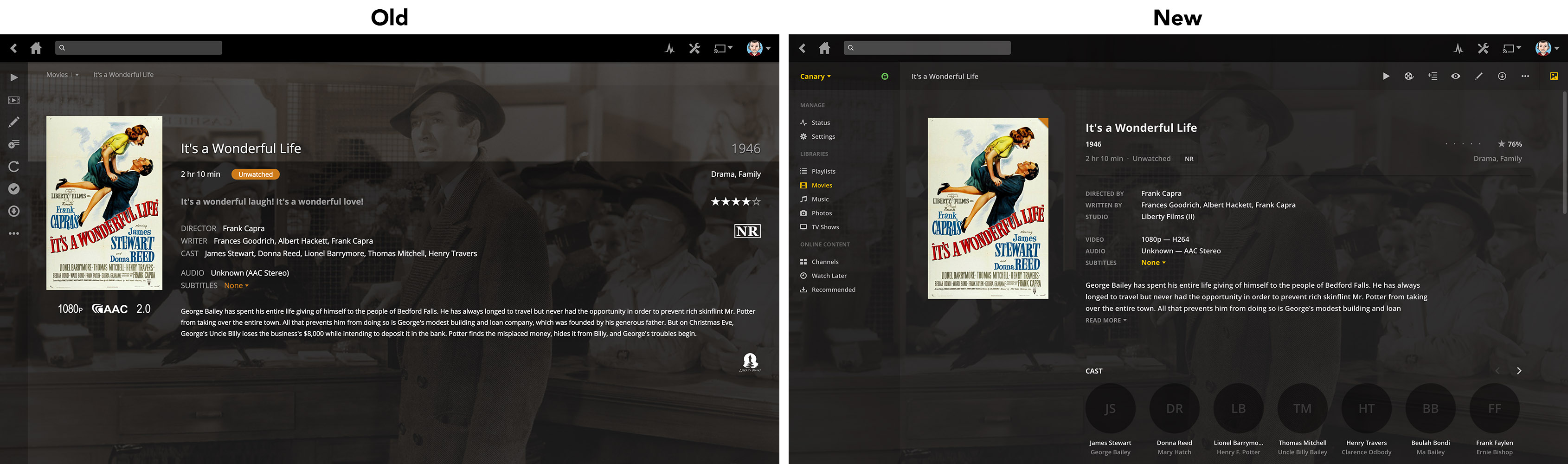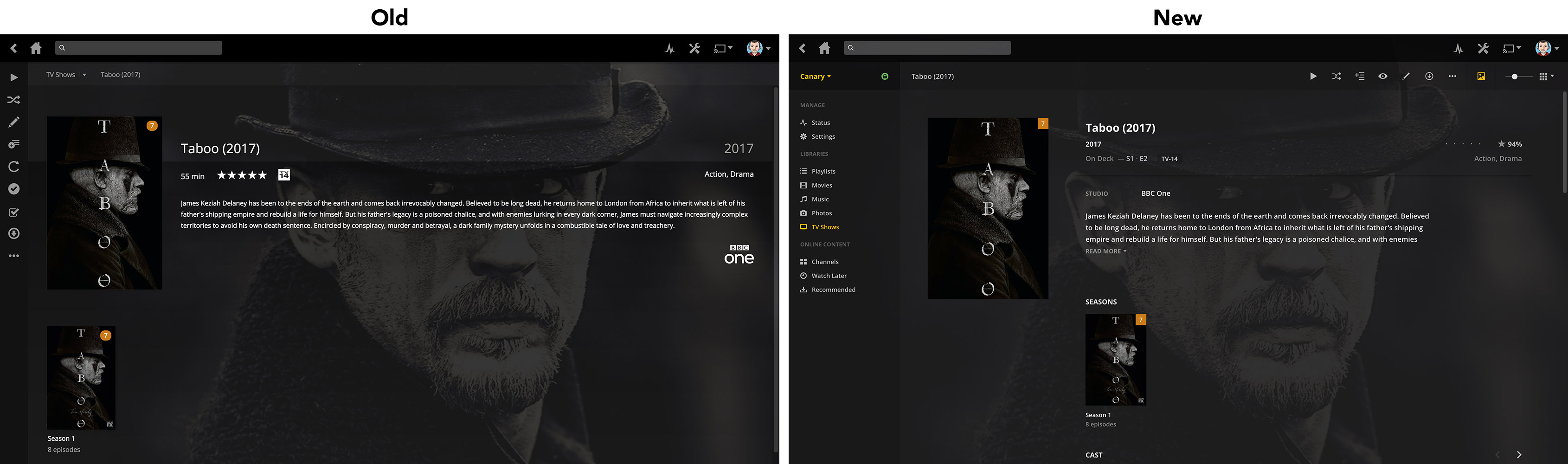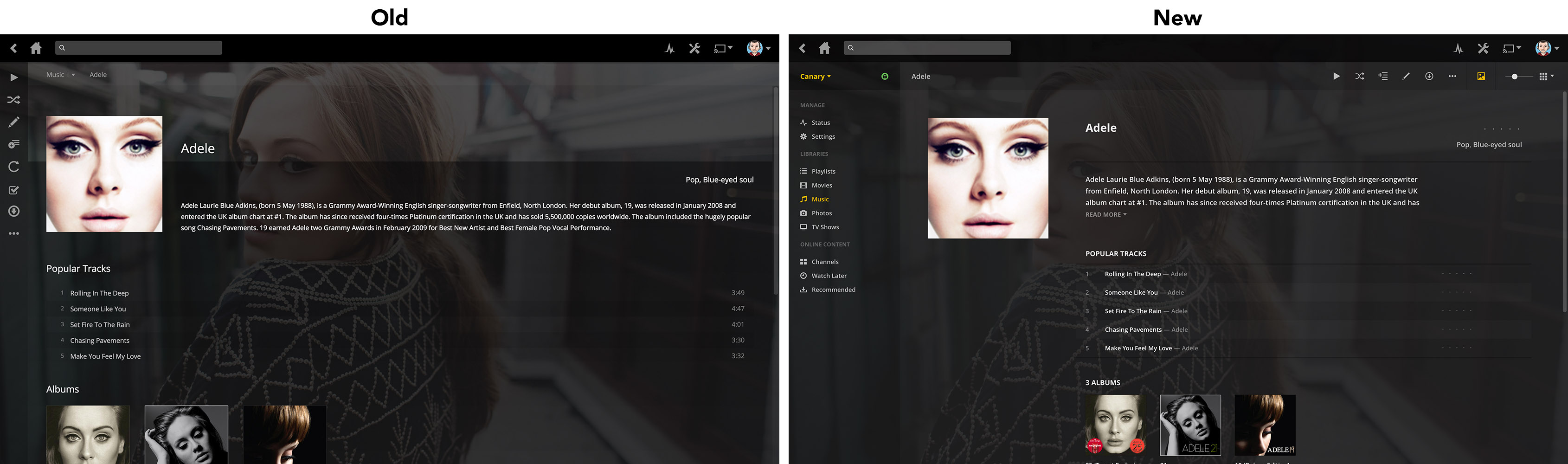Plex Web 3.0.0 altered the way that artwork is displayed. Many people find this change underwhelming, so this script aims to restore the previous functionality.
This script uses your web browser to add some styles on top of the Plex web interface. Right now, it will work if you access app.plex.tv or any URL that uses port 32400. (Plex's default port)
Custom ports are not supported.
- Follow the steps below
- Refresh Plex
- Use the toggle atwork button to show/hide the bg art
Note: I've only tested this in Chrome and Firefox but it should work in all of the browsers listed.
IE doesn't support userscripts and style injections are difficult. However... if you really insist on using Internet Explorer...
Internet Explorer allows you to add your own stylesheet.
- Open notepad
- Open this url
- Copy/paste the contents into notepad
- Save the file as
PlexBgArtwork.css(Make sure to select "All Files" under type) - Follow these instructions
This method is unsupported and no support will be provided.