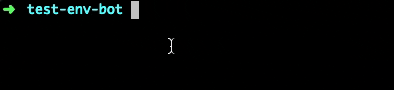Keep .env in sync with teammates on Slack
While having a .env.example file committed to source control might help in letting teammates know that certain environmental variables are required to get up and running with a project, getting them the values can be a pain. Even worse, alerting them when any of those values (or variables) changes can be a drag.
sync-dotenv-slack automates the process of keeping your teammates in the loop when .env changes (locally) by securely notifying them on Slack.
- Automatic synchronization when env (key/value) changes
- Securely upload env contents as a file snippet to Slack channel
- Private/Public Slack channel support
- Exclude/Include specific env (values) to upload
$ npm install -D sync-dotenv-slack- Create a Slack app (with required permissions) for your workspace. Follow this guide
- Add Slack app tokens to your project
.envENVBOT_SLACK_BOT_TOKEN=xoxb-******-******-****** ENVBOT_SLACK_USER_TOKEN=xoxp-*****-*****-*****-*****
To use this tool, an envbot object needs to be added to your project's package.json like so. See the config section for more info
// package.json
"scripts": {
...
"sync-dotenv-slack": "envbot"
},
"envbot": {
"channel": "general",
"include": ["*", "!SECRET"]
}You can then run $ npm run sync-dotenv-slack
or
Automagically sync before every push using husky or similar tool (recommended)
{
...
+ "husky": {
+ "hooks": {
+ "pre-push": "npm run sync-dotenv-slack"
+ }
+ }
}You can configure the envbot object with the following options in package.json
Type: string
Slack channel (name) to post/upload env to.
Type: [string]
An array of environment variable(s) to include/exclude their values when posting to Slack.
# include all env values
["*"]
# include all env values but AWS_SECRET
["!AWS_SECRET"]
# ignore all env values but DB_NAME
["!TOKEN", "DB_NAME"]
# ignore all env values but DB_NAME & DB_HOST
["DB_NAME", "DB_HOST"]Pull requests are welcome. For major changes, please open an issue first to discuss what you would like to change.
Please make sure to update tests as appropriate.
This project is licensed under MIT