-
Notifications
You must be signed in to change notification settings - Fork 9.4k
Filtering configurable product by availability of related simple products doesn't work. #29166
New issue
Have a question about this project? Sign up for a free GitHub account to open an issue and contact its maintainers and the community.
By clicking “Sign up for GitHub”, you agree to our terms of service and privacy statement. We’ll occasionally send you account related emails.
Already on GitHub? Sign in to your account
Comments
|
Hi @mgroensmit. Thank you for your report.
Please make sure that the issue is reproducible on the vanilla Magento instance following Steps to reproduce. To deploy vanilla Magento instance on our environment, please, add a comment to the issue:
For more details, please, review the Magento Contributor Assistant documentation. Please, add a comment to assign the issue:
🕙 You can find the schedule on the Magento Community Calendar page. 📞 The triage of issues happens in the queue order. If you want to speed up the delivery of your contribution, please join the Community Contributions Triage session to discuss the appropriate ticket. 🎥 You can find the recording of the previous Community Contributions Triage on the Magento Youtube Channel ✏️ Feel free to post questions/proposals/feedback related to the Community Contributions Triage process to the corresponding Slack Channel |
|
@magento give me 2.4-develop instance |
|
Hi @mgroensmit. Thank you for your request. I'm working on Magento 2.4-develop instance for you |
|
Hi @mgroensmit, here is your Magento instance. |
|
Hi @engcom-Alfa. Thank you for working on this issue.
|
|
✅ Confirmed by @engcom-Alfa Issue Available: @engcom-Alfa, You will be automatically unassigned. Contributors/Maintainers can claim this issue to continue. To reclaim and continue work, reassign the ticket to yourself. |
|
Hi @engcom-Kilo. Thank you for working on this issue.
|
|
@magento give me 2.4-develop instance |
|
Hi @engcom-Kilo. Thank you for your request. I'm working on Magento 2.4-develop instance for you |
|
Hi @engcom-Kilo, here is your Magento instance. |
|
Hello @mgroensmit. |
@tgamanov the issue is with the filtering in the layered navigation, not with the swatches in the listing. If you apply the filters for both color and size and select a combination of values that is not available, you will still see the product in the listing as long the color or the size filter don't individually filter the product. In my example in the original post, the 'Olivia' jacket is not available in the combination 'xs' and 'purple', but it still shows up in the listing when those filters are set because there are other color options available for the 'xs' size and other size available for the color 'purple'. The swatches do reflect the 'out-of-stock' status of this product, but this issue is nevertheless problematic because configurable products can be created with attributes that are not swatches, giving no visual indication to the out-of-stock status of the product on the Category View page. |
|
Hello @mgroensmit. |
|
This issue has been automatically marked as stale because it has not had recent activity. It will be closed after 14 days if no further activity occurs. Is this issue still relevant? If so, what is blocking it? Is there anything you can do to help move it forward? Thank you for your contributions! |
|
Unfortunately, we are archiving this ticket now as it did not get much attention from both Magento Community and Core developers for an extended period. This is done in an effort to create a quality, community-driven backlog which will allow us to allocate the required attention more easily. Please feel free to comment or reopen according to the Issue reporting guidelines |
|
I think this is still an issue. @magento give me 2.4-develop instance |
|
Hi @matthewhaworth. Thank you for your request. I'm working on Magento instance for you. |
|
Hi @matthewhaworth, here is your Magento Instance: https://5f828c1208d4b1ba8f40f0a870edac96.instances.magento-community.engineering |
|
Hi @matthewhaworth. Thank you for your request. I'm working on Magento instance for you. |
|
Hi @matthewhaworth, here is your Magento Instance: https://94ffb0755ad1621daa5d5c4418adcbcb.instances.magento-community.engineering |

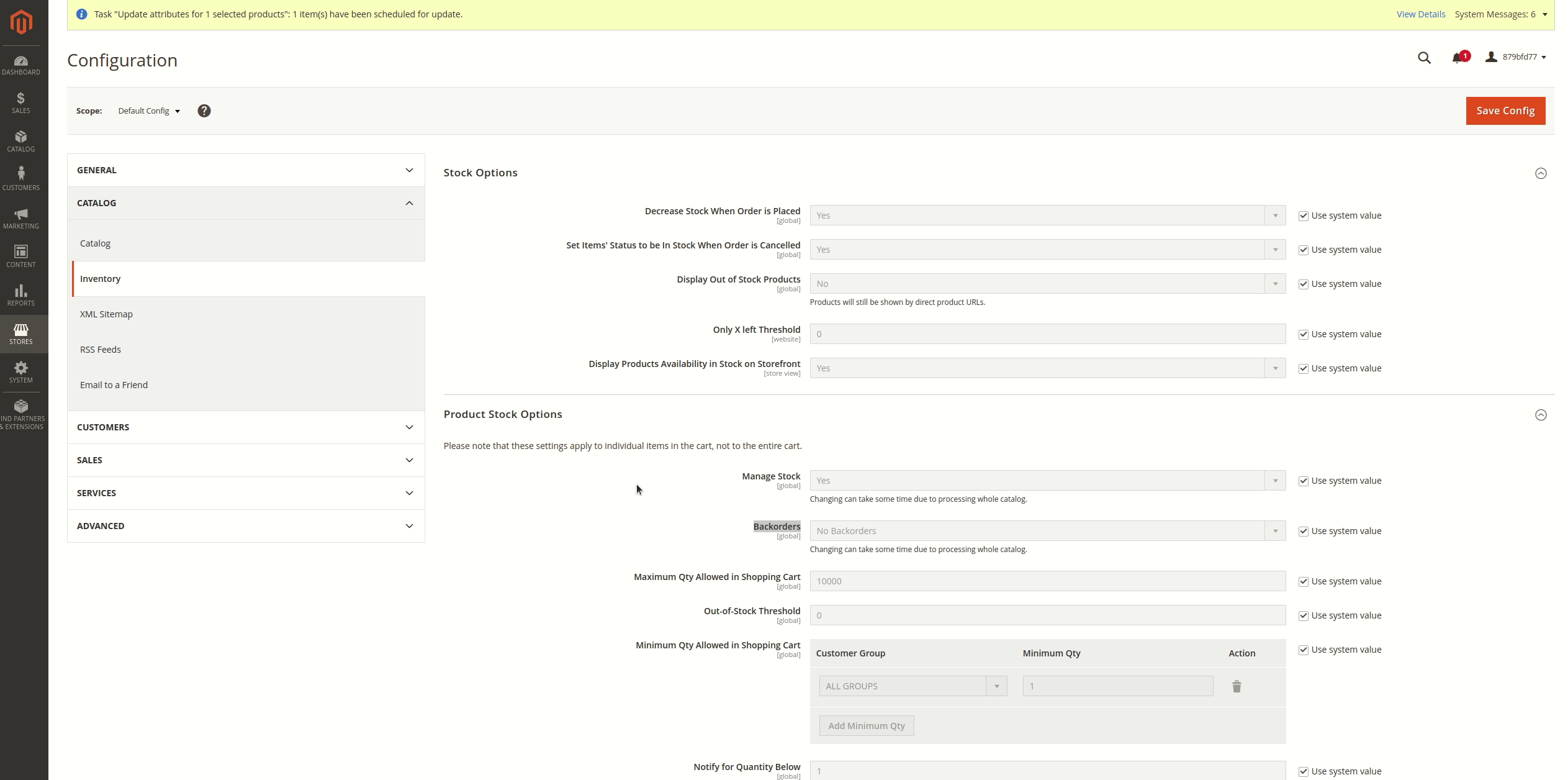
Preconditions (*)
Steps to reproduce (*)
Expected result (*)
Actual result (*)
Please provide Severity assessment for the Issue as Reporter. This information will help during Confirmation and Issue triage processes.
The text was updated successfully, but these errors were encountered: