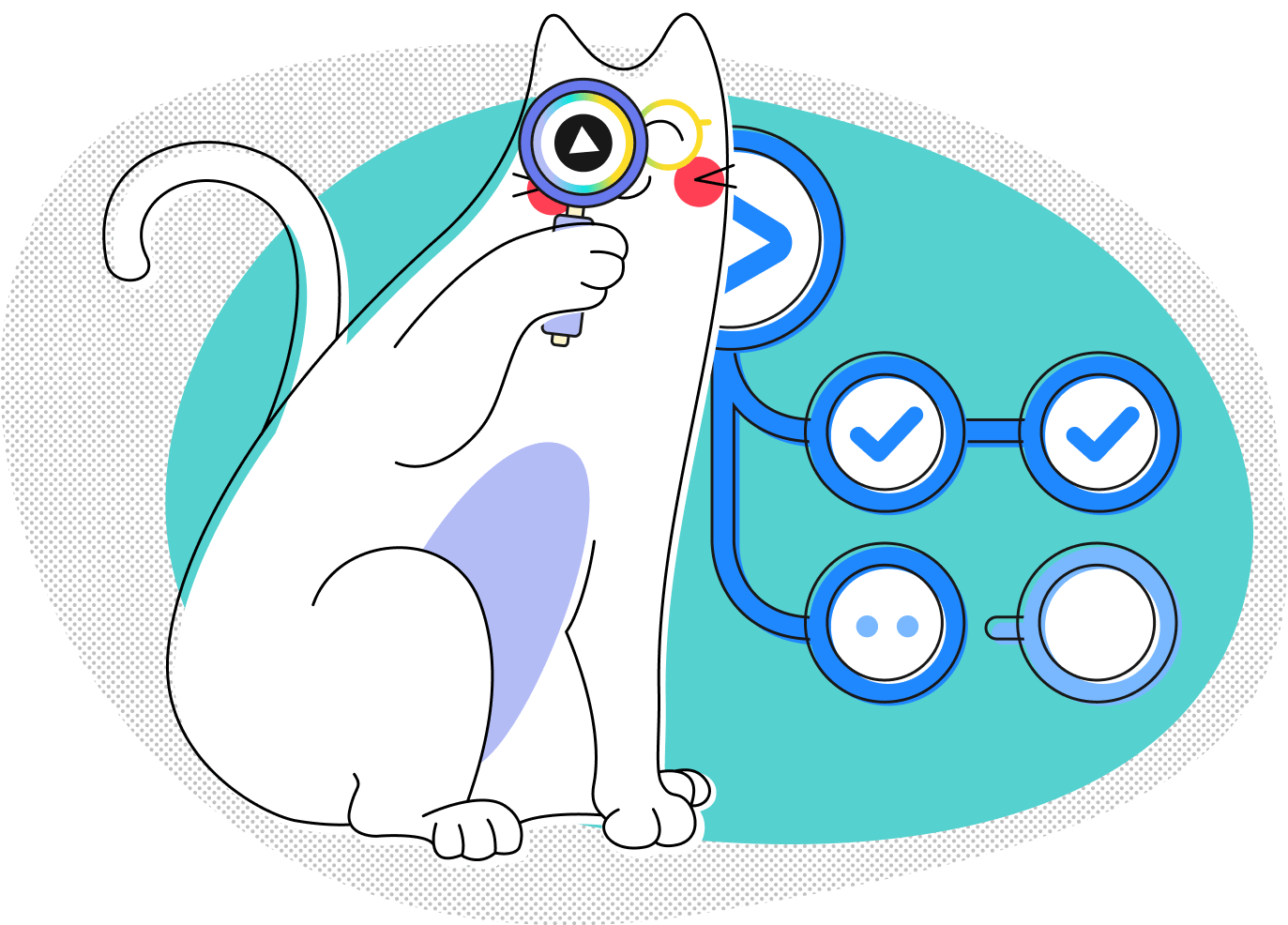Vercel Snaplet Deployments
ActionsUse snaplet and vercel deployments to create a preview database for your vercel deployment
v1.0.1
LatestBy snaplet
Verified creator
Tags
(2)Verified
Seamlessly deploy your web app with Vercel and create preview databases with Snaplet, filled with production-accurate data in no time.
This action empowers you to enjoy fully isolated and stateful preview environments. Easily create a new preview database filled with production-accurate data whenever needed and integrate it into your Vercel preview process.
Create a GitHub Action Workflow file in your repository using one of the following examples:
# .github/workflows/preview.yml
name: Preview
env:
SNAPLET_ACCESS_TOKEN: ${{ secrets.SNAPLET_ACCESS_TOKEN }}
SNAPLET_PROJECT_ID: <YOUR_SNAPLET_PROJECT_ID>
VERCEL_ACCESS_TOKEN: ${{ secrets.VERCEL_ACCESS_TOKEN }}
VERCEL_PROJECT_ID: <YOUR_VERCEL_PROJECT_ID>
on:
pull_request:
types: [opened, synchronize, closed]
branches:
- main
jobs:
deploy:
runs-on: ubuntu-latest
steps:
- uses: actions/checkout@v3
- uses: snaplet/vercel-preview-database-action@v1- Connect your GitHub repository with Vercel
- Fetch your Snaplet credentials
- Fetch your Vercel Access token
SNAPLET_ACCESS_TOKEN(required)SNAPLET_PROJECT_ID(required)VERCEL_ACCESS_TOKEN(required)VERCEL_PROJECT_ID(required)VERCEL_TEAM_ID
database-url:
description: Instant database url
deployment-url:
description: Vercel preview deployment url # Mixed action inputs
delete:
description: Delete the preview on Vercel and the instant database related to it
required: false
type: boolean
default: ${{ github.event.action == 'closed' }}
# Vercel action inputs
vercel-await-for-deployment:
description: Await for the deployment to be ready and output the deployment URL
required: false
type: boolean
default: false
vercel-env:
description: The environment variable name to set the preview database deployment URL
required: false
type: string
default: DATABASE_URL
vercel-ignored-build-command:
description: Command set for the Ignored Build Step in your project settings, the default script cancels every preview deployment coming from the Vercel GitHub App
required: false
type: string
default: curl -sS "https://raw.githubusercontent.com/snaplet/vercel-action/v3/scripts/ignore-build.mjs" | node --input-type=module
# Snaplet action inputs
database-create-command:
description: Command used to generate the instant database
required: false
type: string
default: snaplet preview-database create --git --latest
database-delete-command:
description: Command used to delete the instant database
required: false
type: string
default: snaplet preview-database drop --git
database-url-command:
description: Command used to get the instant database URL
required: false
type: string
default: snaplet preview-database url --git
database-reset:
description: Reset the database state on each commit
required: false
type: boolean
default: falseVercel Snaplet Deployments is not certified by GitHub. It is provided by a third-party and is governed by separate terms of service, privacy policy, and support documentation.