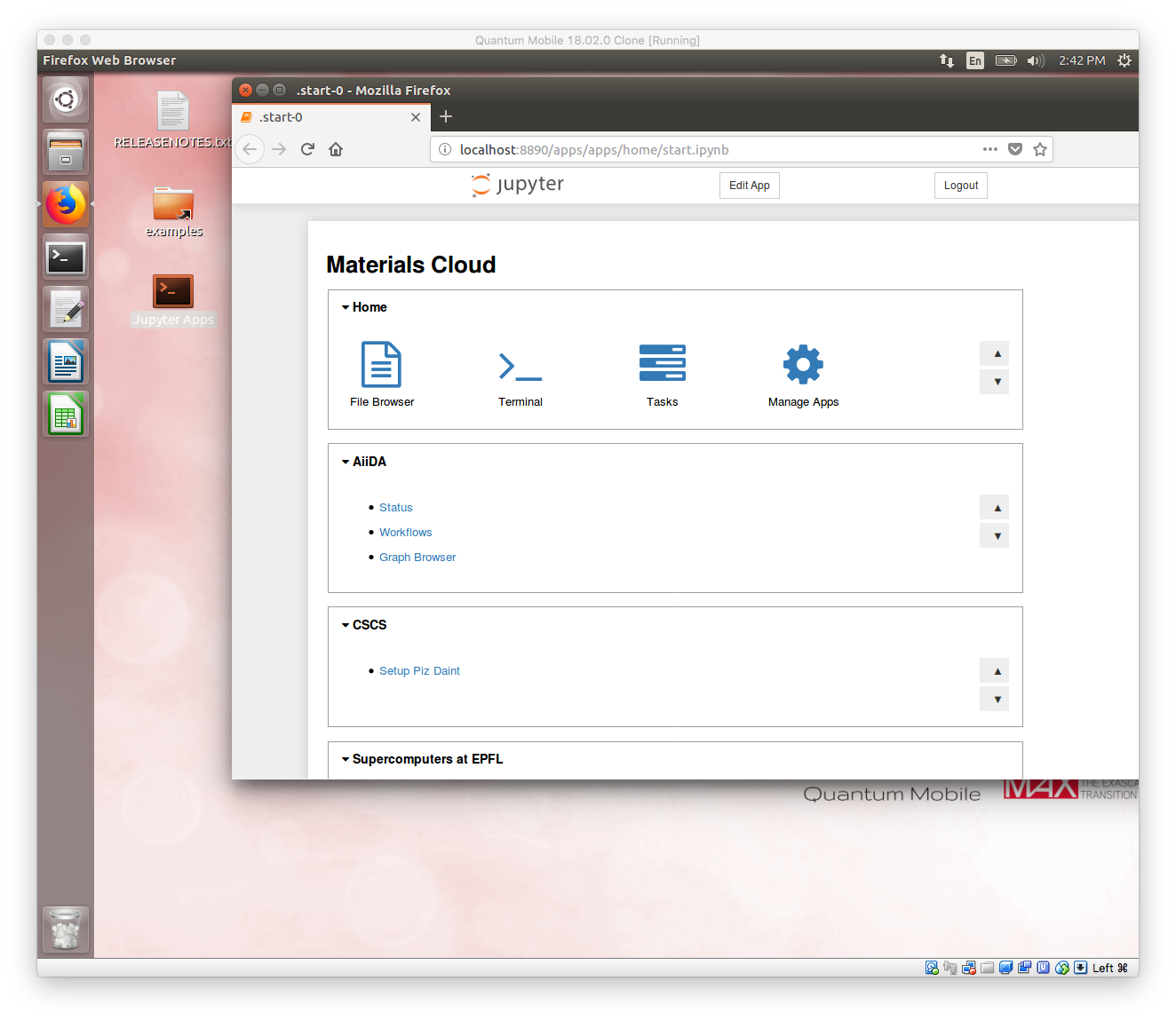Releases: marvel-nccr/quantum-mobile
v18.02.0
You can now run Jupyter Apps using AiiDA inside Quantum Mobile,
just as if you were running on jupyter.materialslcoud.org.
Bugfix Note: A left-over file currently blocks starting the Jupyter Home App. In order to remove it, please paste the following into a terminal:
rm /project/apps/home/.launcher.conf
This needs to be repeated the next time the home app is started.
A fixed VM image will be released in the next few hours.
Installation instructions
- Download virtual machine image (4.6G)
http://bit.ly/2F3SXjW
MD5 hash: 52e2cce90a101225d21973d9ebe70ca2 - Install Virtual Box 5.2.6 or later
www.virtualbox.org - Import virtual machine image into Virtualbox (11G)
File => Import Appliance - Log in using credentials max / moritz
Software Updates
- aiida-yambo v0.2.4
- aiida-siesta v0.9.8
- QE 6.2.1
- SSSP (PBE) accuracy 1.0
- SSSP (PBE) efficiency 1.0
Build process
- VM image built using Virtualbox 5.2.6 + Guest Additions 5.2.7
Version Summary
The VM comes with:
- OS: Ubuntu 16.04.3 LTS
- tools: torque, openmpi, xmgrace, gnuplot, xcrysden, jmol
- qm codes:
- Quantum ESPRESSO v6.2.1
- Yambo v4.2.1
- fleur v0.27 MaXR2.1
- siesta v4.0.1
- cp2k v5.1
- aiida v0.10.1
- aiida-quantumespresso v1.0.0
- aiida-fleur v0.6.0
- aiida-siesta v0.9.8
- aiida-cp2k v0.7
- aiida-yambo v0.2.4
- pseudopotentials
- SSSP (PBE) accuracy v1.0
- SSSP (PBE) efficiency v1.0
- SG15 ONCV v1.1
Contact
Please direct inquiries regarding Quantum Mobile to the AiiDA mailinglist
Quantum Mobile 17.12.0
Improvements
- Add Quantum Mobile Logo
- Add AiiDA Demos
Software updates
- yambo 4.2.1
- fleur 0.27 MaXR2.1
- aiida 0.10.1
- aiida-cp2k 0.7
Build process
- VM image built using Virtualbox 5.2.4
- Size of VM image and virtual disk added to install instructions
Installation instructions
- Download virtual machine image (4.6G)
http://bit.ly/2EdtDdq - Install Virtual Box 5.2.4 or later
www.virtualbox.org - Import virtual machine image into Virtualbox (12G)
File => Import Appliance - Log in using credentials max / moritz
Contact
Please direct inquiries regarding Quantum Mobile to the AiiDA mailinglist
Quantum Mobile 17.11.0
Quantum Mobile 17.11.0
This is the first public release of the Quantum Mobile virtual machine.
We are happy to address issues specific to the VM on the issue tracker.
The VM comes with:
- OS: Ubuntu 16.04.3 LTS
- tools: torque, openmpi, xmgrace, gnuplot, xcrysden, jmol
- qm codes:
- Quantum ESPRESSO v6.2
- Yambo v4.2.0
- fleur v0.27 MaXR2
- siesta v4.0.1
- cp2k v5.1
- aiida v0.10.0
- aiida-quantumespresso v1.0.0
- aiida-fleur v0.6.0
- aiida-siesta v0.9.7.1
- aiida-cp2k v0.2.2
- aiida-yambo v0.2b
- pseudopotentials
- SSSP (PBE) accuracy v0.7
- SG15 ONCV v1.1
Quantum Mobile is supported by the MARVEL National Centre for Competency in
Research and the MaX European Centre of Excellence.
Installation instructions
- Download virtual machine image (note: it is a ~4.9 GB file)
http://bit.ly/2GVMmaT - Install Virtual Box
www.virtualbox.org
Note: Tested with VirtualBox 5.1.30, not yet tested with 5.2.0 - Import virtual machine image into Virtualbox
File => Import Appliance - Log in using credentials max / moritz