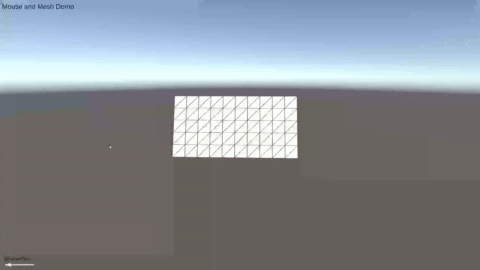A runtime implementation of Maya's "Grab Tool" in Unity.
I needed a runtime mesh sculpting tool. Polybrush didn't have what I needed. I instead implemented the basics of Maya 2024's Grab Tool.
The Grab Tool can be found under the Sculpting tab.
See the example scene. It has the functionality for keyboard setup. Remember to turn on "Read/Write Enabled" on the mesh you want to edit. I included a script that copies the mesh on startup so you only make changes to a temporary mesh (I accidentally changed mine on disk).
To add it to your Unity project, to go the Package Manager window, click the + on the top left corner, and add by git url. See Unity docs on Git dependencies for how to specify a specific commit, branch, or tag.
The mesh was created by myself.
I got the wireframe shaders from https://github.com/Chaser324/unity-wireframe.
Axis by anasrar is licensed under Creative Commons Attribution.