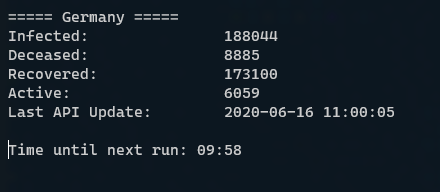This app was created to show the current cases of a selected country. It will update itself every 10 minutes with the latest data or after a given time period. For more questions and options please see the wiki!
Please clone the repository and run the installer with
sudo ./install.shThe device will reboot after completed to activate the GPIO pins.
The script was developed for a 16x2 I2C display, which can be found for cheap on Amazon.com. For wiring setup, please check the wiki.
To run the script, execute
python3 run-speedtest-display.pyTo print all available options, use
python3 run-speedtest-display.py --helpCurrently, the following options are available:
usage: run-display.py [-h] [--version] [--backlightoff] [--list]
[--timer TIMER] [--scroll] [--country COUNTRY]
optional arguments:
-h, --help show this help message and exit
--version, -v Prints the version
--backlightoff, -b Turns off the backlight of the lcd
--list, -l Shows a list of available countries
--timer TIMER, -t TIMER
Shows a list of available countries
--scroll, -s If used, text will not show in seperate steps but
scroll from right to left until timer has reached
--country COUNTRY, -c COUNTRY
Select a different county once.
The API used for this projects can be found at TrackCorona.
Although we strive to have the most accurate, up-to-date information, we cannot guarantee nor be held liable for any errors. Contact us at team@trackcorona.live if you have any questions about the data or the required attribution.