-
Notifications
You must be signed in to change notification settings - Fork 73
en_win_git
Git for Windows is, as the name implies, the Git client.
As part of medInria ** Git for Windows ** allows versionning of the source code and perform transactions with GitHub.
Run the Git for Windows installer.
/Img/devenv/windows/git/git_1.PNG
Select your preferred editor for GIT to use, for example Notepad ++ if you already have it installed.

Select Git from the command line and also 3rd-party software and do not use Use Git from Git Bash only.

Select Use the native Windows Secure Channel Library.

Select Windows-style checkout, commit unix-style line endings.

It is strongly recommended to use the option Use Windows' default console windows, this presents a good integration with CMake and Visual Studio.
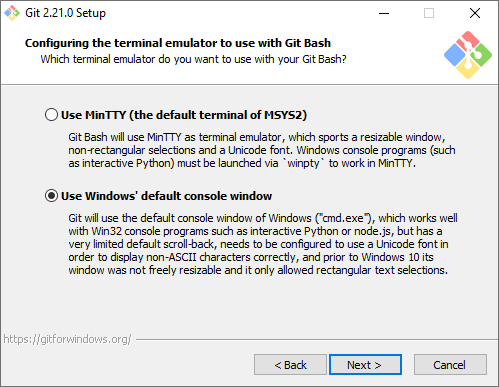
Finalization of the installation.
/Img/devenv/windows/git/git_7.PNG
** Bad options ** may make the source download embed in ** CMakes ** and ultimately in ** Visual Studio ** inoperative.
The next installation is Tortoise Git.
Tortoise