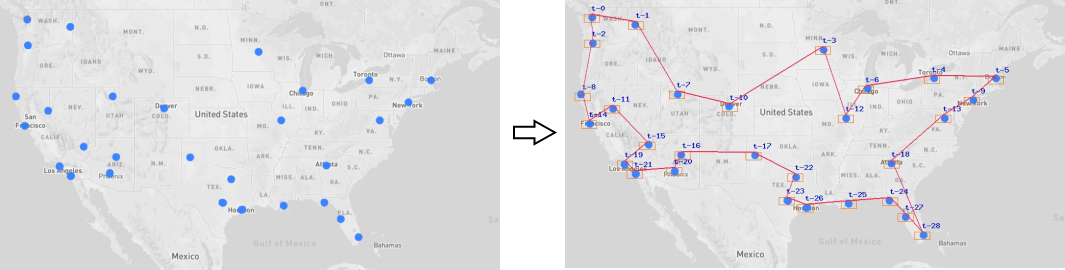The Ant colony optimization is a probabilistic technique for solving computational problems which can be reduced to finding good paths through graphs (from Wikipedia).
The task we are solving could be either "Travelling salesman problem" or "Shortest path problem", or Constrained Shortest Path First, etc.
The two first tasks are solved within this library.
There are a lot of strategies and variations of Classic ACO algorithm.
This library out of the box implements Classic ACO and ACO with elitist ants.
The library could be easily extended so you can implement your ACO variations and to solve the tasks you need.
The initial data about the graph comes either from adjacency matrix or from a list of nodes (cities, vertices, etc) with their X and Y coordinates.
The work of library had been tested with TSPLIB95 data sets, so we could check it's performance and efficiency.
Amount of ants, all coefficients and parameters could be changed to your need.
Now we have a web app which you can install and run locally to practice with this algorithm. Look for it's video demo for details.
Solving the travelling salesman problem with the ant colony optimization algorithm:
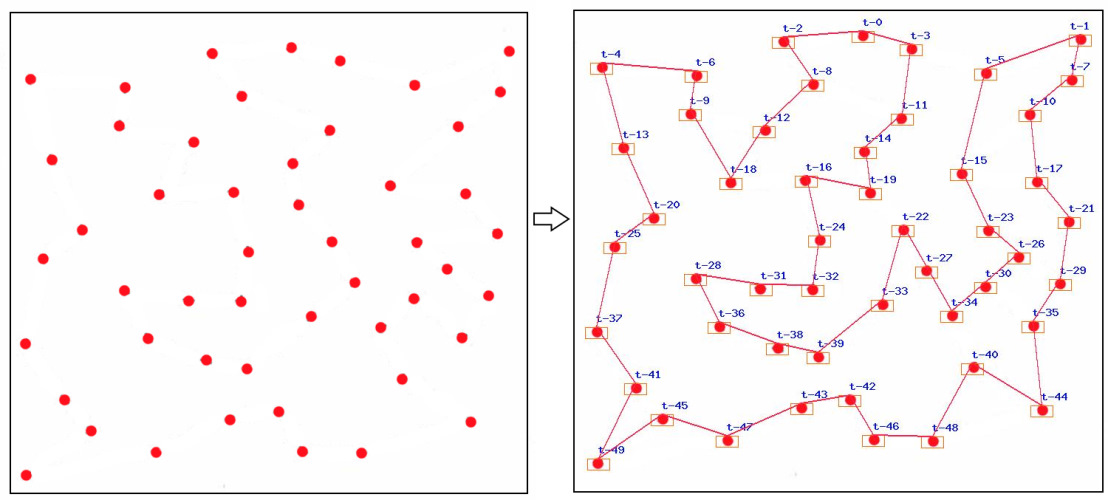
The preferred way to install this library is through composer.
Either run
composer require --prefer-dist mgrechanik/ant-colony-optimization
or add
"mgrechanik/ant-colony-optimization" : "~1.0.0"
to the require section of your composer.json.
- Creating a Manager with the dependencies we need
Manager::__construct(DistanceInterface $distanceStrategy = null, AFinder $finder = null,
MathematicsInterface $mathematics = null, Task $task = null);- By default Finder will be Classic one, and the Task will be the Travelling salesman problem
- Loading data from an adjacency matrix
$manager->setMatrix(array $matrix, int $nameStart = 0) - $nameStart - from which number start naming aliases of nodes
- Loading data from an array of cities
$manager->setCities(City ...$cities) - This array of cities will be transformed to adjacency matrix. Distances will be calculated according to the strategy we set to a Manager.
- If city has a name property it will become it's name alias
- Changing of the adjacency matrix
$manager->updateMatrix(int $y, int $x, float|int $value, bool $double = true) - For example we could make some path impassable - $manager->updateMatrix(1, 0, 1000000);
- Run the computational process
$distance = $manager->run(int $iterations = 400) - for small graphs we could reduce amount of iterations.
- It will return the distance we found or null when the search gave no result
- Getting the path we found
$path = $manager->getInnerPath() - The path we found who consists of node's numbers.
All nodes are internally named as numbers from 0 to N-1, where N is node's amount.
- Getting aliased path we found
$path = $manager->getNamedPath()- The path we found which consists of node's name aliases, if we set them.
use mgrechanik\aco\Manager;
$manager = new Manager();
$matrix = [
[ 0, 8, 4, 11],
[ 8, 0, 9, 5 ],
[ 4, 9, 0, 8 ],
[11, 5, 8, 0 ]
];
$manager->setMatrix($matrix);
$distance = $manager->run(20);
var_dump('Distance=' . $distance);
var_dump($manager->getInnerPath())We will get:
Distance=25
Array
(
[0] => 0
[1] => 1
[2] => 3
[3] => 2
[4] => 0
) use mgrechanik\aco\Manager;
use mgrechanik\aco\SppTask;
$task = new SppTask(0, 3);
$manager = new Manager(task : $task);
$matrix = [
[ 0 , 8, 4, 100],
[ 8 , 0, 9, 5 ],
[ 4 , 9, 0, 8 ],
[100, 5, 8, 0 ]
];
$manager->setMatrix($matrix);
$finder = $manager->getFinder();
// increase amount of ants to 6
$finder->setM(6);
$distance = $manager->run(50);
var_dump('Distance=' . $distance);
var_dump($manager->getInnerPath())We will get:
Distance=12
Array
(
[0] => 0
[1] => 2
[2] => 3
)
// for comparison, the direct path [0, 3] is closed by big distance and distance of path [0, 1, 3] is 13use mgrechanik\aco\Manager;
use mgrechanik\aco\City;
$cities = [new City(10,10), new City(50,50), new City(10,50), new City(60,10)];
$manager = new Manager();
$manager->setCities(...$cities);use mgrechanik\aco\Manager;
$matrix = [
[ 0, 8, 4, 11],
[ 8, 0, 9, 5 ],
[ 4, 9, 0, 8 ] ,
[11, 5, 8, 0 ]
];
$manager = new Manager();
$manager->setMatrix($matrix);$finder = new \mgrechanik\aco\elitist\Finder();
$manager = new Manager(finder : $finder);
//...use mgrechanik\aco\Manager;
$matrix = [
[ 0, 8, 4, 11],
[ 8, 0, 9, 5 ],
[ 4, 9, 0, 8 ] ,
[11, 5, 8, 0 ]
];
$manager = new Manager();
$finder = $manager->getFinder();
$manager->setMatrix($matrix);
$manager->run();
var_dump($finder->getHistory());With the use of this library we can load a list of cities from the image. And the result of the search could be displayed on the image too. It will look like images on Demo.
Read docs of that library for more information how to prepare images but briefly it is this: On white canvas draw points of 10 px diameter (they are vertices of the graph) and use this image with the code below
use mgrechanik\aco\Manager;
use mgrechanik\aco\City;
try {
$imageSearcher = new \mgrechanik\imagepointssearcher\Searcher(
'./images/your_image.jpg',
);
$found = $imageSearcher->run();
if ($found > 1) {
$points = $imageSearcher->getPoints();
$cities = [];
foreach ($points as $point) {
$cities[] = new City($point['x'], $point['y']);
}
$manager = new Manager();
$manager->setCities(...$cities);
if ($res = $manager->run()) {
$innerPath = $manager->getInnerPath();
$imageResult = new \mgrechanik\imagepointssearcher\ImageResult($imageSearcher);
$imageResult->drawLabels();
$imageResult->drawMargins();
$imageResult->drawPath($innerPath);
$imageResult->save('./images/result.jpg');
}
}
} catch (Exception $e) {
//
}The base object we tune is the Finder.
Lets get it:
$manager = new Manager();
$finder = $manager->getFinder();
// Settings
//$finder->set...
// ...
//$manager->run();Settings available:
-
Set the distance value which makes the path between two nodes impassable
->setClosedPathValue(int $value) -
Set amount of ants
->setM(int $m) -
Set amount of ants in percents relatively to amount of nodes. Default behavior (=40%)
->setMPercent(int $mPercent) -
Set the coefficients for formulas
->setAlpha(float $alpha);
->setBeta(float $beta);
->setP(float $p);
->setC(float $c);
->setQ(int $q);-
Set the strategy to do the mathematical work
->setMathematics(MathematicsInterface $mathematics) -
Set the task we are solving. Say TSP, SPP or other.
->setTask(Task $task) -
Set an amount of elitist ants (when we use Elitist Finder)
->setSigma(int $sigma) -
Set an amount of elitist ants in percents relatively to amount of regular ants. Default behavior (=50%) (when we use Elitist Finder)
->setSigmaPercent(int $sPercent)
First of all turn off XDebug or it's analogies, since they could significantly affect the time the algorithm works
This ACO algorithm finds good paths on a graph. And sometimes even best paths.
Lets take, for example, the berlin52.tsp task from TSPLIB95 library, which has 52 nodes.
Solving this task with the next code:
$cities = TspLibLoader::loadCitiesFromEuc2dFile(__DIR__ . '/images/data/berlin52.tsp');
$finder = new \mgrechanik\aco\elitist\Finder();
$finder->setSigmaPercent(150);
$finder->setMPercent(30);
$finder->setAlpha(0.7);
$manager = new Manager(finder : $finder);
$manager->setCities(...$cities);
$distance = $manager->run(300);
var_dump('Distance=' . $distance);
var_dump($finder->getHistory());We will see:
Distance=7542
Array ...
[85] => Array
(
[distance] => 7542
[inner_path] => 0_21_30_17_2_16_20_41_6_1_29_22_19_49_28_15_45_43_33_34_35_38_39_36_37_47_23_4_14_5_3_24_11_27_26_25_46_12_13_51_10_50_32_42_9_8_7_40_18_44_31_48_0
[iteration] => 85
[time_spent] => 1.94 sec
)
)This code, working on an office computer, found the best path ever known for less than 2 seconds.
We used here Elitist ACO algorithm since in practice it gives better results than Classic one.
An Algorithm is probabilistic, ants travel differently each new search. A lot depends upon amount of nodes, amount of ants, all coefficients and parameters used with formulas.
The TSPLIB95 library ships with a lot of Travelling salesman problems - initial data and solutions - best results ever found for these tasks (paths and distances).
The library is valuable that with it's data we could test the efficiency of our algorithms, coefficients and parameters.
The library consists of a lot of different initial data formats. Out of the box we support two of them.
Example of the file with this format - berlin52.tsp .
Loading the list of nodes (cities) and transfer it to Manager:
use mgrechanik\aco\TspLibLoader;
use mgrechanik\aco\Manager;
$fileName = __DIR__ . '/berlin52.tsp';
$cities = TspLibLoader::loadCitiesFromEuc2dFile($fileName);
$manager = new Manager();
$manager->setCities(...$cities);Example of the file with this format - bays29.tsp .
Loading the adjacency matrix and transfer it to Manager:
use mgrechanik\aco\TspLibLoader;
use mgrechanik\aco\Manager;
$fileName = __DIR__ . '/bays29.tsp';
$matrix = TspLibLoader::loadMatrixFromExplicitMatrixFile($fileName);
$manager = new Manager();
// tsplib95 library names nodes starting with "1"
$manager->setMatrix($matrix, 1);Adjacency Matrix - Adjacency Matrix sets the distances between graph nodes. It is a basic structure our algorithm starts work with.
When graph is loaded like Cities with their coordinates, this information will be converted to Adjacency Matrix