-
Notifications
You must be signed in to change notification settings - Fork 223
New issue
Have a question about this project? Sign up for a free GitHub account to open an issue and contact its maintainers and the community.
By clicking “Sign up for GitHub”, you agree to our terms of service and privacy statement. We’ll occasionally send you account related emails.
Already on GitHub? Sign in to your account
During builds, prefix environment variables with USER_DEFINED_ instead of USER-DEFINED_ #161
Comments
|
This is critical, it's also not documented anywhere - I've just wasted half a day trying to get my builds to run by defining variables in App Center. Why are these being prefixed in the first place? It seems unnecessary, and it means that I need to have specific setups just for App Center. |
|
Oops just noticed this Issue. To copy paste what I responded in the appcenter doc repo: The environment variables configured in App Center Build are currently specifically designed to be used in places documented here: https://docs.microsoft.com/en-us/appcenter/build/custom/variables/#access-the-variables, where you can access them without the Accessing the variables outside of those documented place are currently unsupported. Directly using |
|
@dennispan glad to see this is finally getting some attention. What is the point of adding the prefix? The text description below "Environment Variables" might be the culprit here, as it could be misleading unenlightened users to think they can be used as environment variables during the build process. |
|
Yeah, I have to be honest - the way it's described on the website makes it sound super useful. The way it's implemented: it's not. I want to be able to pass environment variables to I get what the App Center team we're aiming for here, but it's pretty useless for wider use cases. Perhaps have a look at how other build and CI services implement this feature to get an idea of the community's expectations? |
|
@philihp @tonyarnold We’re going to look into this more. There was reason why we added the prefix at the time. But we may get around it with other approach. Will keep you updated. At the moment, I doubt this is something will be top of the priority list. For a quick adjustment, we can potentially follow the suggestion to change dash to underscore in the name. |
|
Thanks for the update @dennispan. I'm disappointed to hear that you're going to continue to use the inaccurate description for this feature for now, but I do understand that you have competing priorities. For the near-term, replacing the dash with an underscore makes it a valid environment variable again, which would be appreciated. |
Any news here? |
|
@yamov sorry I lost track on this. We've been focusing on May iteration plan and moving on to the June one. Let me check with the team whether this is a quick fix we can apply, or would involve larger effort. If former, we may be able to squeeze in a change soon. If latter, we will then have to look at iteration plan for the month after. |
|
@dennispan Thanks for the info. In any case would be nice to get an update here after you've discussed it with the team 🙏. |
|
@yamov We believe this should be a small change. So hopefully we can update this within a week or so. Still pending prioritization. Long term I’d like to see if we can remove the prefix. The reason we had it was to prevent conflicts with pre-defined variables on the machine. But we may have better solution for that. Worth noting that using the variable as “USER_DEFINED_xxxx” still won’t be something officially supported. It’s not how the current design of environment variables work. We may change the design and remove the prefix in the future, which could break you if you use them as “USER_DEFINED_xxxx” |
|
@philihp good news! I managed to find some time this week and made the change for environment variables from You'll need to re-save your branch configuration for it to update the environment variable notation used and new builds after that should use the underscore format. |
|
Unfortunately we found a severe regression due to this change and were forced to revert :(. We likely won't be able to take a second look this week but hopefully will get some time next week to try and get this resolved. Sorry for the inconvenience this caused! |
|
Hi all, Just a two cent here, and maybe I'm missing something really obvious, but we worked around the issue by create a env.txt file in the post_clone phase. At any point of the build, if you need your ENV VARS in a bash script, you can just start with : This will export all the env vars stored in your env.txt - thus accessing your ENV VARs using their "normal name" |
|
@philihp @vinoa-team sorry for delay on that. |
|
We had two branches building, This avoids the complexities of Xcode build configurations, as suggested in https://github.com/microsoft/react-native-code-push/blob/master/docs/multi-deployment-testing-ios.md Could you be more transparent about the limitation that requires a dash be included in the environment variable name? |
Hi - sure. We develop a React native app, available both on iOS and Android. at the moment. However the same doesn't seem to be true for iOS. If you need an ENV VAR during build you either have to try and use $USER-DEFINED_CODEPUSH_KEY but this is not supported, could change, and I don't even know if it works with encrypted ENV VARS (something not mentioned much in this thread, and that we struggled with in recent past). Hope that helps ? |
|
@vinoa-team @philihp we released a fix to pass env variables without prefixes to build steps. Could you please try if it will work for your builds now? Please make sure to re-save branch configuration before queuing build. Additional question regarding this statements:
Do you have any specific library or build configuration to bake vars in bundle? |
|
Hi @evkhramkov - thanks for the update and for the release. I just tested it, and it works perfectly ! I can access my own custom ENV VARS within the build stage on iOS now (I think Android was already supported since a little while ago ? It works well too) With regards to accessing ENV VARS in runtime code, we don't really use a library. We have an Am guessing the issue can be closed now ? :-) |
|
@vinoa-team awesome, thanks for confirmation and addition details! @philihp could you please confirm that it works for you as well? |
|
Closing this. Feel free to re-open it if the fix is not working. |
|
I was trying to add some precompile define for the build process. (#define and #if #elif...), I have no need for runtime env file there are already managed with the build config properly. How can we add some precompile define? or msbuild /D flag if you prefer? this is very lacking from the build process? why not just give us extra arg to the msbuild? Feel like I should be building with Jenkins and only use AppCenter for distributing. |

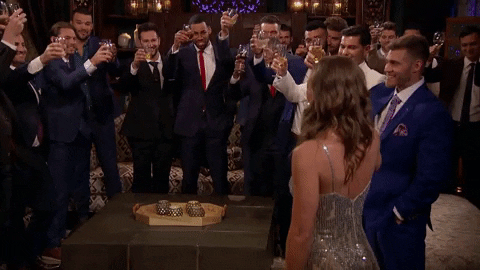




Describe the solution you'd like
When building with custom environment variables, do not prefix them with a string that contains an invalid character, such as
USER-DEFINED_Describe alternatives you've considered
Instead, prefix it with the string
USER_DEFINED_Additional context
see MicrosoftDocs/appcenter-docs#488 (comment)
and https://unix.stackexchange.com/questions/23659/can-shell-variable-include-character/23714#23714
The text was updated successfully, but these errors were encountered: