This repository has been archived by the owner on Dec 15, 2022. It is now read-only.
-
Notifications
You must be signed in to change notification settings - Fork 58
Issues with Setting Debug Breakpoints via F9 #71
Comments
|
Good analysis - we just made a change so that when a bp is set with F9, it will be set at the column of the cursor, not at column 0 as when setting by clicking in the margin. I'll investigate, maybe I need to make a change. In your example, are you using sourcemaps? |
|
@roblourens Yes. I updated the original post with more information including link to my repo and tsconfig.json |
|
I realized that there's an issue with this and left a comment in the vscode bug. |
|
We reverted the change that caused this, so it should be fixed now. Will be revisiting breakpoints on columns in a month or two. |
Sign up for free
to subscribe to this conversation on GitHub.
Already have an account?
Sign in.
Version 1.9.0-insider
Commit f2379e882b415e2c503a723776c4431a40d7c1aa
Date 2017-01-02T07:11:43.247Z
Shell 1.4.6
Renderer 53.0.2785.143
Node 6.5.0
Steps to Reproduce:
./scripts/test.jsIssues
Breakpoints Set via F9 - Better quality
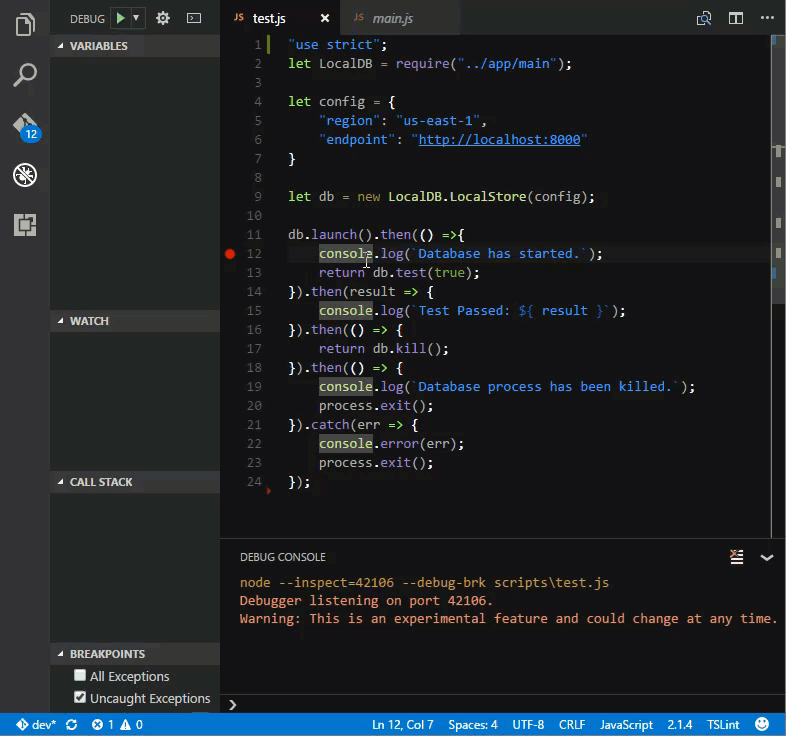
Breakpoints Set via Mouse Clicking on the Sidebar (set on the same lines above)
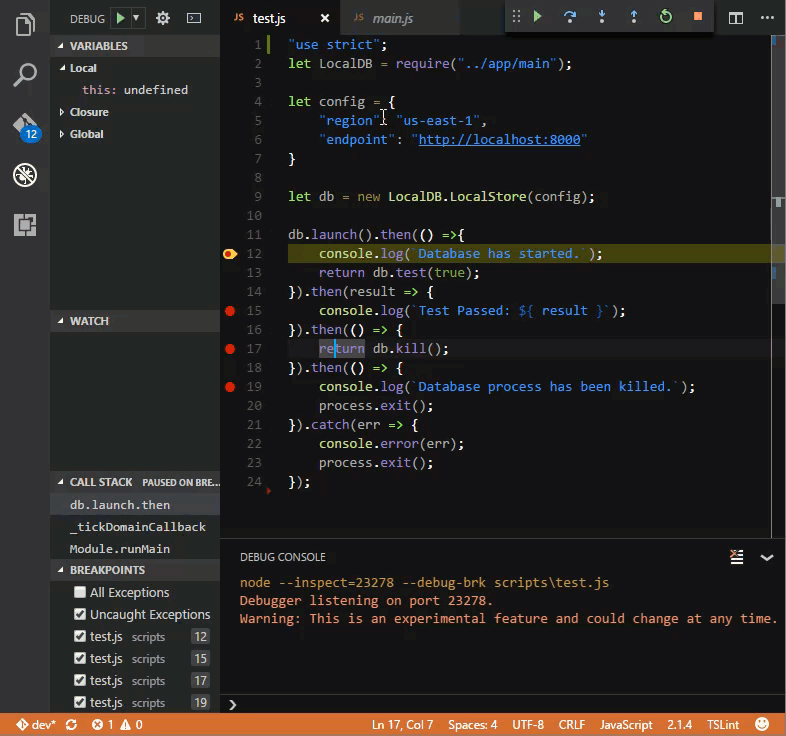
Troubleshooting
launch.json
Also posted issue at microsoft/vscode#18015.
The text was updated successfully, but these errors were encountered: