-
Notifications
You must be signed in to change notification settings - Fork 30.9k
New issue
Have a question about this project? Sign up for a free GitHub account to open an issue and contact its maintainers and the community.
By clicking “Sign up for GitHub”, you agree to our terms of service and privacy statement. We’ll occasionally send you account related emails.
Already on GitHub? Sign in to your account
Shortcut for Format Document(Ctrl+Shift+I) not Functioning #28834
Comments
|
@Hygens Did you set the |
|
No. I do not have executed any customizations here for keybinding. I have followed the default documentations for linux shortcut here. |
|
That should have worked... cc @jrieken for formatting |
|
I'm sorry but here not working. I have downloaded today the version 1.13.1 and my linux is clean installed today and I do not have executed any customizations for keystrokes here and not working.
Exists more some information needed for that or workaround for solve that?! |
|
Did this shortcut work before you updated to 1.3.1? |
|
Yes. With VSCode 1.3 was ok. But I have installed one clean environment with LMDE2(Debian Jessie based) and after that installed tha last version of VSCode 1.13.1. After that not working. I'm new with VSCode because I'm commonly use Vim or Spacemacs. I'm testing that editor because it's better with for example Atom for me and more easy for configurations and use. About that problem I will be analysing here what is the problem because need two keystrokes for format source(Ctrl+A/Ctrl+K+F) not productive that. I have attempted beautify plugins but most of them give problems in vscode and for that I'm using default configuratios because is enough for me. |
@Hygens If you tools doesn't support screen shooting a hover use a gif recorder. The hover contains the necessary information |
|
Ok, thanks at lot for that. So it does seem that the physical buttons on your keyboard map to what we have registered for. There two possibilities why this isn't working.
|
|
Ok. The questions really is the other keystrokes present for possible extensions using the same keystroke and I have erased all others keystroke for extensions and solved question. |
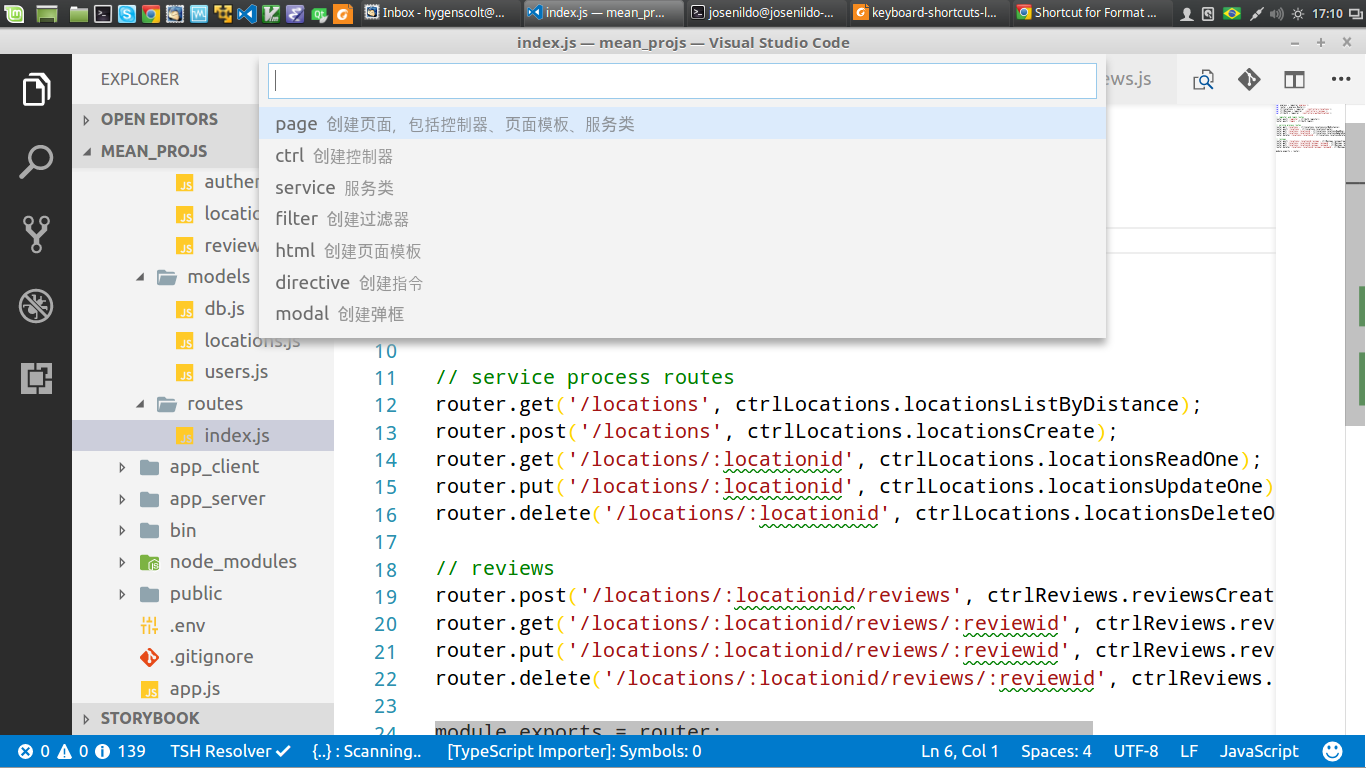





Steps to Reproduce:
The text was updated successfully, but these errors were encountered: