-
Notifications
You must be signed in to change notification settings - Fork 30.6k
New issue
Have a question about this project? Sign up for a free GitHub account to open an issue and contact its maintainers and the community.
By clicking “Sign up for GitHub”, you agree to our terms of service and privacy statement. We’ll occasionally send you account related emails.
Already on GitHub? Sign in to your account
Auto attach causing issues when debugging in integrated terminal #49403
Comments
|
I think this is isolated it to commands that spawn more than one node process. For example, Starting in the debugger When I just use I ran into the issue myself with A quick fix might be to expose a timeout preference allowing for an "infinite" value. That would allow continued debugging of child processes. This is assuming that VS code continues to guess the right process to connect to, which is has each time for me. |
|
fixed by:
|
|
I still see this with latest insiders following @roblourens steps -> reopening |
|
Since I cannot reproduce, please provide more details:
And make sure that you are using version 1.27.5 of node-debug (legacy) |
|
OS X, latest insiders Program I am using I am not using node-debug (legacy). I am using node2. |
|
The auto attach code lives only in node-debug (legacy) and is shared with node-debug2. How does you launch config look like? |
{
"type": "node",
"request": "launch",
"name": "Launch Program",
"program": "${workspaceFolder}/hey.js",
"console": "integratedTerminal"
} |
|
and you have a breakpoint on line 1 of hey.js? |
|
Yes I do |
|
Tried around 10 times now, and still can not repro. |
|
it is ok if you stop after 1000... ;-) |
|
😊 |
|
After trying another 837 times, I was able to reproduce (and analyse the problem in the debugger). |
|
Verified via code review and that I can still not repro :) |
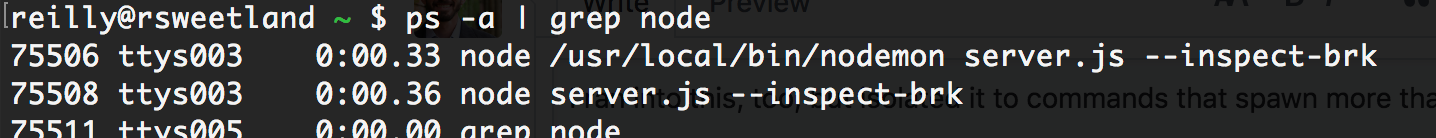
"console": "integratedTerminal".Was this always the case? We could somehow suppress this particular error in this case.
The text was updated successfully, but these errors were encountered: