-
Notifications
You must be signed in to change notification settings - Fork 6
Customize Barchart
moshi edited this page Mar 30, 2022
·
6 revisions
This page describes script for customizing COGclassifier barchart figure.
plot_cog_classifier_barchart -i [classifier count file] -o [output barchart html file]
-h, --help show this help message and exit
-i I, --infile I Input COGclassifier count results file ('classifier_count.tsv')
-o O, --outfile O Output plot result html file (must be '*.html')
--width Fig width [px] (Default: 520)
--height Fig height [px] (Default: 340)
--bar_width Fig bar width [px] (Default: 15)
--y_limit Y-axis max limit value (Default: 'Auto')
--percent_style Plot y-axis as percent style instead of number count (Default: OFF)
--sort Enable descending sort by number count (Default: OFF)
Example input file = classifier_count.tsv
Default parameter:
plot_cog_classifier_barchart -i classifier_count.tsv -o 01_barchart_default.html
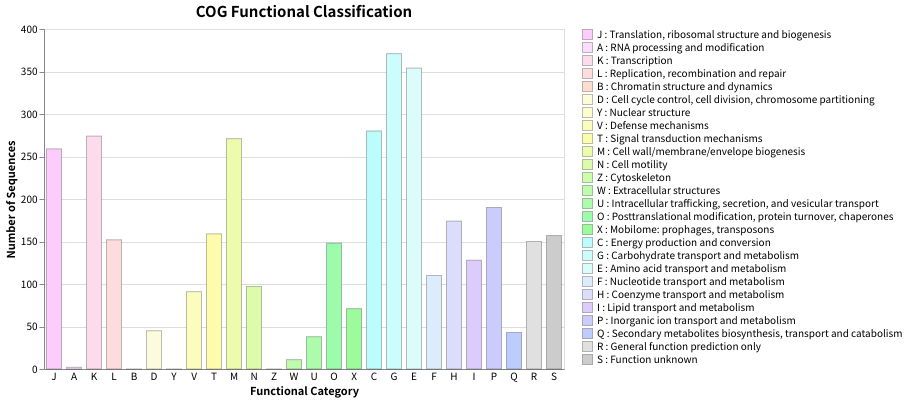
Adjust figure width, height, barwidth:
plot_cog_classifier_barchart -i classifier_count.tsv -o 02_barchart_adjust_figsize.html \
--width 280 --width 340 --bar_width 8
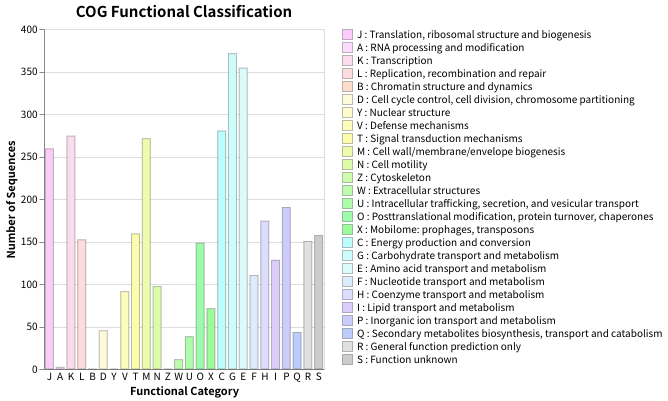
Percentage style instead of count number style:
plot_cog_classifier_barchart -i classifier_count.tsv -o 03_barchart_percent_style.html \
--percent_style
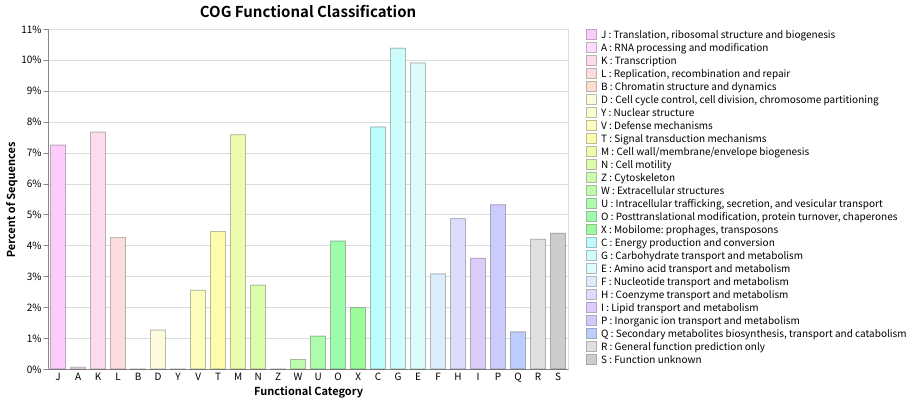
Fix maximum value of Y-axis:
plot_cog_classifier_barchart -i classifier_count.tsv -o 04_barchart_fix_yaxis.html \
--percent_style --y_limit 20
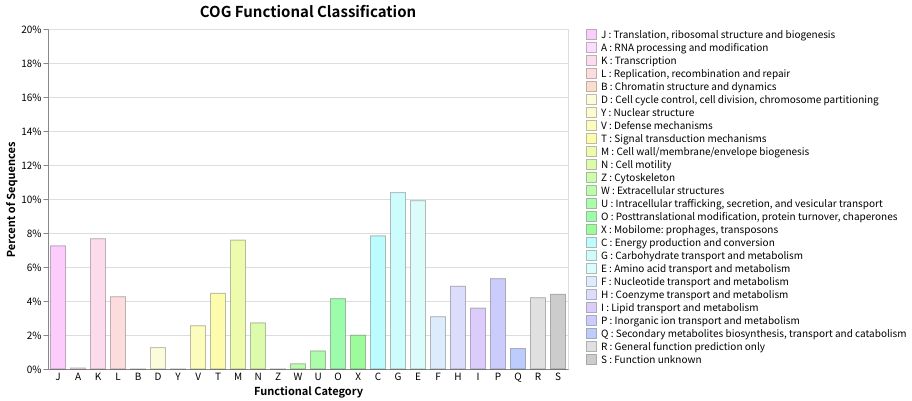
Descending sort by count number:
plot_cog_classifier_barchart -i classifier_count.tsv -o 05_barchart_descending_sort.html \
--sort
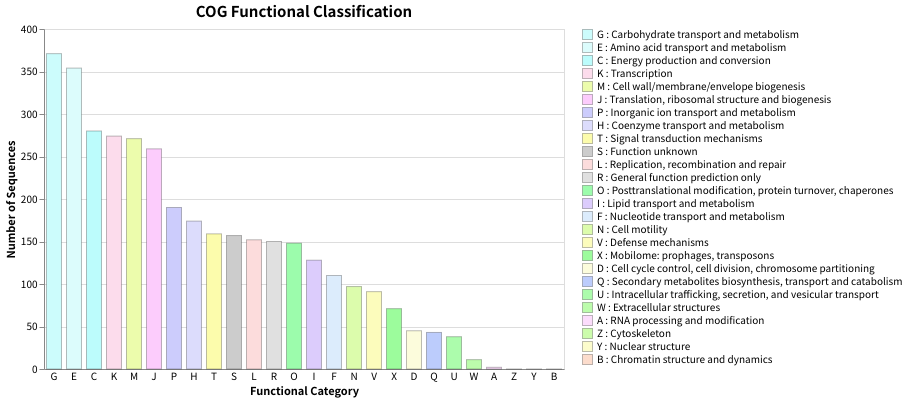
User-customized (Add No COG classified sequences):
Use user-customized classifier count file (classifier_count_add_no_classify.tsv)
plot_cog_classifier_barchart -i classifier_count_add_no_classify.tsv -o 06_barchart_custom_add_no_classify.html
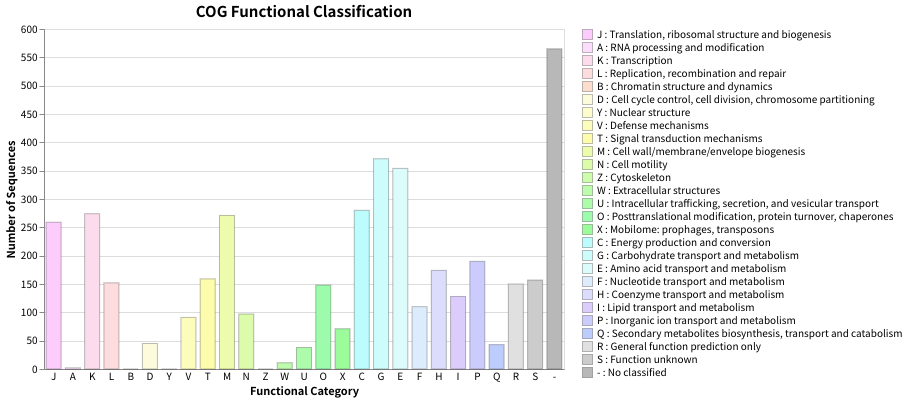
User-customized (Change color):
Use user-customized classifier count file (classifier_count_change_color.tsv)
plot_cog_classifier_barchart -i classifier_count_change_color.tsv -o 07_barchart_custom_change_color.html
