-
Notifications
You must be signed in to change notification settings - Fork 913
New issue
Have a question about this project? Sign up for a free GitHub account to open an issue and contact its maintainers and the community.
By clicking “Sign up for GitHub”, you agree to our terms of service and privacy statement. We’ll occasionally send you account related emails.
Already on GitHub? Sign in to your account
Low Frame rate on Pi Zero W #1021
Comments
|
@adrian0 The reason you're getting low frame rate is because motion software by default does not use hardware acceleration when encoding movies. |
|
Thanks, jasaw, Ball park (I know how these things are), at what point do you feel this will be merged into the main branch? Thanks, |
|
"..just another motioneyeos user" :-) Thanks for making the motioneyos world a better place for us less technical people. |
|
I notice that my Raspberry Pi Zero W in Fast Network Camera mode also produces very low framerates. Is it true that streamEye in Fast Network Camera mode also uses ffmpeg, or could this be some other problem? |
|
@dchang0 , Fast Network Camera does not use ffmpeg. It should stream as high as possible, given the streaming format (MJPEG) and the network bandwidth. What are your settings (resolution, framerate and quality) and what is the approximate actual framerate that you get? |
|
Thanks for the quick reply. I won't dirty up/split this thread with my issue. Now that I know it's not ffmpeg, I'll look for other causes and start a separate thread once I've gathered enough diagnostic info. |
|
I'll ask this question here in this thread because it is pertinent to both my issue and this one: is there a utility that can measure actual framerate of a received IP camera stream and optionally graph it over time? Reducing the resolution does visibly improve framerate, so I guess the goal is to measure the maximum that the RPi Zero W can currently do and then work from there to get it on par with the other RPi models that are supposed to have similar hardware capabilities. |
|
My hardware accelerated video encoding work is in pre-release 20171008. |
|
Checking into this thread in 2019, I've installed motionEyeOS on a Raspberry Pi Zero W, followed this (excellent!) walkthrough for setup, but I too am getting low 1-2fps frame rates from captured video. Is there some setting or config pref that needs to be set OOTB to get better performance from the Pi Zero? |
|
@jeffehobbs Did you follow the motionEye on Raspbian installation wiki or did you install motionEyeOS? If you are running motionEyeOS, you have to select the OMX encoder under Movies section to get higher frame rate. |
|
Thanks, @jasaw. I've installed motionEyeOS, most of the settings are OOTB defaults, and I've got movie encoding set to "H.264/OMX" in that dropdown, but I am still seeing very rough frame rates. Screenshot below: To be clear, I need motion detection in my project so "Fast Network Camera" mode is not an option for me. But I am interested in getting higher frame rates from the the Pi Zero W. |
|
@jeffehobbs What's your resolution and frame rate? Pi Zero W hardware is pretty weak compared to the big brother RPi 3B+.
You'll also need to close your web browser to stop the live video stream. Live video stream puts heavy load on CPU. |
|
I'm also getting ~2 fps, on my PiZeroW with MotionEyeOs installed. I'm using H.264/OMX (.mp4), and 1280x720 15fps. But the stream is showing 2 fps. |
|
I found that changing rotation and actually rotating the physical camera helped a bit, but I echo @Snipercaine's comments above -- frame rates on the Pi Zero W are still very low. |
|
@Snipercaine Live streaming will give you very low frame rate because it uses the CPU to encode the mjpeg stream. The 15 fps can only be achieved when recording video using h264/omx. |
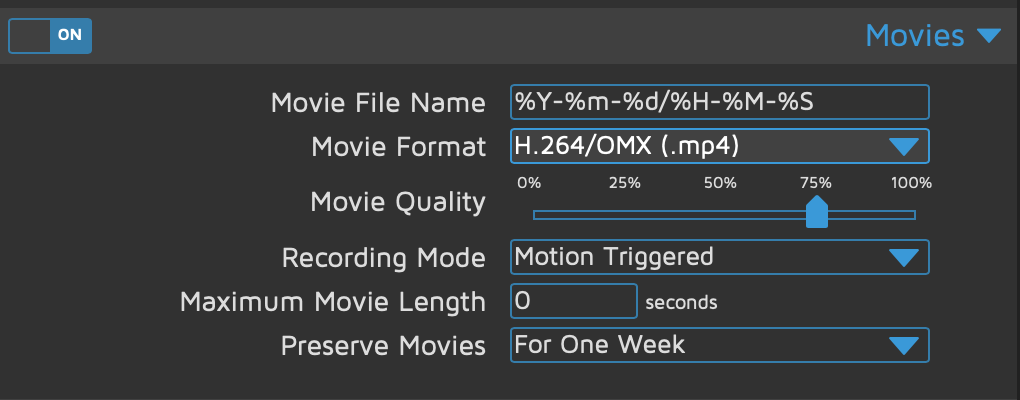
Hi,
Even when configured for 30fps (Movies and streaming), I am unable to get better than about 0.2fps
This is running a resolution of 1280x1024 and overclocking to 1000Mhz.
Anyone know what I can do to get a more reasonable frame rate?
Will a full blown Pi3 provide better frame rate than a Pi Zero W?
Thanks,
Rock hard, Rock often.
-Adrian
The text was updated successfully, but these errors were encountered: