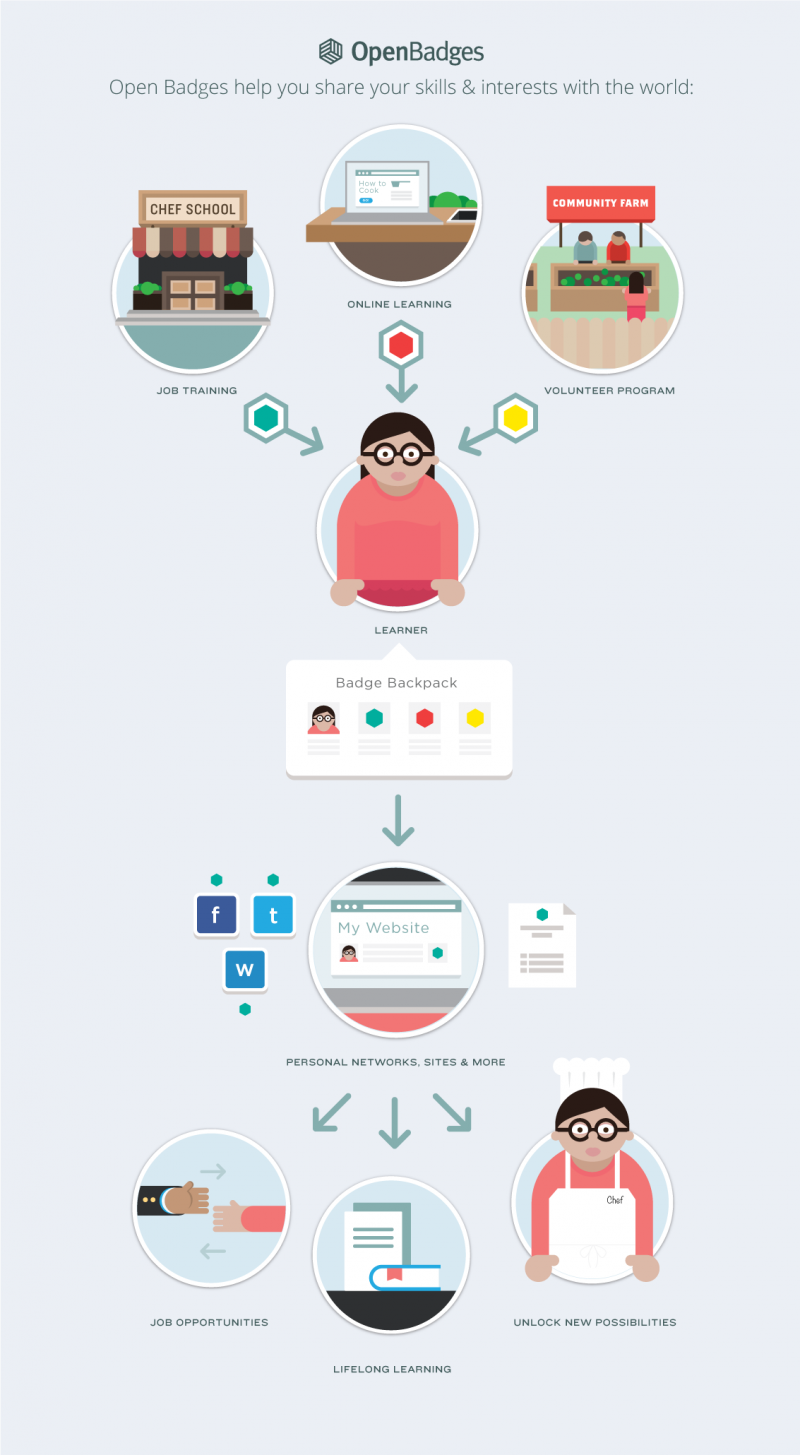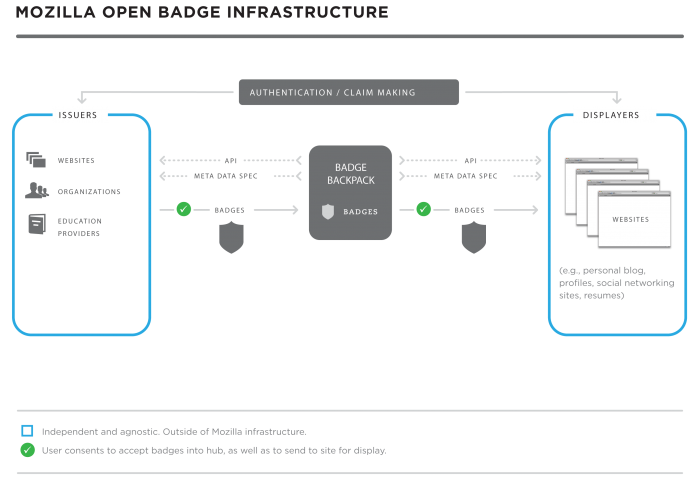-
Notifications
You must be signed in to change notification settings - Fork 264
Get Started with Open Badges
If you're looking to get involved with Open Badges projects, this page will get you acquainted with some of the key concepts and technologies involved. Open Badges involve a diverse range of people and organizations in a variety of roles - see the links below for information relevant to the role you plan on taking with your badging projects. Whatever you plan on doing with badges, some familiarity with the concepts outlined below will help you to get stuck in.
- Why Badges?
- How do Open Badges Work?
- Badging Roles
- Issuers
- Earners
- Displayers
- Consumers
- What Technology Powers Open Badges?
- Assertions
- Help
Before we get into the details, let's take a moment to explore why we're doing all this badging stuff.
Today, learning happens in all sorts of different places: in the classroom, online, at work and within the community. Traditional education and methods of accreditation only account for a tiny portion of the learning and achievements that make up a person's skill-set. Open Badges aim to provide a way to recognize the full diversity of skills, knowledge and experience a person has, painting a much fuller picture of who that person is.
Open Badges can be more granular than many traditional types of credential - and can accumulate to represent larger scale achievements as well. This lets you describe yourself in a more representative way to employers, peers, college admin and anyone else who is interested. Open Badges also aim to empower earners to take control over their own learning and development, facilitating ongoing development.
Open Badges can represent a wide range of earner attributes, but they also need to be trusted, so the legitimacy of the people and organizations who award badges must be verifiable. By using a digital image with embedded data about a badge award, Open Badges can be shared and viewed in online contexts, together with supporting material.
An Open Badge is a digital image plus some data. The data describes what the badge represents, who it was awarded to and who issued it (e.g. school, college, employer, community organizer). Various parties contribute to this, from creating and awarding badges to earning and displaying them.
Badge issuers create badges and make them available for earning. Individuals can then earn those badges, sometimes involving an application and assessment process. The issuer who created a badge will typically also be responsible for deciding who to award the badge to. Depending on the nature of the badge, this may involve badge criteria - defined when a badge is created.
Once an issuer decides to award a badge to an earner, they may also offer to let the earner push the badge to their Mozilla Backpack (or another backpack). This allows the earner to collect their badges in groups and to control the visibility of those groups. If an earner decides to make a group of badges they have earned public, those badges become discoverable to badge displayers.
Badge displayers can take an earner email address and query their Mozilla Backpack for badges they have been awarded - and have chosen to make public. A displayer can then check the identity and verification information that is included in the badge data to make sure each badge is legitimate, then display the badges within a website, application, widget or social media. This gives the earner the ability to share the badges they have earned with consumers - anyone with an interest in their achievements (e.g. employer or college admin).
Let's look at the badging roles in a little more detail.
As we have already seen, the key roles in a badging system include: issuers; earners; displayers; consumers.
Badge issuers create badges and make them available for earning. The process of creating a badge involves deciding what skills, knowledge or experience the badge represents.
The issuer also needs to decide how an earner can demonstrate that they meet the requirements for a badge, as well as how this will be assessed. In some cases the assessment may involve processing an application and comparing earner evidence against badge criteria, but in others the procedure will be much more lightweight, for example where a badge represents attending an event. Issuers can be educational institutions, employers, individuals and organizations such as community groups.
Issuers need to define earnable badges as we have seen, but they also need to define earned badges. When an issuer decides to award a badge to an earner, the issuer uses a badge assertion to represent this particular award. The badge assertion then becomes the digital demonstration and proof of the earner's achievement.
When issuers award badges to earners, they can also offer to push them to the earner's Mozilla Backpack (or another backpack). This collection of badges then becomes a source that badge displayers can use to present the earner badges in online contexts such as sites, blogs and social media. The earner has full control over which badges are imported into their backpacks and over whether or not those badges are publicly viewable.
If you plan on becoming a badge issuer, check out the Issuer Onboarding guidance.
Earners are the people who are awarded Open Badges, demonstrating the range of skills, learning outcomes and other achievements they have accumulated. Earners may be awarded badges directly from the issuer or following an application process.
For badges requiring assessment, the earner may need to submit evidence in support of their application. The issuer will then review the earner application, comparing the submitted evidence to the criteria for the badge. If the issuer decides to award the badge, they will typically then communicate with the earner to carry out any follow-up tasks such as pushing the badge to a backpack.
Earners can use their Mozilla or other backpacks to manage the badges they have earned. Within the Mozilla Backpack, the earner can group badges into collections, share those collections and choose whether to make them publicly discoverable.
Badge displayers create opportunities for earners to share and communicate the badges they have earned. Given an earner email address, the displayer can retrieve badges that the earner has been awarded and has chosen to make public, for example via the Mozilla Backpack. The displayer can then parse the data associated with each badge, verify it for authenticity and display it in a website, application, widget or social media post.
If you plan on becoming a badge displayer, check out the Displayer Onboarding guidance.
Consumers are not technically active participants in a badging system, however it is worth bearing them in mind if you're getting involved in badging yourself. A consumer is anyone with an interest in viewing an earner's badges. Examples include employers, college admin and peers. Some of the data within a badge is designed with the consumer in mind, to effectively communicate the achievement.
The OBI (Open Badge Infrastructure) is a range of software / programming tools and specifications to support the various processes involved in using Open Badges.
The Mozilla Backpack project includes a variety of tools to support badging, such as:
- the Issuer API for pushing earner badges to the Backpack
- the Connect API for managing consistent connections to the Backpack
- the Displayer API for retrieving public badges from the earner's Backpack
- the Baking service for embedding badge data into images
Other tools and resources include:
- BadgeKit which provides admin and back-end processing for issuing badges
- the Validator for validating badge assertions
- the Open Badges Specifications
Many of the tools are built using node.js and you can see (or contribute to) the code on GitHub.
One of the key aspects of badging to familiarize yourself with as either an issuer or a displayer is the assertion. If you're an issuer, you will be defining badge and assertion data in JSON. If you're a displayer, you will be parsing the same JSON for displaying badge data.
See Assertion Information for the Uninitiated for an introduction to the assertion structure.
For support working with BadgeKit or Open Badges, use any of the following channels:
- Post general questions in our Community Google Groups and post technical questions in our Dev Google Group.
- Reach members of the Open Badges team directly on IRC (irc.mozilla.org) on the #badges channel.
- Email questions directly to badges@mozillafoundation.org and a member of the team will follow-up.
- Follow or tweet the Open Badges team @OpenBadges.
- Get involved or submit issues via the GitHub repos - feedback is always appreciated!