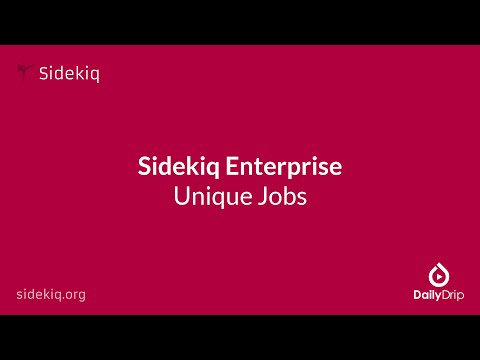-
Notifications
You must be signed in to change notification settings - Fork 2.4k
Ent Unique Jobs
If your application code creates duplicate jobs, the unique jobs feature in Sidekiq Enterprise makes it easy to ensure only a single copy of a job is in Redis. For instance, perhaps you create a job to sync an address change with a 3rd party system every time a form is submitted. If the form is submitted twice, you don't need to create the second job if the first job is still pending.
See unique jobs in action here:
First, enable the unique subsystem:
# Disable uniqueness in testing, this has the potential to cause much head scratching...
Sidekiq::Enterprise.unique! unless Rails.env.test?Then, each job which needs uniqueness must declare a time period during which the job should be considered unique:
class MyJob
include Sidekiq::Job
sidekiq_options unique_for: 10.minutes
def perform(...)
end
endThis means that a second job can be pushed to Redis after 10 minutes or after the first job has successfully processed. If your job retries for a while, 10 minutes can pass, thus allowing another copy of the same job to be pushed to Redis. Design your jobs so that uniqueness is considered best effort, not a 100% guarantee A time limit is mandatory so that if a process crashes, any locks it is holding won't last forever.
Jobs are considered unique based on (class, args, queue), meaning a job with the same args can be pushed to different queues.
Keep your unique_for period short. A lock period of more than a few minutes should be considered a code smell. You can reduce the number of retries so a failing job quickly dies and does not cause concurrent execution: unique_for: 10.minutes, retry: 4.
The uniqueness period for a scheduled job includes the delay time. If you use MyWorker.perform_in(1.hour, ...), the uniqueness for this job will last 70 minutes (1.hour + the 10.minutes unique_for TTL). You won't be able to push the same job until it runs successfully or 70 minutes have passed.
A job that is pending retry will still hold the unique lock and prevent further jobs from being enqueued until the retry succeeds or the timeout passes. Manually removing the job from the retry queue will not remove the lock.
If the lock expires for a job while pending retry, a second duplicate job can be enqueued with the same lock.
Sidekiq will remove the lock for any job which automatically dies. Jobs which are manually killed via the Web UI do not have their lock removed.
The unique_until option allows you to control when the unique lock is removed. The default value is success: the job will not unlock until it executes successfully, it will remain locked even if it raises an error and goes into the retry queue.
The alternative value is start: the job will unlock right before it
starts executing. This fixes the possibility of a race condition for
some unique jobs between the finish of the job and unlocking: read
#3471 for detail.
sidekiq_options unique_for: 20.minutes, unique_until: :startIf the job raises an error, it will not try to retake the lock and may be duplicate enqueued. I recommend avoiding the start policy unless you know your job is affected by the race condition.
If you declare unique_for in the Worker's class-level sidekiq_options but want to push a one-off job that bypasses the uniqueness check, use set to dynamically override the unique_for option:
# disable uniqueness
MyWorker.set(unique_for: false).perform_async(1,2,3)
# set a custom unique time
MyWorker.set(unique_for: 300).perform_async(1,2,3)NB: The set API can be used to dynamically override any job option!
Unique locks are based on (class, queue, args) but as of Sidekiq Enterprise 7.0.3, you can override this context. For example here's how to exclude the last argument in a job:
class SomeJob
include Sidekiq::Job
sidekiq_options unique_for: 10.minutes
# Assume we want the unique lock to ignore the `c` argument.
# NB: any mutation of `args` here will *not* affect what is pushed to Redis.
# NB: will not work for ActiveJobs, which use a slightly different
# payload format for their arguments.
#
# @param job Hash
# @return Array
def self.sidekiq_unique_context(job)
a = job["args"]
# remove the last argument
a.pop if a.size == 3
[job["class"], job["queue"], a]
end
# if you add a `d` argument, you'd better remember to update the code
# above or you'll have some strange behavior!
def perform(a, b, c)
end
endThe uniqueness feature makes an extra call to Redis before pushing the job. This network call is not protected by reliable_push so uniqueness can raise network errors in your webapp and cause the push to Redis to fail. This is a trait of any client middleware that makes a network call and not specific to uniqueness.