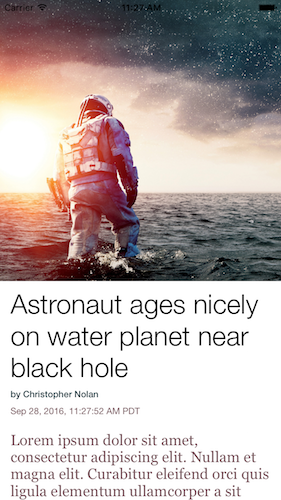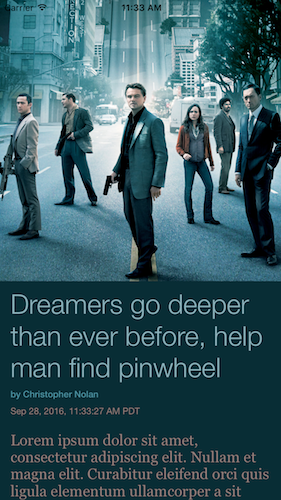This framework allows you to easily setup View Controllers to display News Articles inspired by those from the Apple News App. Simply set the required fields and run, and you will have a nice looking view for your articles.
To run the example project, clone the repo, and run pod install from the Example directory first.
- Swift 3: use current
- Swift 2: use v0.2.0
MRArticleViewController is available through CocoaPods. To install it, simply add the following line to your Podfile:
pod 'MRArticleViewController'- Import the module
import MRArticleViewController- Subclass
ArticleViewController
class ViewController: ArticleViewController- In
viewDidLoad, set the following required properties beforesuper.viewDidLoad():
override func viewDidLoad() {
// required
imageView.image = UIImage(named: "pulpfiction")!
headline = "LA gangsters witness supposed \"Divine Intervention\""
author = "Quentin Tarantino"
date = NSDate()
body = bodyText
super.viewDidLoad()
}- Optional: In
viewDidLoad, set the following optional properties beforesuper.viewDidLoad():
...
// Uses the algorithm from UIImageColors to extract the colors from the image and color the
// background, headline, author, date, and body accordingly. Defaults to false, but highly
// recommended to set to true. More on this feature below.
autoColored = true
// If you don't like the autoColor feature, you can also color each component individually
backgroundColor = UIColor.black
headlineColor = UIColor.yellow
authorColor = UIColor.orange
dateColor = UIColor.gray
bodyColor = UIColor.gray
super.viewDidLoad()Done! 🍻
This library leverages the algorithm from UIImageColors. Setting autoColor = true extracts the colors from the image and applies the
- background color to the background
- the primary color to the headline
- the detail color to the date and body
- and the secondary color to the author.
Note that UIImageColors is not a dependency, the code has just been ported into this library.
Want a feature you don't see? Submit an issue and I'll add it to the to-do list, or hack it yourself and submit a pull request.
- Add new styles
- Swift package manager
Matthew Rigdon, rigdonmr@gmail.com
MRArticleViewController is available under the MIT license. See the LICENSE file for more info. Please also refer to Panic's original license for the autoColor feature.