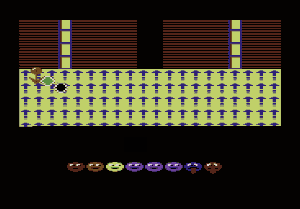This source code is derived from the binary stored in the orig folder. This binary is the one distributed by Minter in 2019 along with the rest of his Vic 20 and C64 games.
It's important to note that this is not a byte-for-byte identical disassembly of the original binary. This is because iridisalpha.prg uses a compressor/decompressor to load itself into memory. So it is only possible to derive the original source from a snapshot of the game while it is running. I reverse-engineered the source code from a Vice snapshot. The hard part of doing it this way is figuring out the correct entry point to launch the game from, which in this case turned out to be address $4000. This was also the point at which I figured out I needed to use Exomizer to compress some of the game data myself, so that I could get the game to load and run.
If you're new to assembly, you should take a look at the common patterns in Iridis Alpha's codebase. These are shared by other Minter games too and the discussion tries to shed light on some of the things that would not be obvious to a beginner in the way assembly code is written. There are also some notes in there intended to help understand C64 internals, such as characters, sprites and interupts.
Before diving into the code, let's take a quick look at how I've broken out the source.
This file contains the source for the main game. All of the other asm files in this directory are included from this file, with the exception of characterandspritedata.asm which is compiled separately and compressed into the final prg file.
This file contains the source for the game's 'Bonus Phase', which is in fact a complete mini-game in it's own right.
This file contains the character sets used in the game, including most of the characters used to construct the planet surfaces
Here's what the start of the file looks like, defining the characterset (font) used for A, B and C.
p200E
.BYTE $C6,$C6 ;.BYTE $3C,$66,$C6,$DE,$C6,$C6,$C6,$C6
; CHARACTER $01
; 00111100 ****
; 01100110 ** **
; 11000110 ** **
; 11011110 ** ****
; 11000110 ** **
; 11000110 ** **
; 11000110 ** **
; 11000110 ** **
.BYTE $FC,$C6,$C6,$DC,$C6,$C6,$C6
p2017
.BYTE $DC ;.BYTE $FC,$C6,$C6,$DC,$C6,$C6,$C6,$DC
; CHARACTER $02
; 11111100 ******
; 11000110 ** **
; 11000110 ** **
; 11011100 ** ***
; 11000110 ** **
; 11000110 ** **
; 11000110 ** **
; 11011100 ** ***
.BYTE $3C,$66,$C0,$C0,$C0,$C0,$C6,$7C ;.BYTE $3C,$66,$C0,$C0,$C0,$C0,$C6,$7C
; CHARACTER $03
; 00111100 ****
; 01100110 ** **
; 11000000 **
; 11000000 **
; 11000000 **
; 11000000 **
; 11000110 ** **
; 01111100 ***** These files contain the game's sprites and some additional character set data. As bonusphase_graphics.asm needs to end up at adress $E000, and since it is not possible to load data directly to that address when loading a C64 binary from tape or image, our build process uses a tool called Exomizer to compress the data in bonusphase_graphics.asm in iridisalpha.prg and then decompress it to $E000 when the program is loading.
The source includes a pseudo bitmap of the sprites that helps you related the data to what will ultimately be painted on screen. Here's the sprite definition of the gilby flying left from sprites.asm:
; SPRITE $D3
; $00,$00,$00 000000000000000000000000
; $00,$00,$00 000000000000000000000000
; $00,$04,$00 000000000000010000000000 *
; $00,$09,$00 000000000000100100000000 * *
; $02,$8A,$40 000000101000101001000000 * * * * *
; $0B,$A2,$90 000010111010001010010000 * *** * * * *
; $0E,$A2,$A4 000011101010001010100100 *** * * * * * *
; $2A,$AC,$A9 001010101010110010101001 * * * * * ** * * * *
; $2A,$AF,$FE 001010101010111111111110 * * * * * ***********
; $2A,$AC,$A9 001010101010110010101001 * * * * * ** * * * *
; $1A,$A2,$A4 000110101010001010100100 ** * * * * * * *
; $0A,$A2,$90 000010101010001010010000 * * * * * * *
; $02,$8A,$40 000000101000101001000000 * * * * *
; $00,$09,$00 000000000000100100000000 * *
; $00,$04,$00 000000000000010000000000 *
; $00,$00,$00 000000000000000000000000
; $00,$00,$00 000000000000000000000000
; $00,$00,$00 000000000000000000000000
; $00,$00,$00 000000000000000000000000
; $00,$00,$00 000000000000000000000000
; $00,$00,$00 000000000000000000000000
.BYTE $00,$00,$00,$00,$00,$00,$00,$04
.BYTE $00,$00,$09,$00,$02,$8A,$40,$0B
.BYTE $A2,$90,$0E,$A2,$A4,$2A,$AC,$A9
.BYTE $2A,$AF,$FE,$2A,$AC,$A9,$1A,$A2
.BYTE $A4,$0A,$A2,$90,$02,$8A,$40,$00
.BYTE $09,$00,$00,$04,$00,$00,$00,$00
.BYTE $00,$00,$00,$00,$00,$00,$00,$00
.BYTE $00,$00,$00,$00,$00,$00,$00,$FFThis is the self-contained pause-mode game, called 'Made in France' or 'MIF' for short. You can access it during game play by pressing 'F1'. This little game was originally released by Minter on Compunet, the source code for that release is available at https://github.com/mwenge/iridisalpha/tree/master/demos/mif.
This is a game within the pause-mode game. Originally released on Compunet, you can access it from with 'Made in France' by pressing '*'. You exit it by pressing '*' again. his little game was also originally released by Minter on Compunet, the source code for that release is available at https://github.com/mwenge/iridisalpha/tree/master/demos/dna.
While disassembly is still in progress, this section is a collection of random notes.
When I first played this game as a kid I struggled with the sudden jump in difficulty you encounter 3 levels into the game.
After blithely blasting through the initial waves of enemies you suddenly encounter floating dots. You shoot them, they turn into an oval face with a tongue sticking out, gravitate towards you immediately and in a near instant sap all your energy and kill you. The notorious 'licker ships'.
Anecdotally, this difficulty cliff turned out to be a real problem for casual players. Many could never make it beyond this level - there was no obvious way of struggling past it with just 3 lives. If you experimented long enough you would eventually discover the optimal strategy was to fly to the left, turn briefly, shoot and continue running. You needed to pick them off one at a time and make sure they were far enough away from you so that they wouldn't immediately dash towards you and pick you off.
There's no question in my mind that this jump in difficulty was way too sudden and while disassembling the game I was very curious to understand how it was configured and if it would be easy to dial it back in some way.
The enemy ship behaviour for every level is defined by the data structures in level_data.asm. It's a 40 byte structure
with a whole bunch of flags that specify a variety of different behaviours for each enemy type. Here's the full list:
iridisalpha/src/level_data.asm
Lines 2 to 39 in 1d8c2f1
It turns out the fields that control the horrible behaviour of the licker ships are these two:
iridisalpha/src/level_data.asm
Lines 25 to 26 in 47bbf49
When we look at the data for level 3 on planet 1 we see that there's quite a bit to unpick here:
iridisalpha/src/level_data.asm
Lines 761 to 781 in 1d8c2f1
The initial configuration of the licker ship enemy is defined in planet1Level3Data. This controls the behaviour
of the ships until you first shoot them. So you can see the sprite defined for the ship is LICKERSHIP_SEED in this
initial state, i.e. the floating dot I described earlier. In the second last line we can see a reference to
lickerShipWaveData. These are references to a different set of wave data invoked when the enemy is struck by
a bullet from your gilby for the first time. What happens is the game switches to using the configuration in
lickerShipWaveData when you first it hit with a bullet. In the earlier levels this will be just a spinning ring,
but in this level it turns the harmless floating dots into the intensely frustrating licker ships.
iridisalpha/src/level_data.asm
Lines 761 to 767 in 1d8c2f1
This is what the licker ship data looks like:
iridisalpha/src/level_data2.asm
Lines 60 to 66 in 1d8c2f1
This is the configuration data that controls the behaviour and appearance of the licker ships. The bit that defines their behaviour is in the last two bytes of the third line:
iridisalpha/src/level_data2.asm
Line 63 in 1d8c2f1
By setting these to $01 we're defining two sets of behaviour. The first is to gravitate immediately towards the
player and the second is to stick to the player as much as possible, sapping their energy.
This is the place in the code where these settings are inspected to determine the behaviour:
iridisalpha/src/iridisalpha.asm
Lines 2048 to 2052 in 1d8c2f1
There is one other piece of configured behaviour of the licker ships that makes them so difficult to get past, one I only noticed when writing this: hitting the licker ships results in no increase in energy!
iridisalpha/src/level_data.asm
Line 38 in 1d8c2f1
The 3rd byte in this line is set to $00:
iridisalpha/src/level_data2.asm
Line 66 in 1d8c2f1
So the licker ship data has this flag set to $00, so not only do the ships immediately jump on you and start sapping
your energy, killing any of them during this level results in getting no energy back!
This is clearly stacking the odds way too high against the casual player way too soon in the game in my opinion. So to give the novice player (and me) a chance of progressing and exploring the game I've added a build option that applies the following patch to the game:
iridisalpha/src/level_data2-easymode.diff
Lines 1 to 17 in 36bcacf
This toggles off the behaviour of immediately gravitating to the player's ship and allows the player to accumulate energy when killing the licker ships. For me, this provides a nice balance between incrementing the difficulty a bit and giving the player the chance to actually make some progress. To try out the easy mode, do:
make runeasy
You can try it out here:
https://lvllvl.com/c64/?gid=37124df5a665dacc3f8f3d7c868cbda2
When you start a new game, enemies from the previous game show up in the first wave. For most people starting out this will take the form of a few residual 'licker ships' zapping them just as they're getting started.
This bug happens because the 'wave' data isn't cleared down when a new game starts. So whatever is in there from the previous game gets used until they're flushed out by being killed and replaced with the level's proper enemy data.
This isn't a problem for the first game after Iridis Alpha is loaded because the first level's data is hardcoded in there:
iridisalpha/src/iridisalpha.asm
Lines 1166 to 1187 in 3763f48
The fix is simple enough, we initialize the active wave data stored in activeShipsWaveDataLoPtrArray and activeShipsWaveDataHiPtrArray
with the first level's data whenever we start a new game.
iridisalpha/src/iridisalpha.asm
Lines 1005 to 1011 in 3763f48
iridisalpha/src/iridisalpha.asm
Lines 8881 to 8894 in 3763f48
You can try out the bugfixed version of Iridis Alpha by doing the following:
git checkout bugfixes
make runcustomGenPlan: The algorithm for generating the planet surfaces
This is the routine Minter devoted some time to in his development diary.
iridisalpha/src/iridisalpha.asm
Lines 6607 to 6643 in d581c8d
There are five different planets in the game, each with their own unique set of textures, surfaces and structures. However the algorithm for generating the planets is the same: the difference lies solely in the character set data used to construct them.
The generated planet data gets written to positions $8C00 to $8FFF in memory. The first step is to fill this with 'sea':
; Fill $8C00 to $8CFF with a $40,$42 pattern. These are the
; character values that represent 'sea' on the planet.
LDA #$8C
STA planetSurfaceDataPtrHi
b73D9 LDA #$40
STA (planetSurfaceDataPtrLo),Y
LDA #$42
INY
STA (planetSurfaceDataPtrLo),Y
DEY
; Move the pointers forward by 2 bytes
LDA planetSurfaceDataPtrLo
CLC
ADC #$02
STA planetSurfaceDataPtrLo
LDA planetSurfaceDataPtrHi
ADC #$00
STA planetSurfaceDataPtrHi
; Loop until $8FFF
CMP #$90
BNE b73D9The values $40 and $42 here refer to the character set bytes $40 and $42 in the current location of the character set, which for Iridis Alphas starts at $2000. When the first level starts, the values at this position are as follows (from charset.asm):
f2200
.BYTE $00,$00,$20,$00,$8A,$AA,$00,$AA ;.BYTE $00,$00,$20,$00,$8A,$AA,$00,$AA
; CHARACTER $40
; 00000000
; 00000000
; 00100000 *
; 00000000
; 10001010 * * *
; 10101010 * * * *
; 00000000
; 10101010 * * * *
.BYTE $00,$00,$00,$00,$8A,$AA,$AA,$00 ;.BYTE $00,$00,$00,$00,$8A,$AA,$AA,$00
; CHARACTER $42
; 00000000
; 00000000
; 00000000
; 00000000
; 10001010 * * *
; 10101010 * * * *
; 10101010 * * * *
; 00000000 Together these create the 'sea' effect that forms the basis of most of the planet's surface.
The next step is to pick a random location on the surface for the 'land':
; Pick a random point between $8C00 and $8FFF for
; the start of the land section.
JSR PutRandomByteInAccumulatorRegister
AND #$7F
CLC
ADC #$7F
STA charSetDataPtrHi
LDA #$00
STA charSetDataPtrLo
; Use the two pointers above to pick a random position
; in the planet between $8C00 and $8FFF and store it in
; planetPtrLo/planetPtrHi
JSR StoreRandomPositionInPlanetInPlanetPtr
; Randomly generate the length of the land section, but
; make it at least 32 bytes.
JSR PutRandomByteInAccumulatorRegister
AND #$7F
CLC
ADC #$20
STA planetSurfaceDataPtrLoNow, draw the land from the randomly chosen position for up to 256 bytes:
; Store $5C,$5E in the randomly chosen position. This is the
; left shore of the land.
LDY #$00
LDA #$5C
STA (planetPtrLo),Y
LDA #$5E
INY
STA (planetPtrLo),Y
; Draw the land from the randomly chosen position for up to
; 256 bytes, depending on the randomly chosen length of the land
; chosen above and storedin planetSurfaceDataPtrLo.
b741A INC charSetDataPtrHi
BNE b7420
INC charSetDataPtrLo
b7420 JSR StoreRandomPositionInPlanetInPlanetPtr
LDY #$00
LDA #$41
STA (planetPtrLo),Y
LDA #$43
INY
STA (planetPtrLo),Y
DEC planetSurfaceDataPtrLo
BNE b741A
; Draw the right short of the land, represented by the chars in
; $5D/$5F.
INY
LDA #$5D
STA (planetPtrLo),Y
LDA #$5F
INY
STA (planetPtrLo),Y
In the CheckKeyboardInGame Routine, we find the following:
; We can award ourselves a bonus bounty by
; pressing Y at any time, as long as '1C' is the
; first character in the hiscore table. Not sure
; what this hack is for, testing?
b78A1 CMP #$19 ; Y Pressed
BNE b7898
LDA canAwardBonus
CMP #$1C
BNE b7898
INC bonusAwarded
RTS In the above the canAwardBonus byte is the first letter in the name of the player with the top score in the Hi-Score table. By default this is 'YAK':
hiScoreTablePtr .TEXT "0068000"
canAwardBonus .TEXT "YAK "
.BYTE $00,$00,$00,$00,$00,$00,$00,$00,$00,$00
.TEXT "0065535RATT"
.BYTE $00,$00,$00,$00,$00,$00,$00,$00,$00,$00
.TEXT "00491"
.TEXT "52WULF"
.BYTE $00,$00,$00,$00,$00,$00,$00,$00,$00,$00
.TEXT "0032768INCA"
.BYTE $00,$00,$00,$00,$00,$00,$00,$00,$00,$00
.TEXT "003"
.TEXT "0000MAT "
.BYTE $00,$00,$00,$00,$00,$00,$00,$00,$00,$00
.TEXT "0025000PSY "
.BYTE $00,$00,$00,$00,$00,$00,$00,$00,$00,$00
.TEXT "0"
.TEXT "020000TAK "
.BYTE $00,$00,$00,$00,$00,$00,$00,$00,$00,$00
.TEXT "0016384GOAT"
.BYTE $00,$00,$00,$00,$00,$00,$00,$00,$00
.TEXT $00
.TEXT "0010000PINK"
.BYTE $00,$00,$00,$00,$00,$00,$00,$00,$00,$00
.TEXT "0009000FLYD"
.BYTE $00,$00,$00,$00,$00,$00,$00
.TEXT $00,$00,$00But if we change 'Y' to $1C like so, we can activate the hack:
hiScoreTablePtr .TEXT "0068000"
canAwardBonus .TEXT $1C,"AK "(Note that $1C is charset code for a bull's head symbol in Iridis Alpha, so it is also possible to enter this as the initial of a high scorer name if we get a score that puts us to the top of the table:
.BYTE $66,$C3,$7E,$5A,$7E,$7E,$3C,$00 ;.BYTE $66,$C3,$7E,$5A,$7E,$7E,$3C,$00
; CHARACTER $1c
; 01100110 ** **
; 11000011 ** **
; 01111110 ******
; 01011010 * ** *
; 01111110 ******
; 01111110 ******
; 00111100 ****
; 00000000 )
Here's the hack in action, we can press Y at any time to give ourselves a bonus of 10000:
I'm guessing this was used for testing the animation routine and left in as an Easter egg.
After a minute or two in the title screen, the game enters 'Attract Mode' and plays a random level on autopilot for a few seconds. If you press F1 during this play you enter the 'Made in France' pause-mode mini game. If you press F1 again you can now start playing the level 'Attract Mode' selected at random.
This is because the CheckKeyboardInGame routine doesn't try to prevent you from entering 'Pause Mode' while Attract Mode is running:
iridisalpha/src/iridisalpha.asm
Lines 7372 to 7423 in 8c28bb4
Here's the cheat in action: