-
Notifications
You must be signed in to change notification settings - Fork 5
/
params.json
1 lines (1 loc) · 3.78 KB
/
params.json
1
{"name":"Phaser Inspector","tagline":"phaser, game, html5, framework, plugin, inspector, debug","body":"# Phaser Inspector Plugin\r\n\r\n**Phaser Inspector Plugin** allows you to inspect your (or someone else) [Phaser](http://phaser.io) game.\r\n\r\n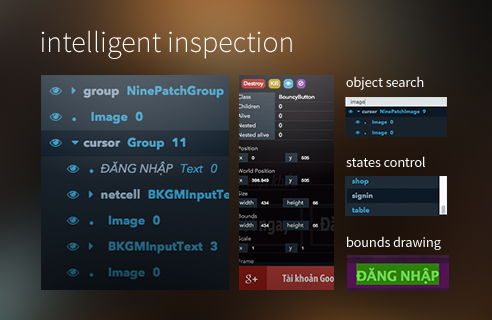\r\n\r\nThe plugin is written using [Angular.js](https://angularjs.org/) and ES6, compiled with [Babel](babeljs.io) and [Browserify](http://browserify.org/), tested on Phaser 2.1.3 and Phaser 2.4.3 running on Google Chrome Version 45.0.2454.85 (64-bit) on OSX Yosemite.\r\n\r\n**Working features:**\r\n- Display objects **tree** inspection.\r\n- Display object **class** guessing.\r\n- Display object **name** guessing (by looking for `this./name/` in parents).\r\n- **Text** as name for Phaser.Text.\r\n- Display objects **non-case-sensitive search** by name and class.\r\n- Display object **destroy/kill/hide**.\r\n- **Properties** inspection and editting.\r\n- **Texture display** for sprite/image\r\n- **Bounds** drawing\r\n- **States** list and state change\r\n- **Floating**, **resizable** and **draggable** panel\r\n- Panel **remember** position on page reload\r\n- **Close/minimize** panel\r\n \r\n**Upcoming features:**\r\n- **Transparent/Clickthrough** panel\r\n- Sprite/Image **load Texture**\r\n- **Optimize** when displaying too many display objects on the tree \r\n\r\nFeel free to follow me on twitter [@netcell](https://twitter.com/netcell) and check out [my blog](http://anhnt.ninja)!\r\n\r\n## Demo\r\n\r\nCheck the `example` folder (please run `bower install` before that, and serve the folder on a server/localhost) or try that example rightaway on [this codepen](http://codepen.io/netcell/full/gapZWG/).\r\n\r\n## Download\r\n\r\nThe source is available for download from [latest release](https://github.com/netcell/phaser-inspector/releases) or by cloning the repository or download the files in `build` folder. Alternatively, you can install via:\r\n- ~~[bower](http://bower.io/): `bower install --save phaser-inspector`~~\r\n\r\n## Usage\r\n\r\n**NOTE:** I have only tested this plugin on Google Chrome so I am not sure how this would perform on other browsers. Also since this plugin is for debugging your game, you should not expect to use it on your mobile devices, meaning remove it (or conditionally not loading it) when deploying to mobile devices.\r\n\r\nSimply download the `phaser-inspector.js` or `phaser-inspector.min.js` script from [latest release](https://github.com/netcell/phaser-inspector/releases) and include it on your page after including Phaser:\r\n\r\n```html\r\n<script src=\"phaser.js\"></script>\r\n<script src=\"phaser-inspector.js\"></script>\r\n```\r\n\r\nIn the `create` method in your boot state:\r\n```javascript\r\ngame.plugins.add(Phaser.Plugin.Inspector);\r\n```\r\n\r\nAlternatively, when running a game in the browser, you can inject the plugin in the developer console as follow:\r\n```javascript\r\nvar script = document.createElement('script'); script.src = \"http://netcell.github.io/phaser-inspector/build/phaser-inspector.js\"; document.getElementsByTagName('head')[0].appendChild(script); function phaserInspectorInject(){ if (Phaser.Plugin.Inspector) Phaser.GAMES[0].plugins.add(Phaser.Plugin.Inspector); else setTimeout(phaserInspectorInject); } setTimeout(phaserInspectorInject);\r\n```\r\n\r\nCheck the example in `example` folder to see it in action :)\r\n\r\n### License ###\r\n\r\nThis content is released under the (http://opensource.org/licenses/MIT) MIT License.\r\n\r\n","google":"UA-62565835-2","note":"Don't delete this file! It's used internally to help with page regeneration."}