-
-
Notifications
You must be signed in to change notification settings - Fork 221
New issue
Have a question about this project? Sign up for a free GitHub account to open an issue and contact its maintainers and the community.
By clicking “Sign up for GitHub”, you agree to our terms of service and privacy statement. We’ll occasionally send you account related emails.
Already on GitHub? Sign in to your account
v12 Login image not displaying #394
Comments
|
Logs show repeating patterns of: along with several instances of: |
|
So this is a custom background image? Are you using the theming app? Those errors are very much reminiscent of the myriad of CSS regressions introduced in v12 that caused us to hold back the update for so long. Assuming this is the theming app, looks like it (or a code path used by it) also has that issue. If you're able to give steps to reproduce from a clean install, that would be super helpful. |
|
This was done by installing the snap at v11 and enabling the theming app, uploading an image and running that way until the v12 rollover. At that point, the app still indicates that an image was uploaded, but the default one is presented. Additional attempts to re-upload the image to replace the default seem to succeed, but the preview generation never completes and the actual image is never updated. |
|
Oh I'm not concerned that it's an issue with a clean install either, I just need a way to reproduce :) . |
|
I can corroborate sempervictus's notes: 11.x snap nextcloud, upgraded to 12.0.4 this morning, same behavior re theming. For what it's worth, Safari 11 is saying:
Firefox 57 makes a similar comment:
|
|
I think I've got enough info, I'll play with it when I'm able. However, I'm pretty certain this is an upstream Nextcloud issue, so I doubt we can fix it here. If you need theming, it sounds like you may have to revert and stay on v11 until v12 fixes this regression. To do that, you first need to revert back to v11 (this will throw away any database modifications made during your stay in v12, but the raw data will not be touched): Then refresh to the |
|
I'm too poorly informed to understand the subtleties of the snap architecture, so I offer this only in case it's helpful for scoping the problem: I operate a separate nextCloud 12.0.4 server that was built on a full stack (instead of the snap deployment) only a few days ago, because it needed to integrate with an Active Directory setup. Theming there is working as expected. Again, I'm not disputing that it's a general nextCloud issue. The two servers are primarily different in that one is snap and one is not, but many settings differ between them, and unlike my snap install, the full-stack system was not an upgrade from 11; it started its life at 12.0.4. Again, only if it's helpful, but both are running on Ubuntu 16.0.4, on Digital Ocean droplets. |
|
@pherzing thank you for the details! Note that I'm not trying to say that theming is generally broken in upstream Nextcloud, I'm trying to say that v12 changed the way assets in apps worked from v11. In the snap (which is read-only) we store apps installed by the user outside of the webroot, which is supported by Nextcloud, and worked great in v11 and earlier, but with their v12 refactor it broke in numerous places because they don't have tests covering these cases. We fixed all the ones we knew about, but it looks like there's another one in the theming app somewhere. |
|
Thanks for the response. It helps to understand the why, even if I can't fix it myself. |
|
I keep seeing "ResourceLocator can not find a web root (root: /var/snap/nextcloud/4371/nextcloud/extra-apps/contacts, file: index.php/css/contacts/d7a9968d2ff19408599e6832f8b4b3d1-style.css, webRoot: , throw: true)" in my log-files whenever I open the contacts-tab in Nextcloud, and I do not know if it's related to this, but it seems to me like it just might be. I have never used theming with Nextcloud, though, or even tried it, so I have no idea why this happens. Doesn't seem to be causing me any issues, but I am just reporting this just in case it's related to this issue here and if my report might be of any help. |
|
Can confirm the same issue after upgrading from 11.x.x-stable to 12/edge long time ago (June 2017???). |
|
@WereCatf that sounds like a different issue that I personally fixed. Does the contacts app not work properly? I'm using it here and it's working fine, no log errors. You might want to log a different issue. |
|
I directly installed 12.0.4snap1 4371 on a fresh server, enabled https with The logo appears correctly in the upper left corner when logged in, but the login page shows the default logo and background image. Also Loading preview... keeps spinning forever. |
|
By the way, I just started using snaps. Is there a way to do a manual override? Say that I (as root) want to customize a file inside the snap package, what options do I have? |
|
@tobia: I think you're talking about rolling your own snaps for that since by definition they are immutable once built. |
|
@sempervictus is right, if you want to change, say, a .php file in |
|
Hello. I am new to nextcloud and snaps but installed via digitalocean and really like the functionality. Is changing the nextcloud logo at the login screen a feature that is coming to the snap or must one install manually to get that functionality? Thank you in advance! |
|
Hey @dialed! Indeed, the fact that it doesn't work is just a bug, we'll track it down. |
|
As mentioned above, you can install v11 for now if you require this functionality from the 11/stable channel. |
|
Thanks @kyrofa sorry about the confusion, total noob here! |
|
Would you guys mind taking version 12.0.5 for a spin to see if anything has been fixed, there? Just install it on a test machine or something and see if it works the way you expect: |
|
I just did this: And But the issue is still there. Loading a logo or a background image in I did empty my cache and reload a few times. The body of the login page seems to have a |
|
I tried this on a fresh server and had the exact same results as @tobia mentioned. Strange enough the uploaded background image is not visible in the webclient, but in the Android app it is! |
|
@QuaySo this proves that the images are saved correctly, so there must be a (second?) bug specific to the web UI, that has to do with the immutability of the snap package. |
More specifically a bug that has something to do with storing these assets out of the webroot. |
|
Is it feasible to force AOT compilation of all assets and "burn them into" the resulting squashfs image? If it has to generate runtime assets, do we need a snapcraft-specific patch for the paths where these go and are accessed from? |
|
Nah, Nextcloud does it on the fly already; it writes them into the data dir. When you install a new app that uses SCSS, it'll compile those as well. For some reason it's just not compiling this one, not sure why yet. |
|
Ah ha, I think the problem is here, it's relying on the server root, which doesn't necessarily contain the apps. |
|
Yep, that was it. Spinning the fix now, will have something for y'all to test soon. |
|
Logged nextcloud/server#8462 for your reference. |
|
Alright, pull request is up: nextcloud/server#8463. |
|
I'm about to go to bed, but I wanted to get a snap up for folks to test before I did. Unfortunately the armhf and arm64 builds aren't done yet (I'll get them up in the morning), but amd64, i386, and ppc64 builds are up. Anyone bitten by this issue, please give the fix a test by using the Or if you already have it installed: I'll comment again when the arm builds are up. |
|
I tested it on a fresh install and both (logo and background) can be changed. Works as expected. |
|
Alright, the armhf and arm64 builds are up as well. Thanks for testing, @QuaySo! |
|
@kyrofa I can confirm that the issue is fixed also in the case of upgrade of an existing snap. Thank you! |
|
Excellent, thanks @tobia! |
|
@kyrofa Issue is fixed, but it seems the fix broke Unsplash, app that shows a random photo on log in screen. With fix, no image appears, when reverted to 12.0.5snap1, Unsplash works again. |
|
Wha...? Unsplash must somehow rely on Theming, then. This is definitely a fix for theming, though (the logic there was broken); sounds like Unsplash also needs a fix. I'll take a look when I'm able. |
|
To be more specific hoping to save you some time: Unsplash breaks after logo has been modified. I kinda found a weird fix: if you upload a background image then Unsplash works again, showing a random photo on log in screen (but not the image uploaded). |
|
Oh, that sounds like a bug in Unsplash being exposed by theming actually working, now. Any chance you've tested this outside of the snap? Does it work there, or is it also broken? |
|
Tested on v13.0.0, outside of the snap. Unsplash (with theming) worked as expected. |
|
|
|
No, the snap includes all its dependencies. Have you also set theme colors, or are you still using the default colors? |
|
Note that this fix has landed in master, stable13, and stable12, and should be included in both 12.0.6 as well as 13.0.1. I'll close this issue once they're released and once we update. |
|
You can see that this is fixed upstream by checking out the daily v12 snap for today (it'll give you a taste of 12.0.6): Or, if you already have it installed: |
|
Downgrading is not supported and is likely to cause unpredictable issues (from 13.0.0.14 to 12.0.5.3) |
|
Yeah don't do that if you're on v13. Use |
|
Theming not working on Chrome with newest snap 13.0.1 rc1 |
|
I have the same issue on 13.0.1 |
|
The trick with "Unsplash" didn't work for me :( |
|
Hey |
|
I was using private window. The Unsplash app worked as supposed, it was changing backgrounds. But it didn't make any difference for my custom theming, neither while the was turned on, nor while it disabled :( |
|
Note that theming seems to be working as of 13.0.2snap1. I'm going to go ahead and close this issue, please let me know if there are still issues. |

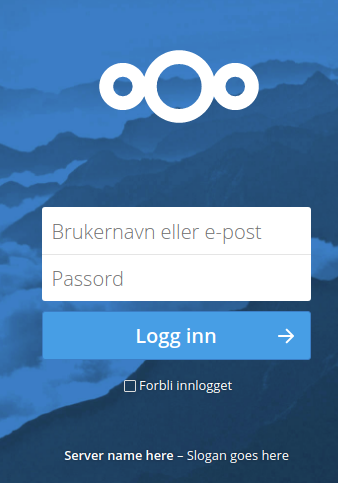
After upgrading from 11->12, the login background vanished.
Uploaded again through settings, saved message appears, but the progress circle next to the "saved" green indicator continues to churn, and the login page retains the default NextCloud image.
The text was updated successfully, but these errors were encountered: