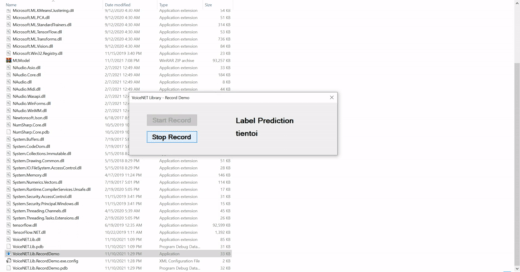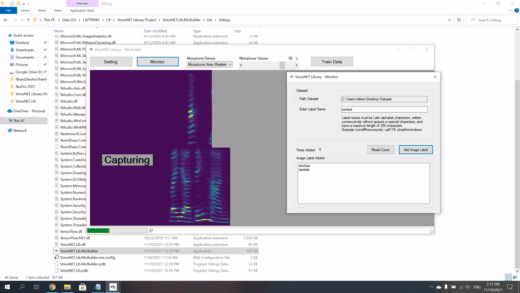VoiceNET Library makes it easy and fast to create Voice Command Control functionality through Label Prediction. It helps develop software or web voice control in real-time. It free supports online and offline use. This is a community development project to help people access voice recognition technology more easily.
It's a research project from the FPT Edu Research Festival 2021 contest.
Using ML.NET and Spectrogram libraries, the VoiceNET library works by converting your voice into a spectrogram. From there, proceed to use the Image Classification function in the ML.NET library to mark the label.
- Voice Command Control in real time.
- Voice Command Control based on recording.
- Easily integrate the library into your program.
- The code has been simple for every to use.
- It can be used both online and offline.
- It can be used for any communication language in the world.
- It's free.
- It takes a long time to create a Model for the library
- The time it takes to load the model into the program can be slow.
- There's still an error rate when labeling recognition.
Once you have an app, you can install the VoiceNET Library NuGet package from the .NET Core CLI using:
dotnet add package VoiceNET.Library
or from the NuGet Package Manager:
Install-Package VoiceNET.Library
Drag and drop into the Windows Forms interface:
- Picturebox: pbSpectrogram and picTake with Width=400
- Combobox: cbDevice
- Label: lbResult
- Timer: tmLisener (Interval 100, Enabled=True) and tmDisposeRam (Interval 1, Enabled=True)
In Form_Load
VBuilder.getDevice(cbDevice);
VBuilder.setVolume(80);
VBuilder.ModelPath("<your_model_path>");
if(VBuilder.loadModel())
//do something after Load Model
else
//do something if fail
cbDevice_SelectedIndexChanged
StartListening();Create two private void: StartListening() and DisposeImage().
StartListening()
DisposeImage();
VBuilder.StartListening( cbDevice );DisposeImage()
pbSpectrogram.Image?.Dispose();
pbSpectrogram.Image = null;tmDisposeRam_Tick
DisposeImage();
pbSpectrogram.Image = VBuilder.ListenTimer(pbSpectrogram.Width);tmLisener_Tick
if(VBuilder.requestDisposeListening)
{
picTake.Image = VBuilder.getImageTaken(pbSpectrogram);
lbResult.Text = VBuilder.Result();
StartListening(); //Renew Lisener
VBuilder.requestDisposeListening = false;
}
else
{
VBuilder.reduceNoiseAndCapture(pbSpectrogram);
}Drag and drop into the Windows Forms interface:
- Button: btnRecord, btnStop
- Label: lbResult
Form_Load
VBuilder.ModelPath("<your_model_path>");
if(VBuilder.loadModel())
//do something after Load Model
else
//do something if fail
btnRecord_Click
VBuilder.StartRecord();
btnStop.Enabled = true;
btnRecord.Enabled = false;btnStop
VBuilder.StopRecord();
lbResult.Text = VBuilder.Result(true);
btnRecord.Enabled = true;
btnStop.Enabled = false;See the example in VoiceNET.Lib.WPF.Realtime for more how to use it.
See the example in VoiceNET.Lib.WPF.Record for more how to use it.
See the example in VoiceNET.Lib.Web.AspNet for more how to use it.
Use the included MicBuilder program to build an MLModel.zip file for your Dataset.
- FftSharp
- Microsoft.ML
- Microsoft.ML.ImageAnalytics
- Microsoft.ML.Vision
- NAudio
- SciSharp.TensorFlow.Redist
MIT LICENSE
- Spectrogram - is a .NET library for creating spectrograms from pre-recorded signals or live audio from the sound card.
- ML.NET - is a cross-platform open-source machine learning (ML) framework for .NET.
- VoiceNET Library - is a .NET Library makes it easy and fast to create Voice Command Control functionality.