-
-
Notifications
You must be signed in to change notification settings - Fork 1.9k
New issue
Have a question about this project? Sign up for a free GitHub account to open an issue and contact its maintainers and the community.
By clicking “Sign up for GitHub”, you agree to our terms of service and privacy statement. We’ll occasionally send you account related emails.
Already on GitHub? Sign in to your account
Slow/unstable loading times for high quality video with proxy mode #532
Comments
|
i think this is something that the player should be responsible for. i wished players showed buffer information instead of a fancy spinning animation. maybe check out video.js and if something like this could be achieved with the current version and if not create a feature request there |
|
The issue is likely high load. Does this happen on https://dev.invidio.us or another instance? |
|
I also notice this on my instance. Invidious, especially with proxy enabled, needs a lot bandwidth and also a lot CPU.
This probably is just how it works
…On May 17, 2019 2:35:03 PM UTC, Omar Roth ***@***.***> wrote:
The issue is likely high load. Does this happen on
https://dev.invidio.us or another
[instance](https://github.com/omarroth/invidious/wiki/Invidious-Instances)?
--
You are receiving this because you are subscribed to this thread.
Reply to this email directly or view it on GitHub:
#532 (comment)
|
|
On another instance, it seems to be fine. I suspected it may be high load. Guess there isn't much that can be done about this? |
|
Currently looking at ways to speed up the current implementation. Just pushed out ab4df7e which should hopefully help with this. |
|
From #562:
|
|
Closing in favor of #616. |
Using https://invidio.us as the instance with proxy mode and dash enabled, set to 1080p quality.
Load times for content can be really slow (~8s receiving 3MB of data, inet is ~6MB/s) and sometimes the requests take dramatically longer (more than a minute).
Example attached:
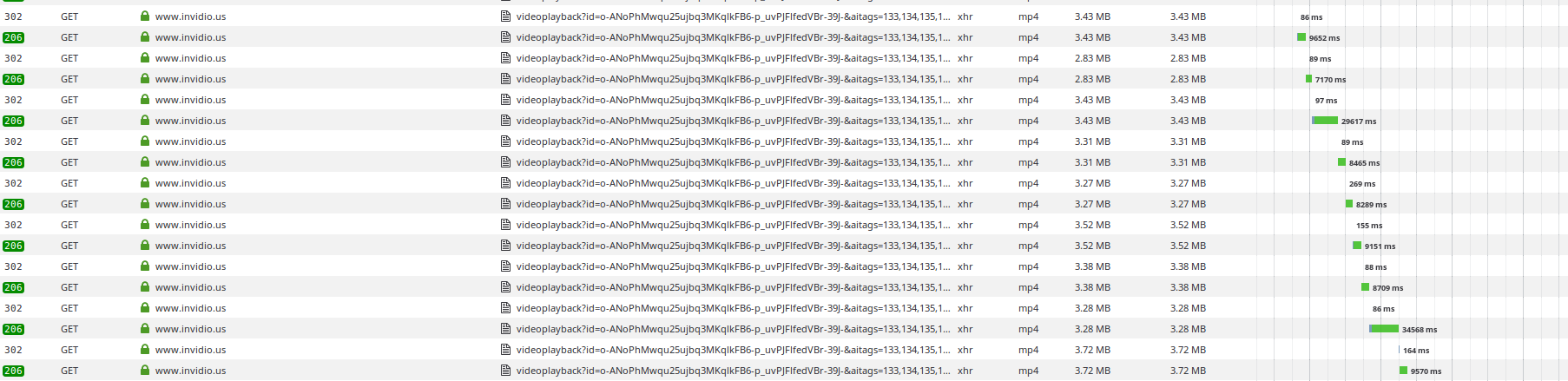
Edit: Getting 500s for the media requests sometimes too which unrecoverably halts playback (I usually fix this by changing the quality and then changing it back)
The text was updated successfully, but these errors were encountered: