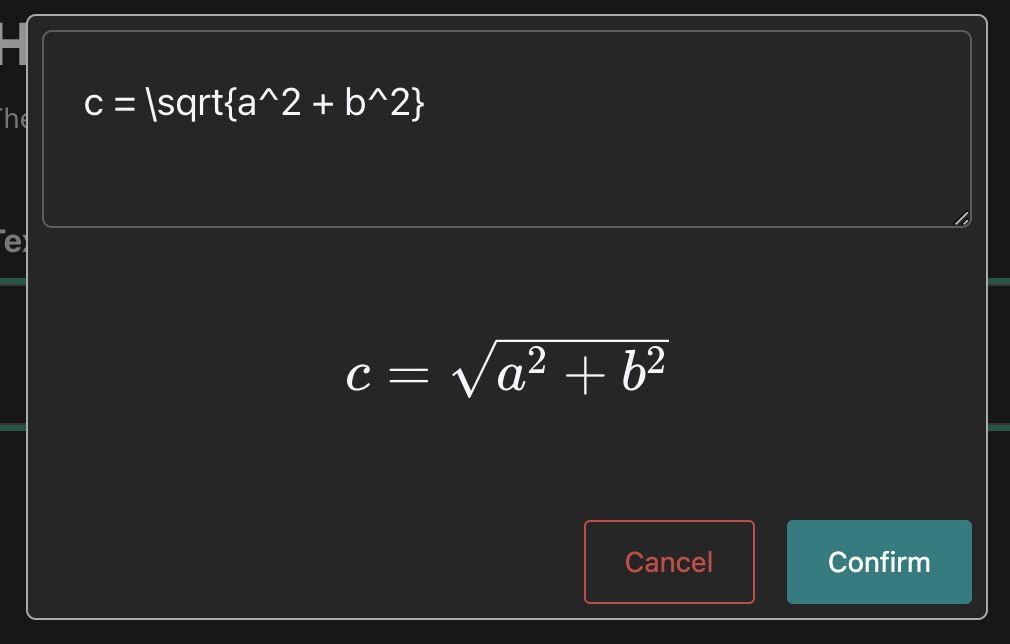Math typesetting for Wagtail CMS powered by KaTeX.
This package is forked from gatensj/wagtail-draftail-katex.
This package contains svg icon from Font Awesome, which is licensed under the CC BY 4.0 License.
Install the package using the following command:
pip install wagtail-katexAdd wagtailkatex to the INSTALLED_APPS section in your settings.py file:
INSTALLED_APPS = [
...
"wagtailkatex",
...
]Add RichTextField to your page model, then you should find the math typesetting
icon in the toolbar of rich-text editor in Wagtail admin views.
Add required assets to your page template:
{% load wagtailkatex %}
<link rel="stylesheet" href="{% wagtailkatex_media 'css' %}" />
<script src="{% wagtailkatex_media 'js' %}"></script>
<script src="{% static 'wagtailkatex/wagtailkatex-template.js' %}"></script>The page content contains KaTeX embed should render properly.
The KaTeX library is linked directly to a CDN distribution by default.
If you want to change to the nearby server,
the path could be specified in the settings.py file:
WAGTAILKATEX_SETTINGS = {
"js": [
"https://cdn.jsdelivr.net/npm/katex@0.16.10/dist/katex.min.js",
"https://cdn.jsdelivr.net/npm/katex@0.16.10/dist/contrib/auto-render.min.js",
]
"css": [
"https://cdn.jsdelivr.net/npm/katex@0.16.10/dist/katex.min.css"
],
}Alternatively, you can make your own copy in the static folder and serve it as Django static files:
WAGTAILKATEX_SETTINGS = {
"js": [
"my_app/katex.min.js",
"my_app/auto-rdner.min.js",
],
"css": [
"my_app/katex.min.css"
],
}