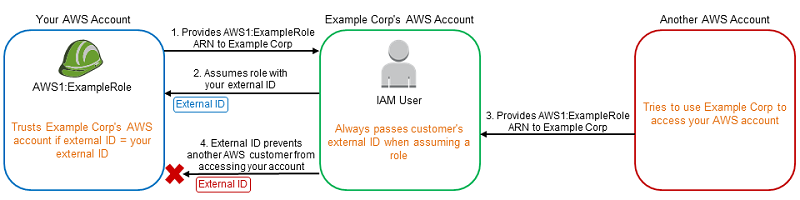-
Notifications
You must be signed in to change notification settings - Fork 441
Cloud uploader

In the frontend we store Cloud::EC2::Configuration which holds the user external ID and ARN. For every upload the user trigger, we store an EC2::User::UploadJob object which only stores the backend id. This is necessary as the backend has no user concept and we need to query the backend for e.g. all user upload jobs.
The users will obtain an external ID (automatically created and unique) and the OBS account ID to create an Identity and Access Management (IAM) role. After the user created the role, he needs to provide the Amazon Resource Name (ARN) of the role to OBS which stores it in Cloud::EC2::Configuration. OBS will use the ARN to obtain temporary credentials for the users account to upload the appliance. The ARN and the external ID are not considered as a secret.
The whole workflow is described in the AWS documentation.
-
awsCLI to obtain the temporary credentials -
ec2uploadimgto execute the actual upload job
The configurations are stored in /etc/obs/cloudupload (the clouduploader home directory). In this directory is a .ec2utils.conf which contains e.g. the helper instance AMIs. In /.aws/credentials are the AWS credentials of the OBS account stored.
The job triggers the /root/bs/clouduploader script. It will trigger the script with the following parameters:
e.g. ec2
The path of the downloaded image file e.g. /srv/obs/cloudupload/42.file.
The path of the additional JSON encoded data provided by the frontend. This is the data we send as POST data which the backend dumps into a file. For EC2 for instance it contains the external_id and the ARN. See backend section for an example of the post data.
The filename of the appliance
The script gets started in a subdirectory of /srv/obs/cloudupload/ e.g. /srv/obs/cloudupload/42. As image is stored outside of this directory as e.g. 42.file we need to link it into this directory with the actual filename (FileUtils.ln_s(image_path, File.join(Dir.pwd, filename))). This is necessary as otherwise ec2uploadimg does not know how to handle the appliance (fileextension got removed by copy it over to the uploader).
API call:
POST /cloudupload?
project=project_name&
package=package_name&
repository=repository_name&
arch=architecture_name&
user=user_name&
target=target_name
The target is the target platform, valid values are: ec2.
As body it will accept JSON data which will be provided to the upload script.
For EC2 it is:
{
'arn': 'amazon resource name', # stored in Cloud::Ec2::Configuration
'external_id': 'external_id', # stored in Cloud::Ec2::Configuration
'region': 'us-east-1'
}
The body data will be available to the uploader script as a file input.
Response:
The return of the POST is a xml data, like this:
<clouduploadjob name="6">
<state>created</state>
<details>waiting to receive image</details>
<created>1513604055</created>
<user>mlschroe</user>
<target>ec2</target>
<project>Base:System</project>
<repository>openSUSE_Factory</repository>
<package>rpm</package>
<arch>x86_64</arch>
<filename>rpm-4.14.0-504.2.x86_64.rpm</filename>
<size>1690860</size>
</clouduploadjob>
The job id is returned in the name attribute and will be stored in Cloud::User::UploadJob.
The UploadJob can have the following states:
created # job was just created
receiving # the image is transfered to the upload server
scheduled # ready for upload, waiting for free slot
uploading # upload in progress
succeeded # upload is done
failed # upload did not work
The upload scripts are currently called with the following arguments:
<user> <target> <upload_file> <targetdata> <logfile>
The file contains the body of the POST. The upload script is located here: /usr/lib/obs/server/clouduploader. To get to know how these scripts work, please have a look at the according wiki pages.
API call:
GET /cloudupload?name=job_id&name=job_id...
Response:
<clouduploadjoblist>
<clouduploadjob name="2">
<state>uploading</state>
<created>1513603428</created>
<user>mlschroe</user>
<target>ec2</target>
<project>Base:System</project>
<repository>openSUSE_Factory</repository>
<package>rpm</package>
<arch>x86_64</arch>
<filename>rpm-4.14.0-504.2.x86_64.rpm</filename>
<size>1690860</size>
<pid>18788</pid>
</clouduploadjob>
<clouduploadjob name="3">
<state>uploading</state>
<created>1513603663</created>
<user>mlschroe</user>
<target>ec2</target>
<project>Base:System</project>
<repository>openSUSE_Factory</repository>
<package>rpm</package>
<arch>x86_64</arch>
<filename>rpm-4.14.0-504.2.x86_64.rpm</filename>
<size>1690860</size>
<pid>18790</pid>
</clouduploadjob>
</clouduploadjoblist>
API call:
GET /cloudupload/<job>/_log
Response:
The log file of the upload job.
API call:
POST /cloudupload/<job>
with POST data command=kill
Reponse:
- The upload job exists
Kills the upload job and return the status xml of the job (see GET /cloudupload?name=job_id).
- The upload job does not exist
The backend will response with a 404.
Note: For now the backend will only kill the running job, there will be no cleanup in the cloud (e.g. stopping of running helper instances) neither will the backend delete the files on the backend. The frontend will also keep the Cloud::User::UploadJobs as history in the database.
- Development Environment Overview
- Development Environment Tips & Tricks
- Spec-Tips
- Code Style
- Rubocop
- Testing with VCR
- Authentication
- Authorization
- Autocomplete
- BS Requests
- Events
- ProjectLog
- Notifications
- Feature Toggles
- Build Results
- Attrib classes
- Flags
- The BackendPackage Cache
- Maintenance classes
- Cloud uploader
- Delayed Jobs
- Staging Workflow
- StatusHistory
- OBS API
- Owner Search
- Search
- Links
- Distributions
- Repository
- Data Migrations
- next_rails
- Ruby Update
- Rails Profiling
- Installing a local LDAP-server
- Remote Pairing Setup Guide
- Factory Dashboard
- osc
- Setup an OBS Development Environment on macOS
- Run OpenQA smoketest locally
- Responsive Guidelines
- Importing database dumps
- Problem Statement & Solution
- Kickoff New Stuff
- New Swagger API doc
- Documentation and Communication
- GitHub Actions
- How to Introduce Software Design Patterns
- Query Objects
- Services
- View Components
- RFC: Core Components
- RFC: Decorator Pattern
- RFC: Backend models