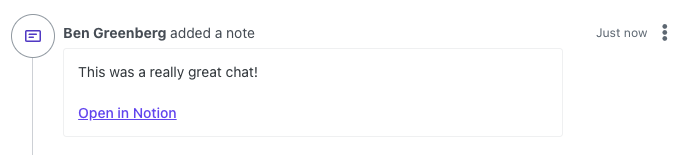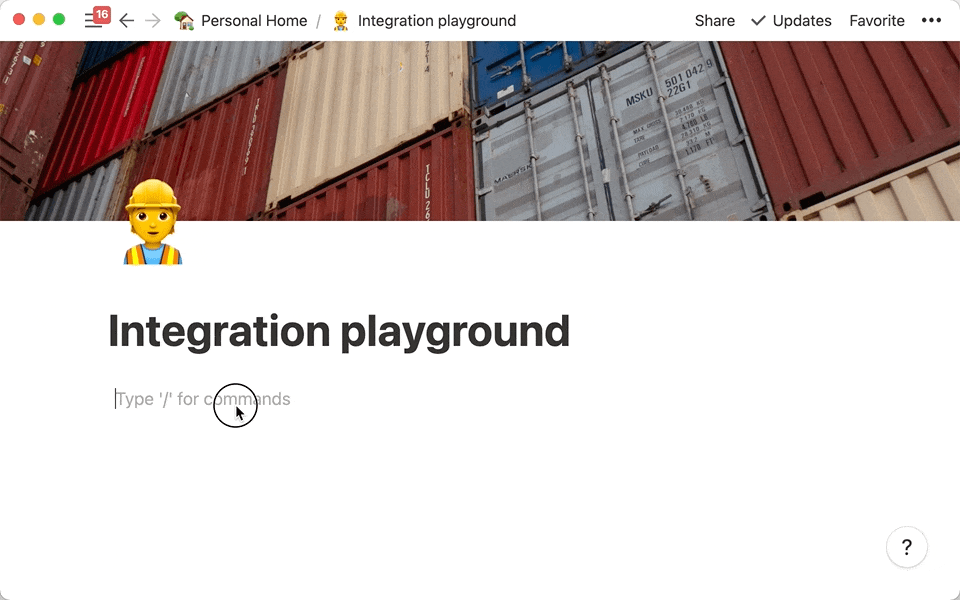Automate integrating Notion notion into your Orbit workspace with this GitHub Actions template
There is one check included in the Notion automation template, it occurs once a day:
- Check for new notes in the Notion database
If there are new notes they will be added to your Orbit workspace.
To use this workflow:
-
Copy the notion.yml file into your own GitHub repository inside your
.github/workflowsdirectory -
The automation requires your Notion API key, Notion workspace slug and Notion database ID be added to your GitHub repository secrets.
- Follow the steps in the GitHub Actions Templates First Time Setup Guide and add the following additional secret:
NOTION_API_KEY: Follow the Notion Integration Setup Guide for instructions on obtaining your API keyNOTION_WORKSPACE_SLUG: If your website address ishttps://notion.so/my-workspace/then your slug ismy-workspaceNOTION_DATABASE_ID: Your database ID the part of your Notion database URL that follows after your workspace slug and before the question mark (?). The ID is 32 characters long, containing numbers and letters.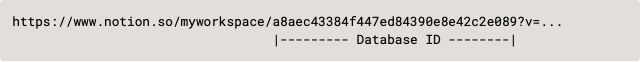
- You must add your Notion application integration that you created in the Notion Integration Setup Guide to the database that you wish to fetch notes from.
- Follow the steps in the GitHub Actions Templates First Time Setup Guide and add the following additional secret:
Once the workflow and credentials have been added to your GitHub repository, the workflow will be activated. You do not need to do anything else to activate it.