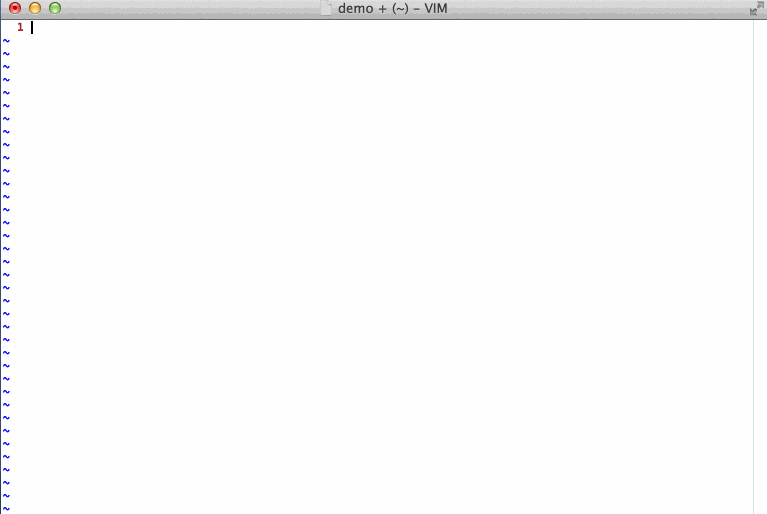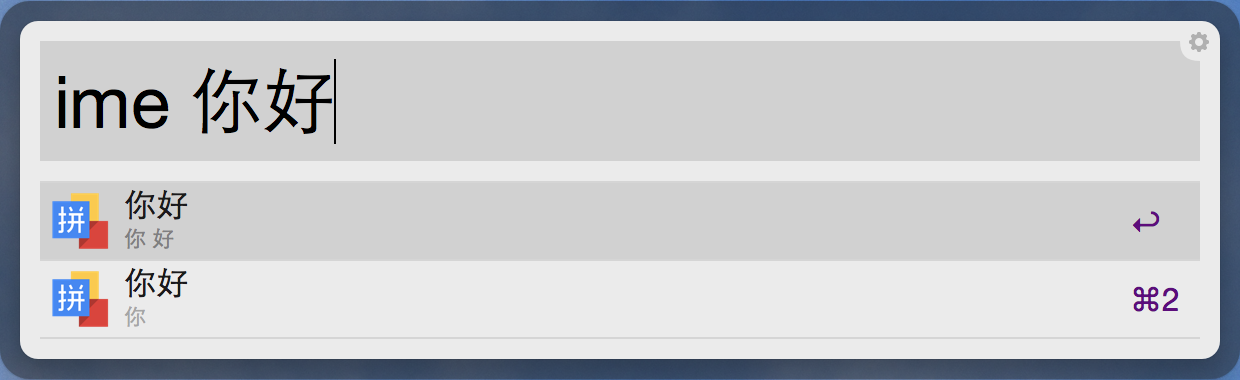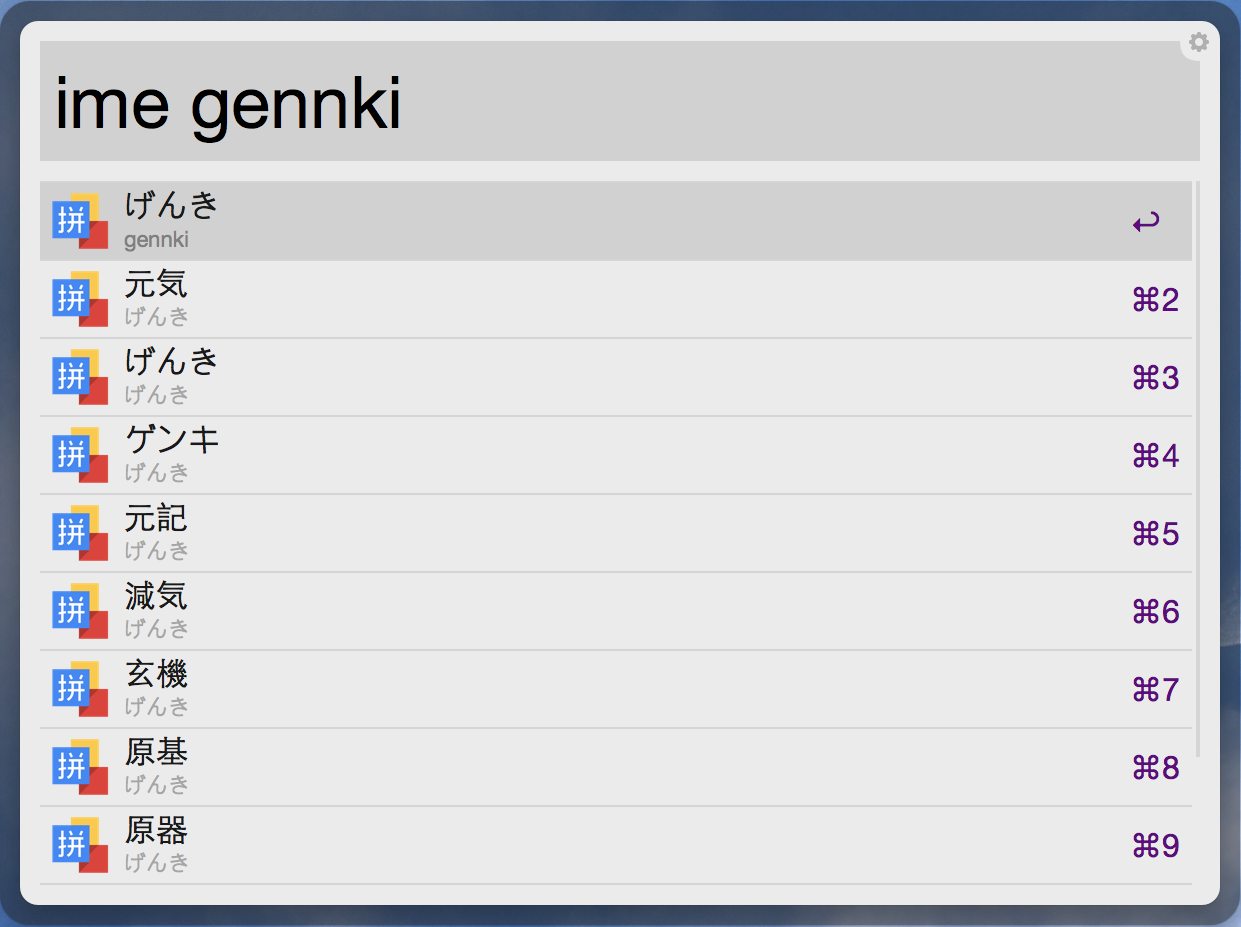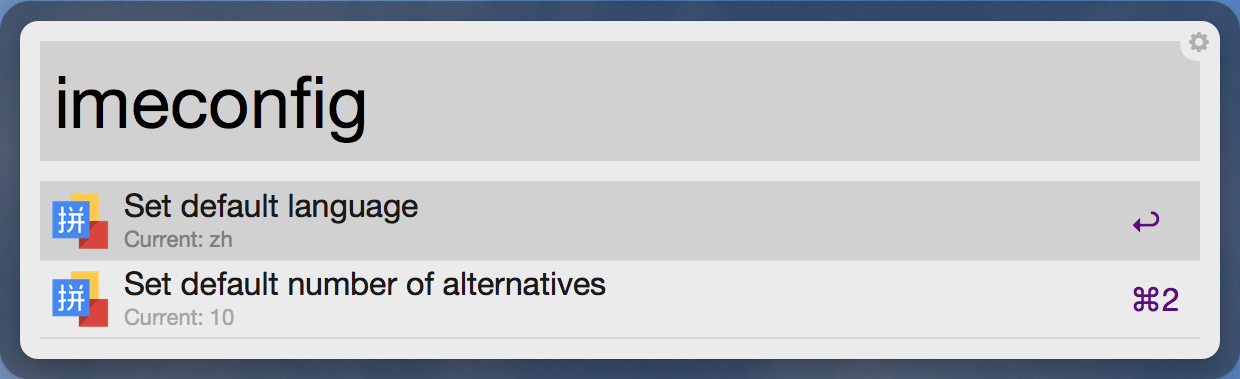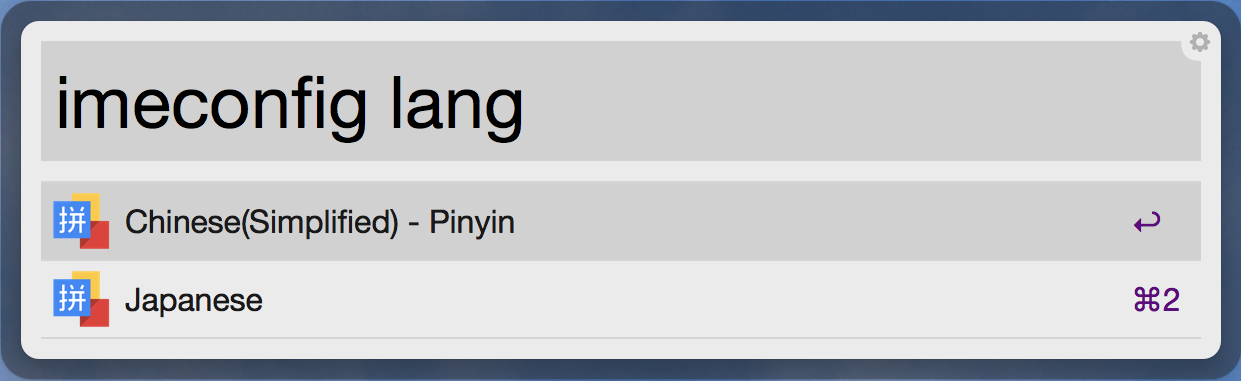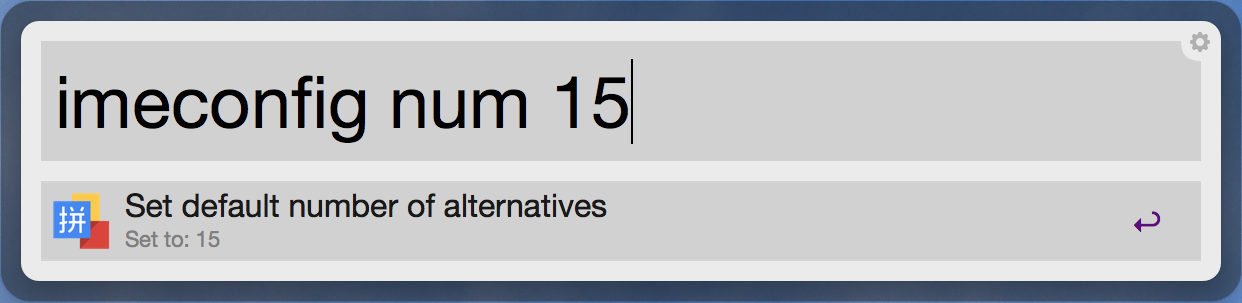A Input method program based on Alfred workflow and Google Input Tools
- What it can do?
- Can be used as input method to type characters other than English.
- Save time from switching between input methods if only want to write a few characters.
- Support multiple languages' input methods.
- What it can't do?
- For massive input, please consider using input method software.
- Work offline.
- How to install it?
###Usage:
ime [input] [number of alternatives]↕Choose an option.tab ↹Update the input with partial result for furthur input recognition.enter ↵Select the final result, paste it to the input field of the front application.[number of alternatives]Number of possible alternatives provided. Enter a large number, like 30, if a word cannot be found in current list. The default number is 10, which can be modified with commandimeconfig num(see below).
imeconfig [option]imeconfig langChoose language.imeconfig num [integer]Set default number of possible alternatives.
###Screenshots
###Supported Language:
-
Chinese(Simplified)
-
Chinese(Traditional)
-
Japanese
For inquiries of new language support, please open an issue.
###Copyright, Licensing and Thanks
- Alfred-workflow(Git Repo) are licensed under the MIT and Creative Commons Attribution-NonCommercial licences respectively.
- Workflow Icon(Source) comes from Google Pinyin
- Goolge Input method
- All other code and documents are licensed under MIT