-
Notifications
You must be signed in to change notification settings - Fork 2.1k
New issue
Have a question about this project? Sign up for a free GitHub account to open an issue and contact its maintainers and the community.
By clicking “Sign up for GitHub”, you agree to our terms of service and privacy statement. We’ll occasionally send you account related emails.
Already on GitHub? Sign in to your account
ownCloud 9.0.3 : The .htaccess file is not working! ?? #25416
Comments
|
I had the same problem. I uploaded another .htaccess from and older installation. The error was gone then. It looks like this: I think it would be helpful if you could post your .htaccess as well. At all: Since I used an older .htaccess, is it still ok or has something changed? |
|
Hi, this is known and will be fixed with 9.0.4: #25331 |
|
I saw your answers from the first moment but excuse me, now i manage to answer. So first of all to clarify the following : I am really vulnerable or not? @dergilb99 I tried your solution and so i added to my .htaccess file, these lines : ( Because the version of my apache is : Apache/2.4.18 ( Ubuntu ) ) But with this setting, i did not have access anywhere on the site. So in the end i left it the file as it was. ( By the way, this is the .htaccess file i have. ) I have also done this setting, as referred by the official documentation. @RealRancor When it will be available this update ( 9.0.4 ) ? Thank you and sorry for the delayed reply ( and my bad english )! :) |
|
Hi, you're not vulnerable. Currently the check is just failing to detect a protected datadir correctly. Until oC 9.0.4 is available you can do the following file modifications: https://github.com/owncloud/core/pull/25331/files and the message should be gone. |
|
Hi Tas-sos, I have a similar .htaccess, but in the owncloud directory. I meant the one in the data directory (owncloud/data, in your case). I guess you edited the owncloud .htaccess file. owncloud: the long .htaccess file @RealRancor: I did not make the modifications you mentioned, just uploaded the old .htaccess. Message is gone, too. |
|
Ah, then your issue is unrelated to #25331 |
|
Thank you. @RealRancor @dergilb99
So, where is the problem? : / |
|
@Tas-sos The next update which could fix this is planned for the end of august: https://github.com/owncloud/core/wiki/Maintenance-and-Release-Schedule |
Guessed so. ;-) I don't know what my .htaccess contained when I had this error (should've looked). I just reuploaded it. That solved the message in my case. Now, back to the game! |
|
@RealRancor @dergilb99 |
|
I use exactly the .htaccess I posted above. |
I'm not deciding anything as i'm just a user as you are ;-) |
|
Ok. Thank you both of them! :) |
|
I have the same problem after updating my cloud to 9.0.3. I didn't change anything on .htaccess (/owncloud or /data), everything original :-) The funny thing is this is not only a warring throw out by a check-script and is not related to #25331 . I can bypass my .htaccess and access all my files... this is the biggest problem. I run CentOS 7 and updated Owncloud using repositories. Note: Before the upgrade, I didn't had this security breach. I added the below lines to my vhost config, but this is not a fix. |
|
Your vhost config should match what is in the docs: https://doc.owncloud.org/server/9.0/admin_manual/installation/source_installation.html#apache-web-server-configuration |
|
As for the false positive, the htaccess check has been improved, PR here for 9.0.4: #25435 |
|
This thread has been automatically locked since there has not been any recent activity after it was closed. Please open a new issue for related bugs. |

Steps to reproduce
A few days ago i upgraded to the latest version of owncloud ( ownCloud 9.0.3 (stable) ).
Expected behaviour
I did not expect to have any security problem, because before i upgrade everything works correctly.
Actual behaviour
After the upgrade I have the following warning in the management page :
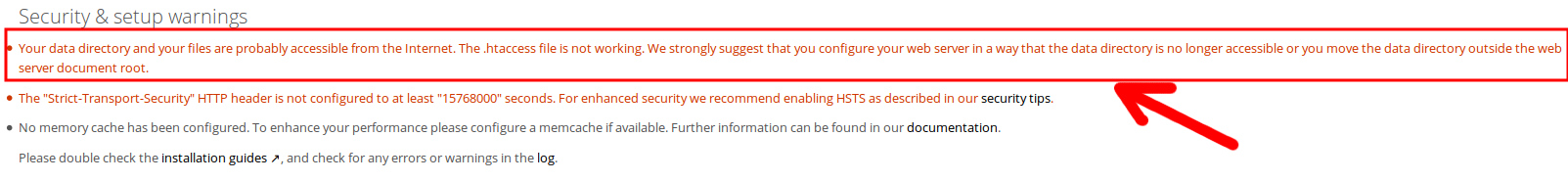
Server configuration
Operating system: Ubuntu Server 16.04 LTS
Web server: Apache/2.4.18 ( Ubuntu )
Database: Mysql Ver 14.14 Distrib 5.7.12
PHP version: 7.0.4-7ubuntu2.1
ownCloud version: ownCloud 9.0.3 (stable)
Updated from an older ownCloud or fresh install: I upgraded from the previous version
List of activated apps:
The content of config/config.php:
What could be wrong? ( whereas before everything was fine )
It is indeed my files accessible to all ?
Thank you very much.
The text was updated successfully, but these errors were encountered: