-
Notifications
You must be signed in to change notification settings - Fork 46
New issue
Have a question about this project? Sign up for a free GitHub account to open an issue and contact its maintainers and the community.
By clicking “Sign up for GitHub”, you agree to our terms of service and privacy statement. We’ll occasionally send you account related emails.
Already on GitHub? Sign in to your account
categories #2
Comments
|
As @karlitschek just showed me, turns out Apple Notes has categories/folders, at least when you start using it on the desktop (can’t do it just from iOS). If this is a good idea is a different question. Just for the record. |
|
Like implemented in my original app (and also used by "khtNotes" and "Papyrus Ex"), I suggest to use categories based on folders. Each folder in the Notes root dir is a category. I think one level of categories is enough so there would be no need to support subfolder. |
|
Yeah, totally agree with you @caco3. Using subfolders and restricting it to one level sounds good. Interface-wise I’m not sure how to do it yet. With visual »folders« like in the News app it seems everything will get difficult to sort automatically by date (or present it well visually) and to browse documents. Having a list with tags on the other hand seems like it gets messy, and also duplicates tags. Other ideas? The problem is that I’d like the design to help you focus. Categories/folders seemingly accomplish that, but maybe they also just introduce a false sense of order and really an additional level of complexity. |
|
I personally like to select the category and show only the notes of that category (see my existing app). As for the sorting, I think notes should be sorted by name. If we can show the last modification date, that woudl be useful. But I wouldn’t sort a note by a date. |
|
Excuse the honesty, but I strongly oppose sorting Notes by name, because the beginning character of the title has no relation to its importance. Introducing an option to offload the decisions to users is unnecessary cruft. Automatic sorting by last modified date is a simple mental model: Notes important to you automatically bubble up to the top and less important ones go to the bottom. |
|
What if you cant remember the last modification date of a note? Looking at khtNotes as well as Papyrus Ex, both of them sort the notes by title name. Please do not get me wrong, sorting by date is not wrong, I just think sorting by date is more common and more useful. If you want to mark important notes, put them into an "important" category. |
|
It’s not more common just because 2 not particularly widely-used notes apps do that. ;) Look at iOS Notes, presumably used by a bunch of people (like me) or Evernote. Both sort by date. You do not need to remember the date (in fact we don’t even show it yet) but rather you scroll down and always roughly remember what was when. Introducing tags and categories and stars is just like throwing so much features at such a small problem, I think it’s ill-advised to do so. |
|
You can still implement stars /favourites as a filtering feature only. The user flags his note as "important" or whatever, either predefined or custom flag(s). From a search bar, the user can then filter. So the feature is still there if the user wants but default UI is not polluted. Also, regarding the filesystem, an alternative is to have all notes onto root Notes folder, but favourites subfolder with symlinks to the root folder. So the file system would stick to the same logic. Just a random idea actually, it's far from a rant :) |
|
I would prefer a "tree-tagging" instead of a "tree-category" system. That is, notes organized in tree, but that can belong to multiple branches/tags. Like gmail. |
|
I like the way categories are done in ownnote. |
|
I am looking forward to this feature too. I agree that storing categories in a form of a folder structure brings a lot of benefits. Main one being the fact that it is easy to find notes even if accessing them on local filesystem when synced to the device. I like "last modified" sort too. It works very well. The only problem I see is when you have 100s of notes since it could be hard to find older ones. Categorization would fix that I believe. |
|
This notes app is file based - to make it easily accessible by file synchronization? So I think a directory based categorization system is the logical conclusion. Tag systems are more appropriate for databased notes systems. I also prefer them to be sorted by date, because I want my frequently used notes on top. Also you can find a note more easily by name, than by date, using a search string. |
|
I would recomend Tags as for the possibility of adding more than one tag to a file. I think the Solution provides by Tagspaces http://www.tagspaces.org/ is a nice option which should work well on the file based aproach. |
|
I think that a Notes app, being referenced as having a Tagging system, but which is not really a Tagging system, is just misleading and inappropriate. " verb (used with object), tagged, tagging. If you can't apply multiple tags to a note, then it's not a tagging system. Quit pretending it is and call it for what it is. I also think (radically) that using directory level categories is largely useless. Because most people are not by nature very well organized with their notes, documents, etc. For example, I try to be, but i do have a hard time with it and i find it impossible to work with the old notion of categories (in which one item can only have one category). And i think the same of notes by date. I often update my notes, so the notes timestamps would change right? Time is unimportant. What is important is having titles, tagging and searching. I also think that copying and duplicating items to emulate the behavior of a tagging system is rather pointless and unpractical. And i don't think tagname in filenames would work. There are file system constrains and limits for example. Time is also dangerous to people with OCD. Now criticism aside, i have a few ideas: May i suggest something as simple as a tiny SQLite database, or a if not possible due to dependencies or synchronization/file locking issues, a metadata file per note file, with the tag information, and room for other stuff, like colors (Google Keep)? There you could store free-tagging associated to the file-based notes. My last thoughts, |
|
Well database-wise we can easily use whatever ownCloud uses. Since we use the filesystem for the notes it would be best to use folders for categorization though (instead of tags) so they can still easily be used by other apps such as the desktop sync client etc. If we want to support more stuff like images etc, it might be best to start supporting rich text formats. But that’s a really big step someone has to develop. cc @Raydiation @LukasReschke @Henni what do you think? |
|
@lpalgarvio You can add multiple tags to a filename, Tagspaces is doing it successfully. In my opionion using more than five tags should lead to question if the tagging system is well thougt. But that is anothter story. With 255 Chars for the maximum path length there is some room, but probably not enough see https://tagspaces.uservoice.com/forums/213931-general/suggestions/5789542-save-tag-data-and-metadata-in-a-separate-file |
|
You can have tags in pure text. Below is an example. This remains easy to read. Otoh application has to parse each note to display labels... But this is more flexible than filename or db. ::work:: |
|
I like that this app is currently not bound to the database and all information is available in the form of files. |
I agree with that. |
|
Maybe a folder structure could represent a kind of grouping. That would work without db support. |
|
@pierrejochem A folder structure limits the usage of categories, if we want to implement this cleanly. Categories in the form of tags would allow a note to have any number of categories. |
|
@Henni I find the idea of extending markdown with tags as suggested by @pyluyten very good.
remains readable without a dedicated client software. I cannot develop this solution but I'm happy to give a 20$ bounty (I know that is far from covering the real cost of the enhancement) |
|
@grefel I'm not completely sold on this idea. |
|
Using tags in the form of markdown as grouping mechanism will make this a feature for a very niche, highly technical group. So I’d rather not do that. Markdown is only an advanced feature, not something you should need to be able to do basic things. I would say subfolders are the best way here. Sure you can’t give »multiple tags« to notes. But as it is you can’t group them at all. So let’s take small steps – have a simple solution rather than a very complicated tagging system which we might not need at all for the majority of cases. |
|
@jan you have good points. I just want.to precise , using mardown to.stock.tags does.not mean user has.no gui . Notes.can display the propper.button and.automatically insert.text.where.necessary. also, text can be formated - i mean, text representing.tags can be red.and.bold.or.so. All of.this is not my own! This is basically emacs.org.mode.tags system. |
|
Hehe, especially because it’s the Emacs org mode tag system it is very obscure. ;) The majority of people using ownCloud don’t even know what Emacs is. |
|
Only the most of the young guys don't know it 😜 |
|
Well, pyluyten idea is nice. But to make it easy for users, the interface needs to be smart and the parser too, which could be a challenge. I have questions/ideas. What keeps us away in Notes from using a separate file for metadata info? Since notes will not exist by the thousands, this looks feasible. Maybe this could be extended to other files in general in owncloud? In Drupal we store all the information in the database, but the files in the filesystem. I'm thinking that the most flexible approach would be to use either a SQLite or MySQL backends, in the server side. Clients can cache results, if well prepared (just like with calendar/ical). A meta file i think would be a close competitor. If none of those are addressed, i would vote filename tagging instead of directory categories. PS: maybe the interface could auto-suggest date tags for those that want to use date categorization? |
Pretty simple: Since we use the filesystem to store notes, this will pretty much clutter up your Notes folder.
Of course, please check my earlier comments. We do have a database and we use that for Files (sharing info etc). However we need to decide if we want to use that for the Notes app. |
|
Now the filename is parsed from the title of the Text or Markdown. With the lovely 😆 Emacs tags the first two lines would be parsed. For sure the actual Tagging needs to be hidden by a proper GUI. But without GUI for filtering etc. the whole tagging does not make sense. Given a proper GUI I don't know if this is to obscure for the user. Editing in external Text-Editors (e.g. vi and the like (a good comment needs to adress both)) will be only for a very niche, highly technical group. But this is fine if you can have both. @jancborchardt I think the decision beetween folder (grouping) and tag (multiple categories) is quite important and should not be taken because it's the easiest step to implement. |
|
Hey guys,
|
|
BTW, as a feature request, 2 things:
|
|
👍 for categories (not tags) |
|
Guys! Please add sub-folder support! QOwnNotes already does that but web and android apps miss part of notes in this case. |
|
@LukasReschke @BernhardPosselt @Henni can we for now at least descend into any subfolders and make the notes in there show up? @sprnza that’s actually a problem, as a client shouldn’t really implement a feature before the server. cc @pbek for QOwnNotes. |
|
In the case of tags in QOwnNotes it was meant to be done on the client side so that it also works without ownCloud. In each note folder there is a small sqlite "database" file were the tags and their link to notes are store. the main database schema in such a CREATE TABLE appData (name VARCHAR(255) PRIMARY KEY, value VARCHAR(255));
CREATE TABLE tag (id INTEGER PRIMARY KEY,name VARCHAR(255),priority INTEGER DEFAULT 0,created DATETIME DEFAULT current_timestamp, parent_id INTEGER DEFAULT 0);
CREATE TABLE noteTagLink (id INTEGER PRIMARY KEY,tag_id INTEGER,note_file_name VARCHAR(255),created DATETIME DEFAULT current_timestamp);
CREATE UNIQUE INDEX idxUniqueTagNoteLink ON noteTagLink (tag_id, note_file_name);
CREATE INDEX idxTagParent ON tag( parent_id );
CREATE UNIQUE INDEX idxUniqueTag ON tag (name, parent_id); |
|
Tags are far more efficient when working with random items (such as notes), where the user wants to see all of the items, and then narrow them down by tags, rather than drilling down directories; as well as being able to file in mutiple ways. Please reply if this is incorrect: So what would be the mechanics of using the owncloud built-in tagging system? And what are the drawbacks? |
|
Using ownCloud tags seems like a good idea to me. Can you access the tags externally via an api or WebDAV? |
|
http://www.qownnotes.org would work with both subfolders or tags. |
|
@olantrust I haven't experimented with the tagging of owncloud yet. @pbek I'll take a deeper look at qownnotes in the future. It looks really great! |
|
@Henni, oh, I also wanted to keep it simple... but then users wanted tags, then they wanted hierarchical tags and then they wanted subfolders (in addition to the different note folders that already existed)... :) implementing the subfolders and dealing with all the side effects really was and is a pain in the bum.. ^_^ |
|
@pbek It's hard to see why users want both tags and folders. Surely a tag is equivalent to a folder (but better), and having two or more tags assigned is similar to a subfolder? |
|
@olantrust, they didn't want both. There were some who wanted tags and others already had hundreds of note file scattered in a folder structure... :) |
|
I prefer |
|
@xraMsamohT. then QOwnNotes really seems perfect for you. :) |
|
@pbek Yes but I need compatible Android and Web apps with folder support. |
|
Just keep on asking. 😁 |
|
Since 2013 you discuss if sub-folders or tags. Like this you will never go on and other's can't help with implementation. |
|
I see it the same as @dasmaetthes: It´s FOUR YEARS NOW ! |
|
Any chance folder-driven categories will be added? Notes aren’t usable without them. |
|
Are there any iOS alternatives that do have categories? |
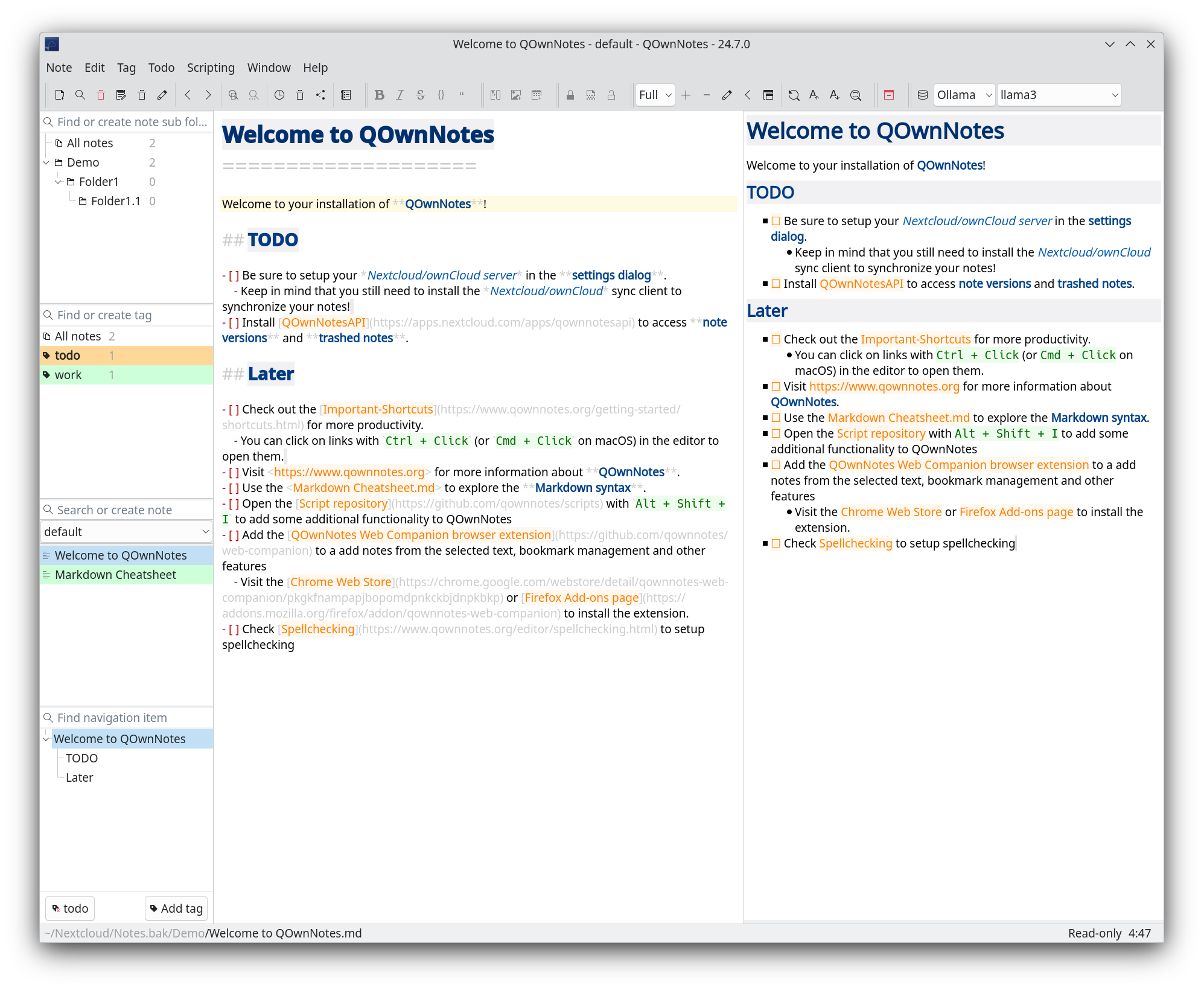
Currently the notes are just a long list without any filtering (hopefully improving with search though). Maybe it would be good to have some sort of categories.
For now I want to keep it simple without categories (like iOS Notes or Litewrite), but if we have a good idea how to solve it in the interface we can do it.
The text was updated successfully, but these errors were encountered: