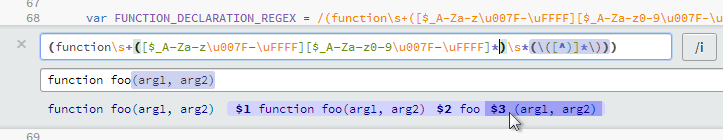For those times when you need to swoop in and save the day with a regular expression.
Just put your cursor on a JavaScript regular expression and press Ctrl+E to bring up the editor. Enter test strings and see matches in real time as you edit the regexp.
- Displays regular expressions with full colored syntax highlighting
- Highlights matched text in your test string
- Shows all capturing-group matches
- Mouseover a capturing-group match to highlight the corresponding group in the regex, and the match in your test string
- Highlights matching parentheses (intelligently ignoring escaped characters) based on cursor position
Regular expressions can get pretty complicated - that's why it's important to have good tools!
Inline Regex Editor is an extension for Brackets, a new open-source code editor for the web.
To install extensions:
- Choose File > Extension Manager and select the Available tab
- Search for this extension
- Click Install!
MIT-licensed -- see main.js for details.
Brackets Sprint 23 or newer (Adobe Edge Code Preview 4 or newer).