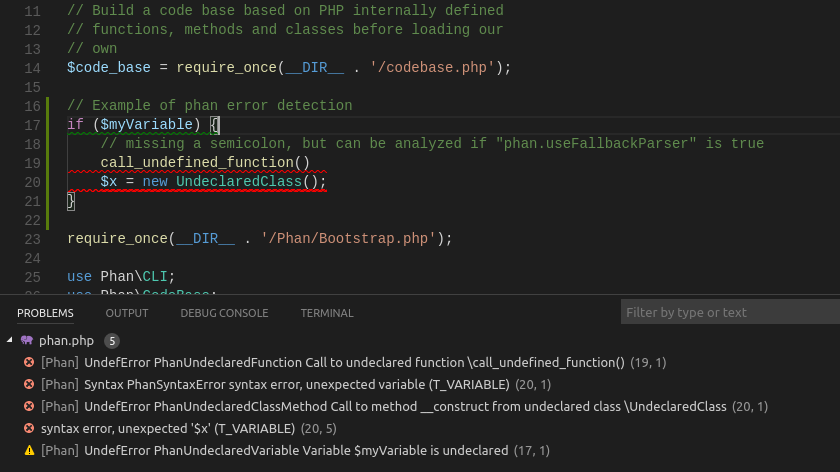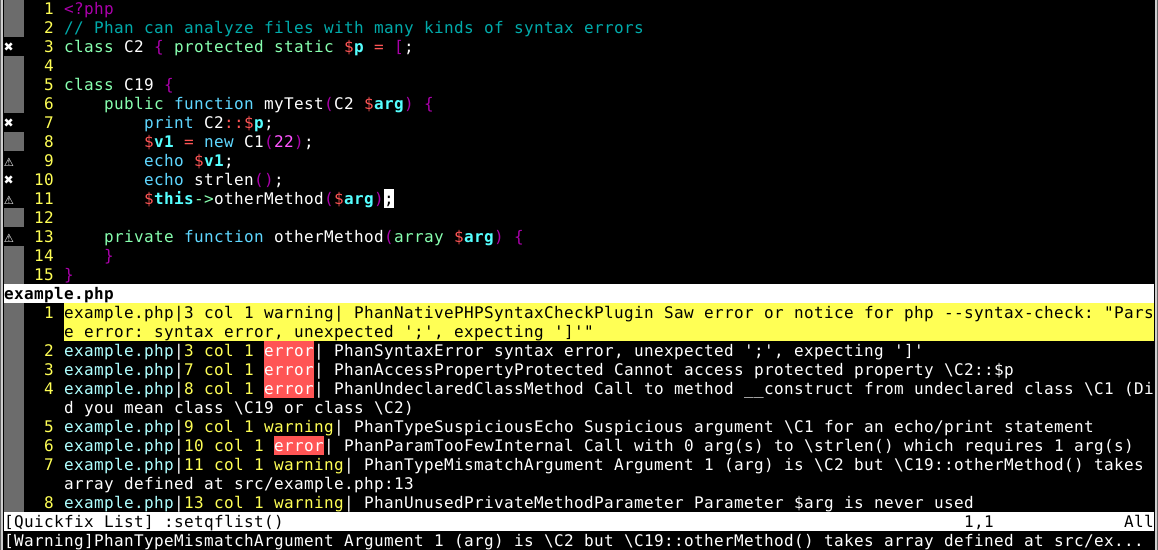- Real-time error detection from Phan (via daemon mode or language server protocol)
- Ability to detect additional errors while typing, despite syntax errors.
- Support for "Go to definition" and "Go to type definition" (For Language Server Protocol Clients)
Three things need to be done to use Phan from an editor (with low latency).
-
Use an editor with Phan support, or modify a plugin or config to show Phan issues alongside of PHP syntax errors.
-
Manually start the Phan daemon/Phan Language Server for the project you are working on. These are two incompatible methods of running Phan in the background.
- The Phan daemon, which uses a custom Phan-specific protocol and was implemented first. The only client is
https://github.com/phan/phan/blob/v5/phan_client, which emulates the output ofphp -l. Setup instructions are included in [[Using Phan Daemon Mode]] - The Phan Language server, which uses an open standard (The Language Server Protocol)
- The Phan daemon, which uses a custom Phan-specific protocol and was implemented first. The only client is
-
Verify that
phan_client(or the language server client) is working properly.
An alternative approach to editor support is to run Phan on the entire project whenever a file is saved, then parse and display the output.
This is noticeably slow on large projects because it has to parse thousands of files in the project directory.
This can be sped up with --quick. Alternate approaches are also discussed in Using Phan Daemon Mode
Phan also supports dumping a ctags tags file (that can be used by various editors) of all of the PHP files it parses, when run with phan --dump-ctags=basic.
Currently, there are clients of Daemon mode/Language Server Protocol for the following editors:
-
VS Code (Using the Phan language server)
Unlike the editor Plugins using the daemon, this plugin will automatically start the Phan language server.
-
Vim 8.1+ and Neovim (Using the Phan language server. This is new )
If needed, A newer version of vim can be installed with the instructions found at https://www.vim.org/download.php Alternately, you can use the simpler snippet along with the Phan daemon.
Unlike the editor Plugins using the daemon, this plugin will automatically start the Phan language server.
-
Vim: (Using Phan daemon) Run
phan_clienton save in Vim, show the results: https://github.com/phan/phan/blob/v5/plugins/vim/phansnippet.vimThis depends on the daemon being started in the background.
This should work with Vim 7 and newer.
-
Emacs: (Using Phan daemon) Run
phan_clientwhile the file is being edited in Emacs. (Alternately, it can be configured to run only when saving a file):This depends on the daemon being started in the background. This also depends on flycheck(for Emacs) being installed.
See https://github.com/TysonAndre/flycheck-phanclient
For language server support (Adds "go to definition"), there is a WIP plugin at https://github.com/TysonAndre/lsp-phan
-
Sublime Text 3 (Using Sublime LSP)
You need to have
phaninstalled globally:composer global require phan/phanfor this to work. You also need to make sure you have runphan --initin your project. Then you need the following config added to the LSP Settings page:// ... the LSP settings page "clients": { // you probably have some other clients in here "phan": { "command": [ "phan", "--quick", "--allow-polyfill-parser", "--language-server-on-stdin", "--language-server-enable-hover", "--language-server-enable-completion", "--language-server-enable-go-to-definition", ], "enabled": true, "initializationOptions": { "storagePath": "/tmp/phan" }, "languageId": "php", "scopes": [ "source.php", "embedding.php" ], "syntaxes": [ "Packages/PHP/PHP.sublime-syntax" ] },That should be enough. The server should start without issues.
It may be possible to write an extension using Phan's Language Server Protocol support (And issue detection may be faster)
- The VS Code extension uses most of this language server's features.
- Invoke
./phan --extended-helpto see a full list of CLI flags, including those useful when implementing language servers.
Another approach is to existing plugin or configuration which uses PHP's syntax checks (--syntax-check/-l) (e.g. php -l [-f] path/to/file.php) to use phan_client (path/to/phan_client -l path/to/file.php), and change the way it extracts error messages.
- (The error message format from
./phan_clientis almost the same, andphan_clientrun and outputs PHP's syntax check before requesting the Phan analysis results.)