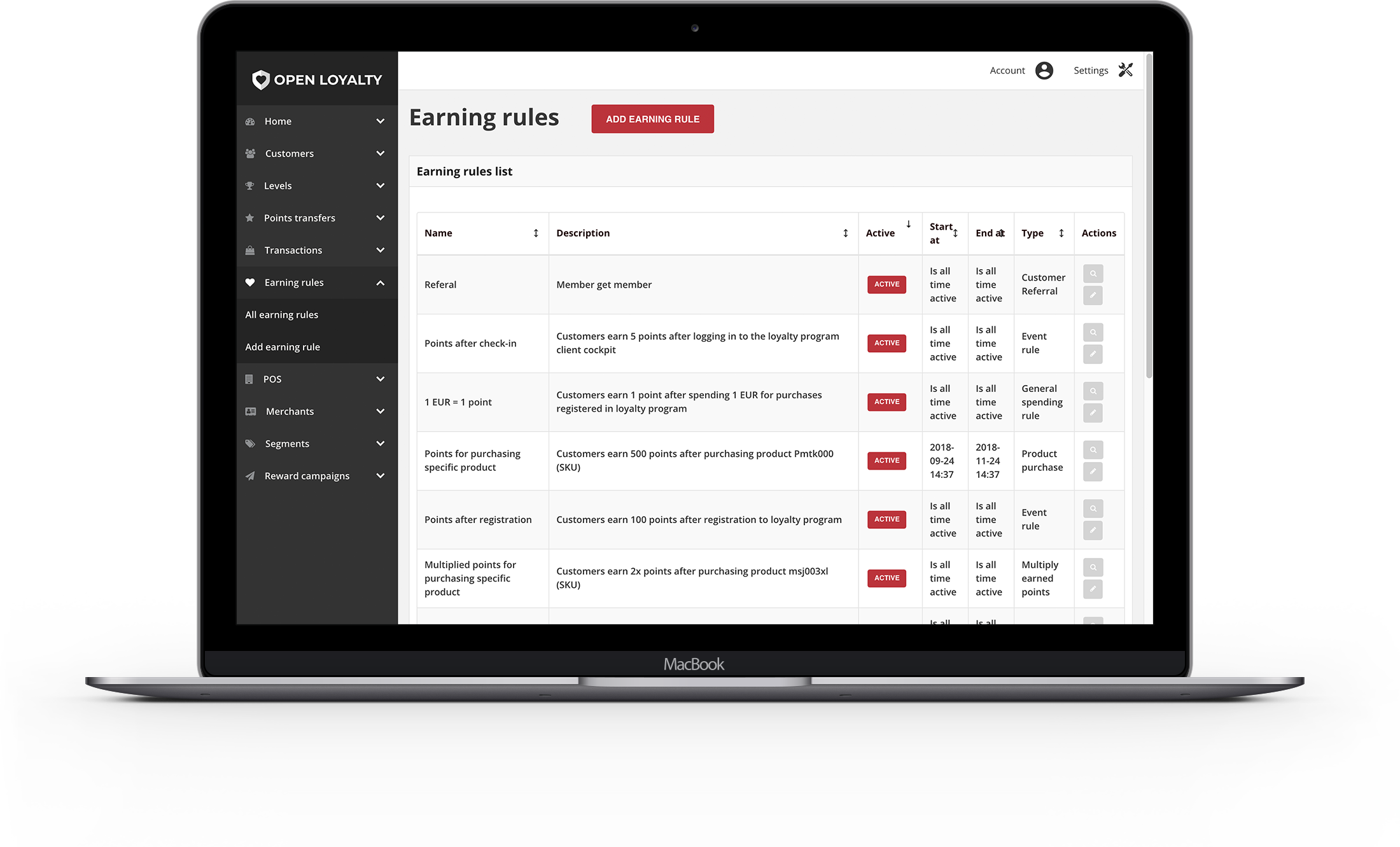Open Loyalty is the technology for loyalty solutions. It's an open-source loyalty platform, with ready-to-use gamification and loyalty features, easy to set up and customize, ready to work on-line and off-line.
Book a live demo here www.openloyalty.io
Open Loyalty is available in three editions - Open Source, Enterprise and Enterprise Cloud. Here you can find Open Source Edition. It is limited for projects with up to 200 members, does not provide guaranteed performance and scalability and therefore, it is recommended for testing purposes only.
We strongly advise using Enterprise or Enterprise Cloud Editions in commercial projects.
Enterprise Edition is not available publicly on GitHub. To get the quotation, please visit www.openloyalty.io and send the request.
| Open Source Edition | Cloud Edition | Enterprise Edition | |
|---|---|---|---|
| Source code access | Yes | No | Yes |
| Robust & efficient API | No | Yes | Yes |
| Members limit | 1000 members | Tiered | Unlimited |
| Hosting | Self-hosted | Cloud | Self-hosted |
| High performance & scalability | No | Yes | Yes |
| Maintenance & support | No | Yes | Yes |
| Whitelabel | No | Yes | Yes |
There is a variety of ways Open Loyalty can be used for Open Loyalty. Based on it you can build loyalty solutions like:
- loyalty modules for eCommerce
- full loyalty programs for off-line and on-line
- mobile loyalty application
- motivational programs for the sales department
- loyalty module for your own product
High performance and scalability are available in the Enterprise Edition only. In this case study you can read more about how Open Loyalty Enterprise Edition reached over 1500 concurrent API calls with a response time under 1 second and Easy scalability with Kubernetes and AWS infrastructure.
This project has full support for running in Docker.
Go to the docker directory:
cd docker
Execute the bellow command to run application:
docker-compose up
After that execute bellow command to initiate and set up database:
docker-compose exec --user=www-data php phing setup
Before you start using Open Loyalty you need to define hosts in your local environment. Add host openloyalty.localhost as 127.0.0.1 in your system configuration file (/etc/hosts). If you find any problems using docker (for example on Windows environments) please try our Vagrant recipe.
You should have Vagrant and Virtualbox installed prior to executing this recipe.
Then, please execute the following commands:
vagrant up
vagrant ssh
docker-compose -f docker/docker-compose.yml up -d
docker-compose -f docker/docker-compose.yml exec --user=www-data php phing setup
That's all. Now you can go to admin panel openloyalty.localhost:8182. Default login is admin and password open. You can also go to customer panel openloyalty.localhost:8183.
vagrant provision --provision-with syncsync current dirvagrant provision --provision-with buildrebuild docker base images
After starting Open Loyalty it exposes services under following URLs:
- http://openloyalty.localhost:8182 - the administration panel,
- http://openloyalty.localhost:8183 - the customer panel,
- http://openloyalty.localhost:8184 - the merchant panel,
- http://openloyalty.localhost - RESTful API port
- http://openloyalty.localhost/doc - swagger-like API doc
If you are a developer and want to attach source code then you have to build base docker images:
./docker/base/build_dev.sh
and run containers:
docker-compose -f docker/docker-compose.dev.yml up
Remember about setup database using bellow command:
docker-compose -f docker/docker-compose.dev.yml exec --user=www-data php phing setup
After starting Open Loyalty in developer mode it exposes services under slightly different URLs:
- http://openloyalty.localhost:8081/admin - the administration panel,
- http://openloyalty.localhost:8081/client - the customer panel,
- http://openloyalty.localhost:8081/pos - the merchant panel,
- http://openloyalty.localhost - RESTful API port
- http://openloyalty.localhost/app_dev.php/doc - swagger-like API doc
Running phing setup will generate the JWT public/private keys for you, but in case you would like to generate them "manually" use phing generate-jwt-keys.
Technical documentation is located here.
If you wish to contribute to Open Loyalty, please read the CONTRIBUTING.md file.