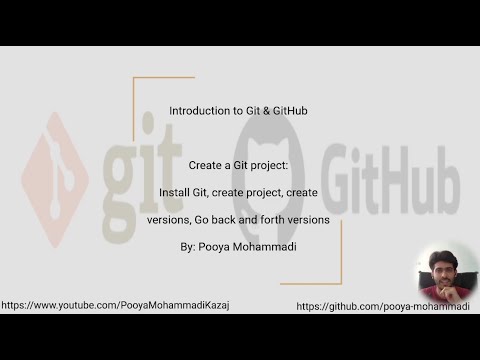This repo contains a series of notes for using Git and GitHub.
It's aimed at making it easy to work with Git and GitHub practically
I also released a series of YouTube videos based on the content of this repo. You can find the videos in the following link:
intro_to_git youtube series
I would appreciate it if you could support the active development of this repo by:
- Adding a GitHub Star to the project!
- Following my profile https://github.com/pooya-mohammadi on GitHub
- Following my profile https://youtube.com/PooyaMohammadiKazaj on YouTube
Thanks so much for your interest in growing the reach of the repo!
Distributed under the MIT License. See LICENSE for more information.